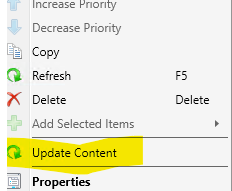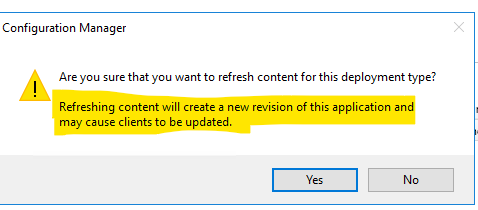Well... in my opinion there is absolutely nothing "simple" about Adobe* products.
How simple is simple for you depends upon what things you already have, or how much effort you are able to devote to doing things "manually"
Options I'm aware of include (might be more)
- Download the latest from adobe directly, and make a Application for it, and test upgrading; ensure that you only target collections of devices that have the older version.
- https://learn.microsoft.com/en-us/mem/configmgr/sum/deploy-use/third-party-software-updates follow the directions, and enable thirdparty updates within CM, and subscribe to the catalog... some setup may be required if you haven't already done this.
- If you already have System Center Updates Publisher installed, configured, and the clients all already trusting third party signed updates, then there is a publicly available SCUP cab directly from Adobe, which you could import, and leverage; note if you do NOT already have SCUP installed and configured and functionally working... this isn't the easy button. It's a possible path, so I'm mentioning it, but I wouldn't call it the "simplest path", unless you already have it there and working; and don't want to follow the directions above for the other 3rd party integration method, and want to use SCUP instead.
- If you already have purchased PatchMyPc with CM integration, then we likely wouldn't be having this thread at all... because you'd already be using it for this. But there are other advantages to PatchMyPC... if you want the "forever after, the easiest button for lots of things, not just Adobe stuff", you may want to consider checking them out.