Hello @Justin Adan ,
Thanks for the question and using MS Q&A platform.
From the error message, it seems like your SPN doesn't have permission to your Dynamics CRM. Could you please make sure that the Service Principal permission to Dynamics of was configured correctly?
In order to grant the permissions, you may need a “tenant administrator” to run the below commands to add your application (SP) into the service.
Therefore, please work with your dynamics tenant administrator to grant the app access by running the following command in PowerShell (run as administrator):
- Find-Module Microsoft.PowerApps.Administration.PowerShell
- Install-Module Microsoft.PowerApps.Administration.PowerShell
- Select A (Yes to all)
- Import-Module Microsoft.PowerApps.Administration.PowerShell
- Add-PowerAppsAccount -Endpoint prod -TenantID <Your APP Tenant ID>
- New-PowerAppManagementApp -ApplicationId <Your APP Application ID>
- Add-PowerAppsAccount -Endpoint prod -TenantID <Your APP Tenant ID> -ApplicationID <Your APP Application ID> -ClientSecret <Your APP Secret Value> -Verbose
In addition to above, also please refer to the prerequisites mentioned in the ADF connector documentation: Prerequisites
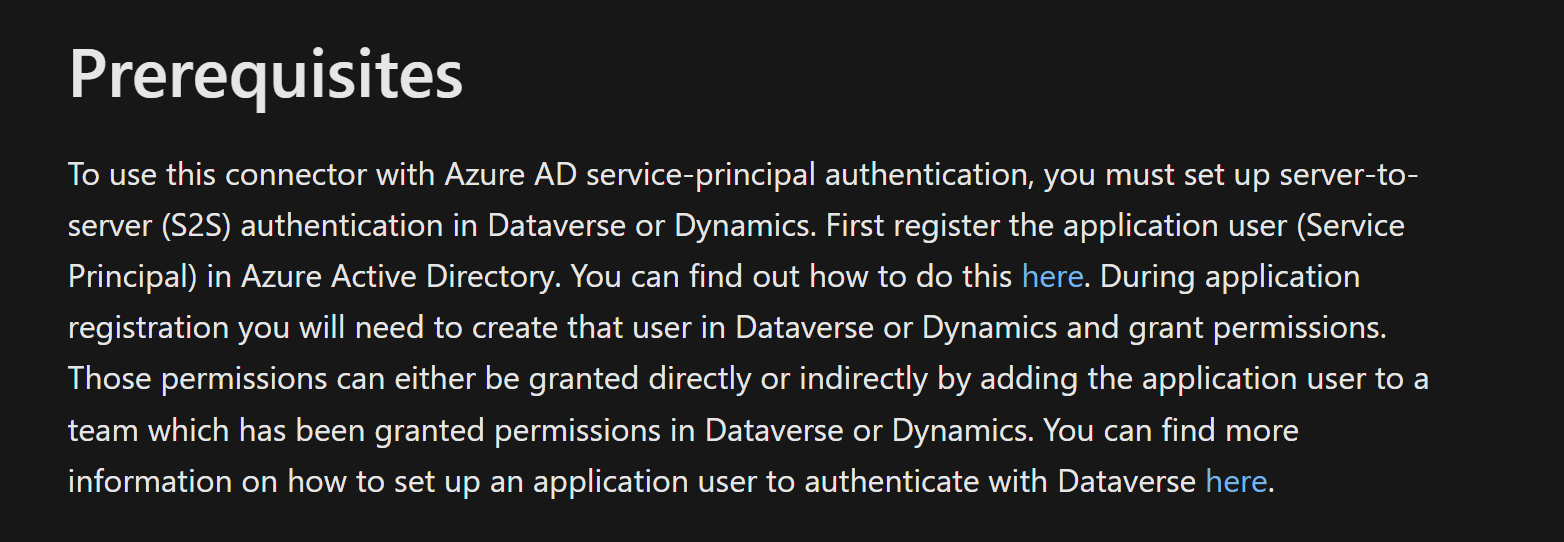
Hope this helps. Do let us know how it goes.