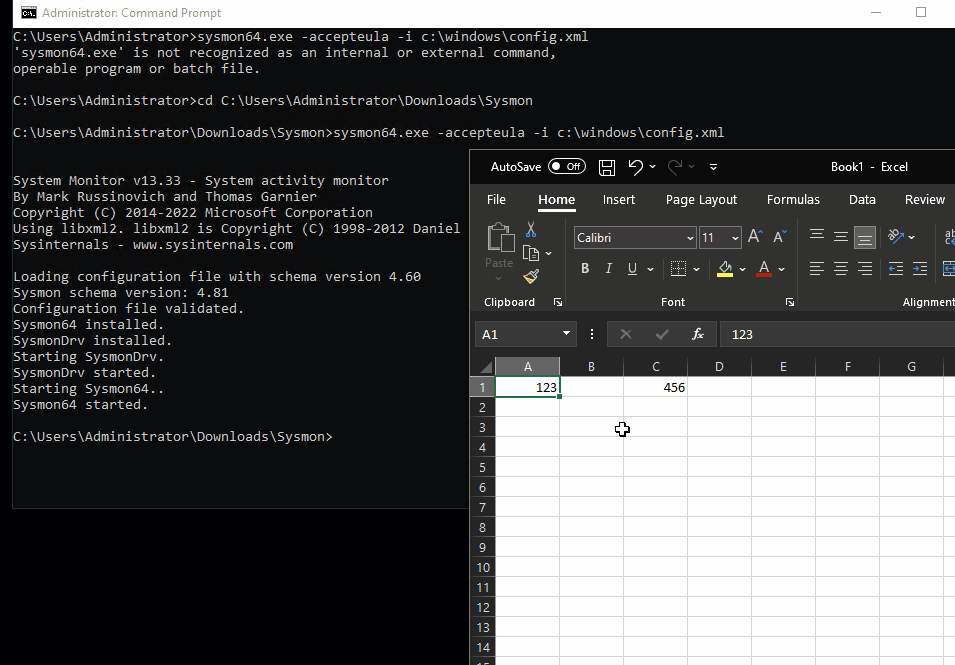Thanks for your reply.
> I'm wondering if the issue is the config file we are using for Sysmon is causing?
Currently, it is difficult to say that this configuration file for Sysmon caused the problem. But please make sure there is no program that to monitors the clipboard.
If conditions permit, I would suggest you use commands to change the configuration to default settings, or uninstall Sysmon.
Besides, I also suggest you go to Windows Settings > System > Clipboard, then turn off Clipboard history and clear Clipboard Data.
If the answer is helpful, please click "Accept Answer" and kindly upvote it. If you have extra questions about this answer, please click "Comment".
Note: Please follow the steps in our documentation to enable e-mail notifications if you want to receive the related email notification for this thread.