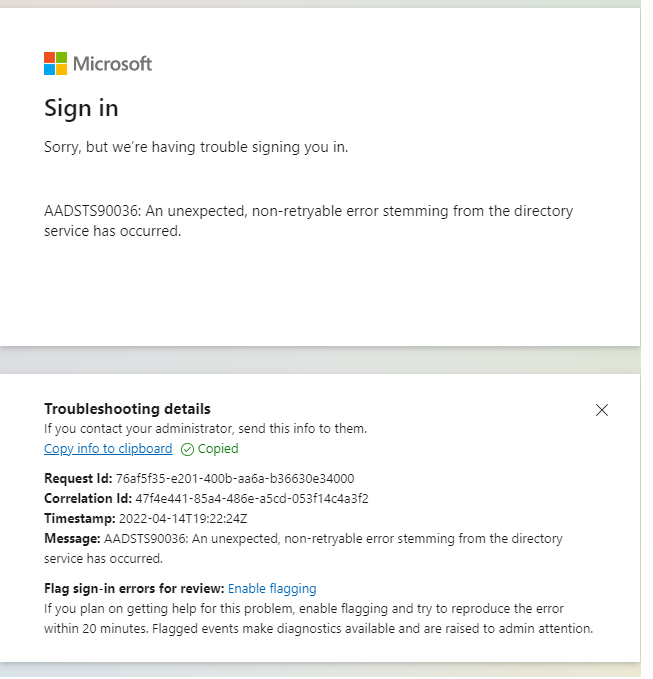Hi @McManus, Frank (NYC-INI) ,
Since your issue is about Azure AD, I will recommend you to raise a ticket in Microsoft 365 admin center. I found the error message about AADSTS90036 here. You can follow the steps in the document.
https://learn.microsoft.com/en-us/azure/active-directory/fundamentals/active-directory-troubleshooting-support-howto
If the answer is helpful, please click "Accept Answer" and kindly upvote it. If you have extra questions about this answer, please click "Comment".
Note: Please follow the steps in our documentation to enable e-mail notifications if you want to receive the related email notification for this thread.