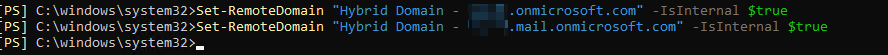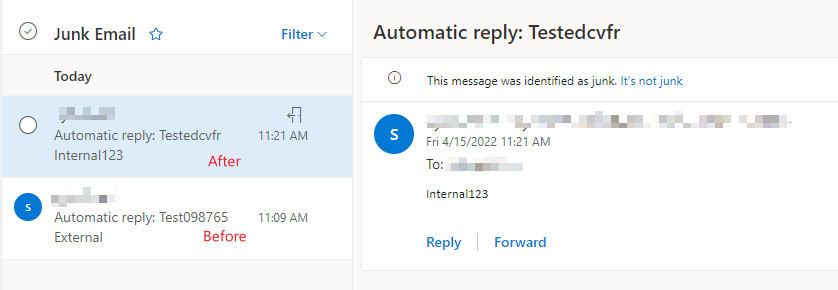We are running Exchange 2016.22 in Hybrid mode.
Bill's account is in ExO.
Kevin's is on-premise.
If Bill turns on his OoO, and Kevin sends him a message, Kevin receives the EXTERNAL OoO message, not the Internal.
Works the same the other way, ie if Kevin sends to Bill.
On the on-premise mailboxes, it all works fine as well.
In the ExO, it all work fine.
Not sure what is up.
When I look at the special header line, it is signed "Internal".
X-MS-Exchange-CrossTenant-AuthAs: Internal
I'm not sure why this is working this way.
Here's a header, in case that provides any insight:
Received: from YQBPR0101MB5941.CANPRD01.PROD.OUTLOOK.COM
(2603:10b6:c01:34::20) by YQXPR01MB6640.CANPRD01.PROD.OUTLOOK.COM with HTTPS;
Thu, 14 Apr 2022 23:16:17 +0000
Received: from YT1PR01CA0108.CANPRD01.PROD.OUTLOOK.COM (2603:10b6:b01:2c::17)
by YQBPR0101MB5941.CANPRD01.PROD.OUTLOOK.COM (2603:10b6:c01:34::20) with
Microsoft SMTP Server (version=TLS1_2,
cipher=TLS_ECDHE_RSA_WITH_AES_256_GCM_SHA384) id 15.20.5164.20; Thu, 14 Apr
2022 23:16:16 +0000
Received: from YT3CAN01FT012.eop-CAN01.prod.protection.outlook.com
(2603:10b6:b01:2c:cafe::3e) by YT1PR01CA0108.outlook.office365.com
(2603:10b6:b01:2c::17) with Microsoft SMTP Server (version=TLS1_2,
cipher=TLS_ECDHE_RSA_WITH_AES_256_GCM_SHA384) id 15.20.5164.20 via Frontend
Transport; Thu, 14 Apr 2022 23:16:16 +0000
Authentication-Results: spf=none (sender IP is 208.98.204.234)
smtp.helo=mail.parksville.ca; dkim=none (message not signed)
header.d=none;dmarc=fail action=none header.from=parksville.ca;
Received-SPF: None (protection.outlook.com: mail.parksville.ca does not
designate permitted sender hosts)
Received: from mail.parksville.ca (208.98.204.234) by
YT3CAN01FT012.mail.protection.outlook.com (10.118.140.122) with Microsoft
SMTP Server (version=TLS1_2, cipher=TLS_ECDHE_RSA_WITH_AES_128_CBC_SHA256) id
15.20.5164.19 via Frontend Transport; Thu, 14 Apr 2022 23:16:15 +0000
Received: from COP-MAIL.city.parksville.bc.ca (192.168.2.31) by
COP-MAIL.city.parksville.bc.ca (192.168.2.31) with Microsoft SMTP Server
(version=TLS1_2, cipher=TLS_ECDHE_RSA_WITH_AES_128_CBC_SHA256_P256) id
15.1.2375.18; Thu, 14 Apr 2022 16:16:14 -0700
Received: from COP-MAIL.city.parksville.bc.ca ([::1]) by
COP-MAIL.city.parksville.bc.ca ([fe80::1cb3:baaa:502f:e73%12]) with Microsoft
SMTP Server id 15.01.2375.018; Thu, 14 Apr 2022 16:16:14 -0700
Content-Type: multipart/mixed;
boundary="_000_8de3e6e463df4e3392f7f42c63c58d02COPMAILcityparksvillebc_"
From: Deanne Dieleman <DDieleman@parksville.ca>
To: Bill Tkach <BTkach@parksville.ca>
Subject: Automatic reply: Cisco Renewals
Thread-Topic: Cisco Renewals
Thread-Index: AQHYUE8o/ZS8Do9uiUWH8Sdwu/kep6zv/qOAgAAKQkCAAAGiMIAAACCH
Date: Thu, 14 Apr 2022 23:16:14 +0000
Message-ID: <8de3e6e463df4e3392f7f42c63c58d02@COP-MAIL.city.parksville.bc.ca>
References: <UMwg1000000000000000000000000000000000000000000000RACP5K00QZBpri2PRVWntjncOxJZwg@sfdc.net>
<YQXPR01MB664070A0EA13CB9A7C4DF4BAC0EF9@YQXPR01MB6640.CANPRD01.PROD.OUTLOOK.COM>
<c7c99a0ca0404b3ea8aa7a3cf949045e@parksville.ca>,<YQXPR01MB6640B32DED1FF89689F3AFC8C0EF9@YQXPR01MB6640.CANPRD01.PROD.OUTLOOK.COM>
In-Reply-To: <YQXPR01MB6640B32DED1FF89689F3AFC8C0EF9@YQXPR01MB6640.CANPRD01.PROD.OUTLOOK.COM>
X-MS-Has-Attach:
X-Auto-Response-Suppress: All
X-MS-Exchange-Inbox-Rules-Loop: DDieleman@parksville.ca
X-MS-TNEF-Correlator: <8de3e6e463df4e3392f7f42c63c58d02@COP-MAIL.city.parksville.bc.ca>
x-ms-exchange-parent-message-id: <YQXPR01MB6640B32DED1FF89689F3AFC8C0EF9@YQXPR01MB6640.CANPRD01.PROD.OUTLOOK.COM>
auto-submitted: auto-generated
x-ms-exchange-generated-message-source: Mailbox Rules Agent
x-exclaimer-md-config: 656574dc-420f-48ad-8927-61c710e7c5a6
MIME-Version: 1.0
X-OrganizationHeadersPreserved: COP-MAIL.city.parksville.bc.ca
Return-Path: <>
X-MS-Exchange-Organization-ExpirationStartTime: 14 Apr 2022 23:16:16.5732
(UTC)
X-MS-Exchange-Organization-ExpirationStartTimeReason: OriginalSubmit
X-MS-Exchange-Organization-ExpirationInterval: 1:00:00:00.0000000
X-MS-Exchange-Organization-ExpirationIntervalReason: OriginalSubmit
X-MS-Exchange-Organization-Network-Message-Id:
e58f3b72-7e96-4965-17a4-08da1e6cc6ba
X-EOPAttributedMessage: 0
X-MS-Exchange-Organization-MessageDirectionality: Originating
X-MS-Exchange-Organization-AuthAs: Internal
X-MS-Exchange-Organization-AuthMechanism: 03
X-MS-Exchange-Organization-AuthSource: COP-MAIL.city.parksville.bc.ca
X-MS-Exchange-Organization-SCL: -1
X-CrossPremisesHeadersPromoted:
YT3CAN01FT012.eop-CAN01.prod.protection.outlook.com
X-CrossPremisesHeadersFiltered:
YT3CAN01FT012.eop-CAN01.prod.protection.outlook.com
X-MS-PublicTrafficType: Email
X-OriginatorOrg: parksville.ca
X-MS-Office365-Filtering-Correlation-Id: e58f3b72-7e96-4965-17a4-08da1e6cc6ba
X-MS-TrafficTypeDiagnostic: YQBPR0101MB5941:EE_
X-ExclaimerHostedSignatures-MessageProcessed: true
X-Microsoft-Antispam: BCL:0;
X-Forefront-Antispam-Report:
CIP:208.98.204.234;CTRY:CA;LANG:en;SCL:-1;SRV:;IPV:NLI;SFV:SKI;H:mail.parksville.ca;PTR:InfoDomainNonexistent;CAT:NONE;SFS:;DIR:INB;
X-MS-Exchange-CrossTenant-OriginalArrivalTime: 14 Apr 2022 23:16:15.8389
(UTC)
X-MS-Exchange-CrossTenant-Network-Message-Id: e58f3b72-7e96-4965-17a4-08da1e6cc6ba
X-MS-Exchange-CrossTenant-Id: c97f1f64-f227-400b-8e81-832107adcac2
X-MS-Exchange-CrossTenant-OriginalAttributedTenantConnectingIp: TenantId=c97f1f64-f227-400b-8e81-832107adcac2;Ip=[208.98.204.234];Helo=[mail.parksville.ca]
X-MS-Exchange-CrossTenant-AuthAs: Internal
X-MS-Exchange-CrossTenant-AuthSource: COP-MAIL.city.parksville.bc.ca
X-MS-Exchange-CrossTenant-FromEntityHeader: HybridOnPrem
X-MS-Exchange-Transport-CrossTenantHeadersStamped: YQBPR0101MB5941
X-MS-Exchange-Transport-EndToEndLatency: 00:00:01.3965669
X-MS-Exchange-Processed-By-BccFoldering: 15.20.5164.020
X-Microsoft-Antispam-Mailbox-Delivery:
ucf:0;jmr:0;auth:0;dest:I;ENG:(910001)(944506458)(944626604)(920097)(425001)(930097);
X-Microsoft-Antispam-Message-Info:
MMc+XFAI93Hu4/Ib4CzXDvVjAV5LWeoX01usE87uwQ6YmRZFy7C6+ULbA47Six7Z3dMtaFfgsi7Tu/oQObZuFBTrxYNc+GW949SS+UgmohoCD7bBj5+sQX83PvJCC01k42Q0V7+5jjAy7XbcD1zmXuWixb0XJwa6eDp16wTS5dwZvbOjff5cPrq90U/BN19YtnmwcPfeYFBiE1eAQWOYqSNTNdrOSuRzFYidcyyqmilYuezr4bYGAjZvoXWqJCdr5SqFaXSwWHL3jH06fmHMODcmI1ljuCYn0d+uIQXg19EL8ZUE0Cdw10SLCD+vNncNGzANCYJ5GVAF5vvRzit71x9GjP+UChNk9wPasuVphLPm2R0hIru5/izX5Z3XlwoU8q8OQz94utb1cSGXV/2BtDAcAj3GD5DsnfXYJhNpahbTs4QFSFD23MIj8TxMXWIAkQ+Uq0U2xvBnbIWAf5JpMoqcjzMDfogYLSW+SaNCj6cYqemxMCj3/HQ++3tG6vrNbkYbq4ew3pqbeduvfrtwopmy8oRwV9eDgtH+S10tyoUXkeaYOPAzY6TmtdNvByvdHqZNTan29kU5OUuiFhdLPfYeSGVH2gch4EBeCCdDYMDcW6XgOSyC3RRyVi2/I2B+