Error WPJ certificate isn't found Make sure the device is Azure AD-joined.
Use dsregcmd.exe. For example, dsregcmd /status and look at the Device State section.
SCCM cloud management gateway connection issue
Hi Community,
I am new to the SCCM world.
Currently we are transferring our endpoint management to internet-based management. So we upgrade our SCCM to 2103 version with all hotfix patch installed.
then we have the CMG setup in vmss set. (classic cloud is no longer support).
The problem for now is, when client PC power off and power on next day monday morning, the PC cannot connect to CMG gateway. And, when client PC use connect VPN to connect SCCM, then disconnect SCCM, the client PC can connect to CMG gateway through internet without any problem.
I dont publish CRL and disable both CRL in primary site and CMG setting. We are using internal CA and PKI has setup completely.
See below client location log.
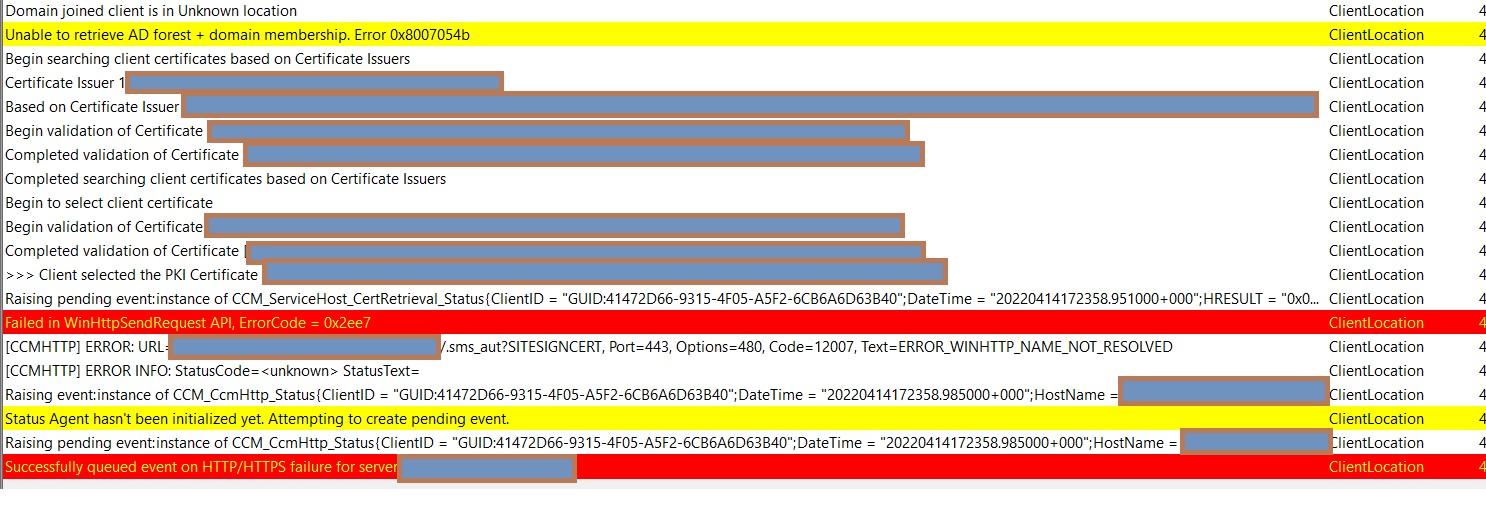
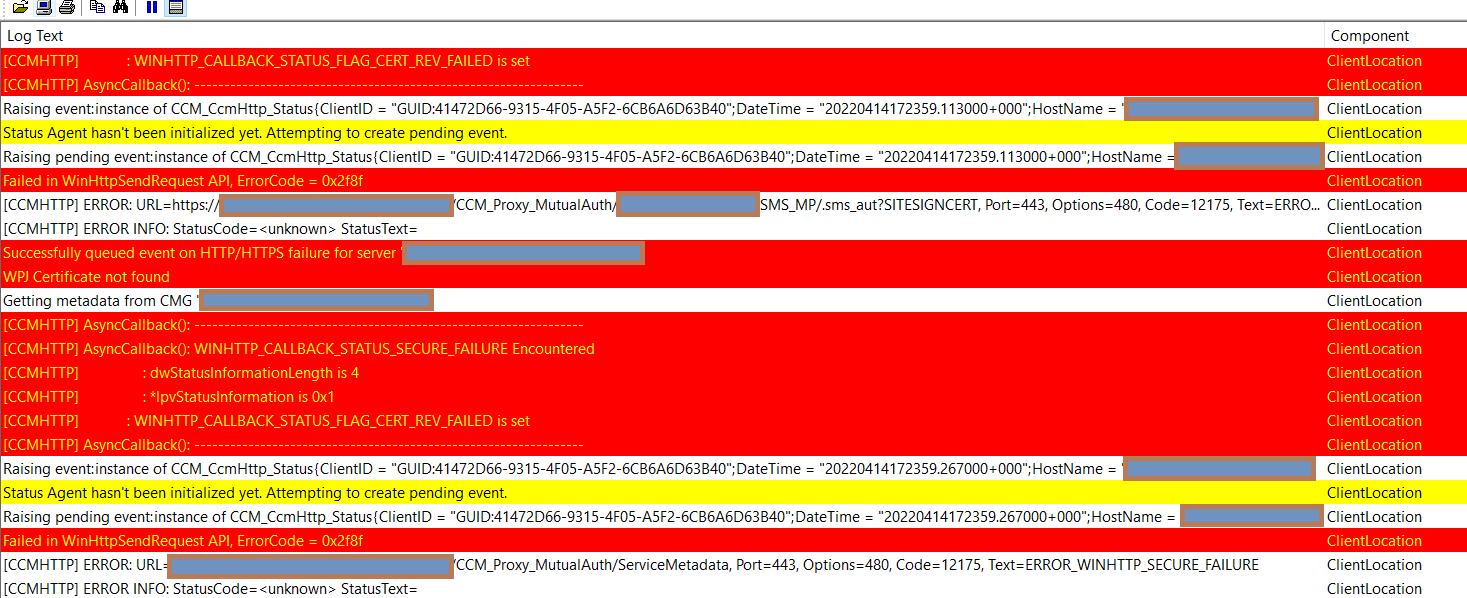
Appreciate any answers here.
Tanks!
1 answer
Sort by: Most helpful
-
 Kalyan Sundar 561 Reputation points
Kalyan Sundar 561 Reputation points2022-04-18T20:46:53.303+00:00