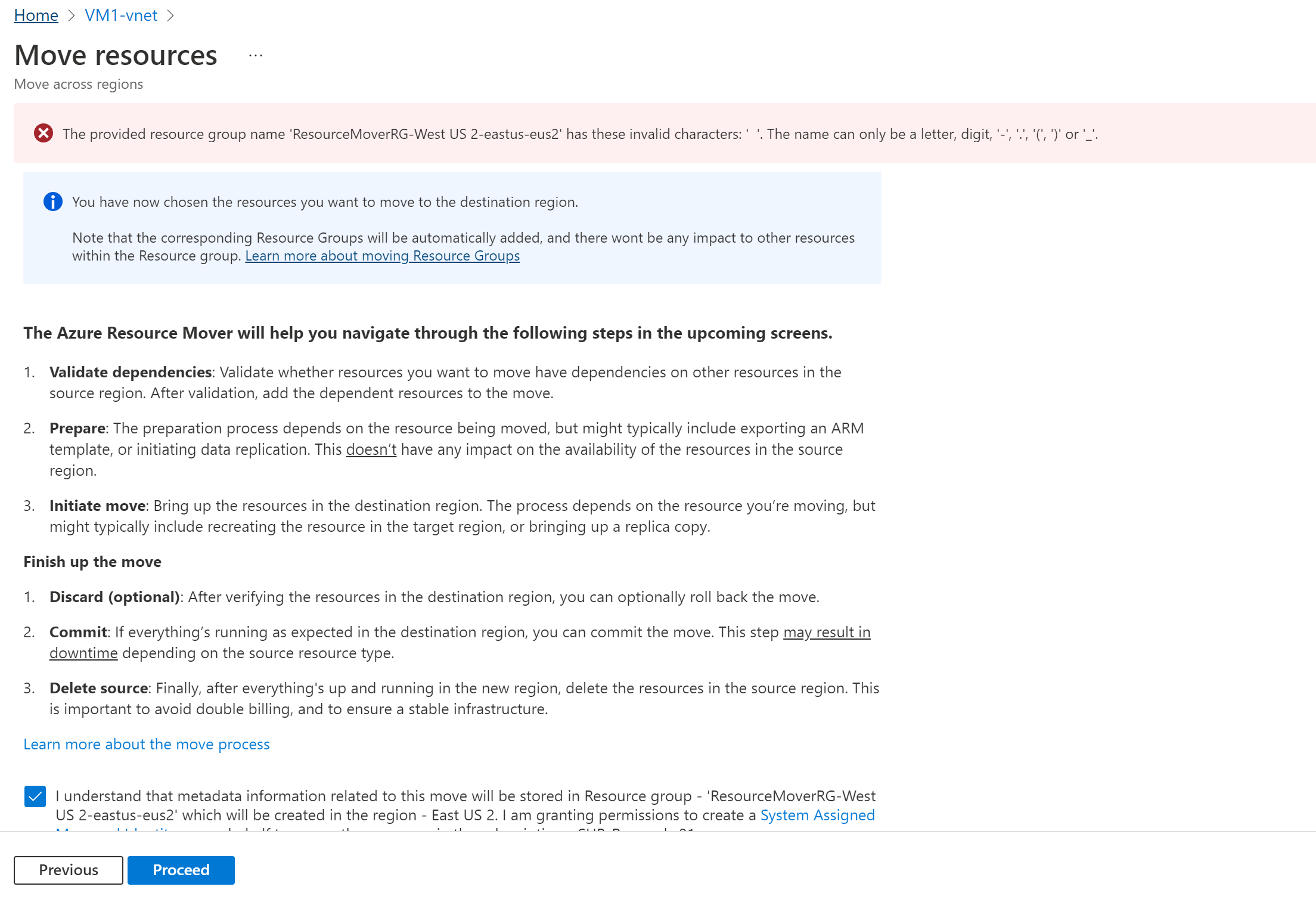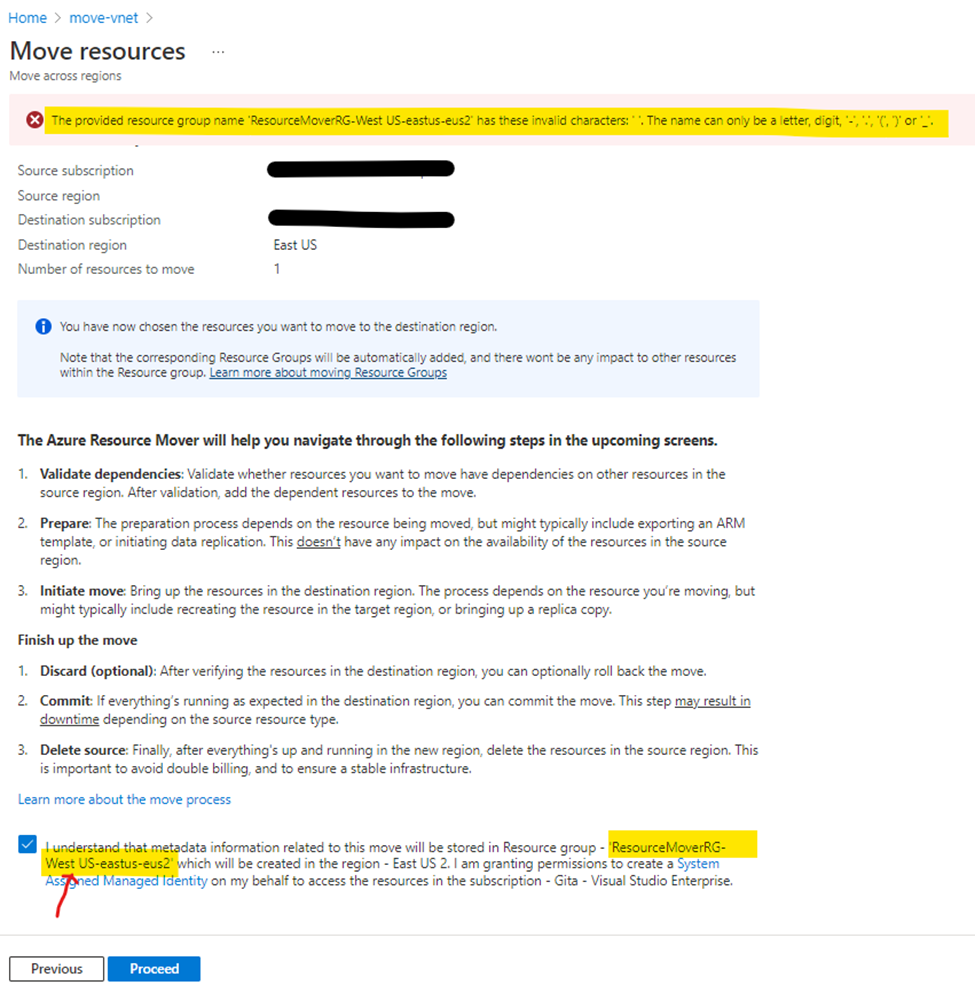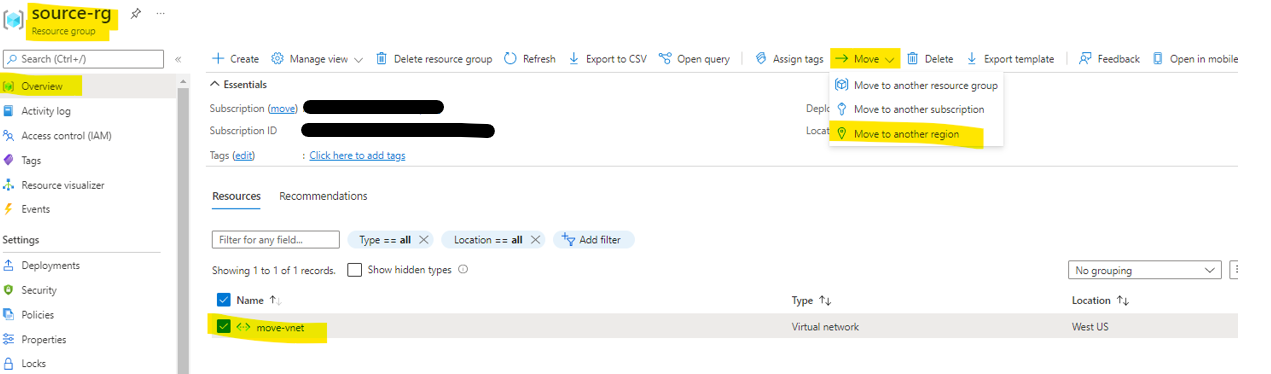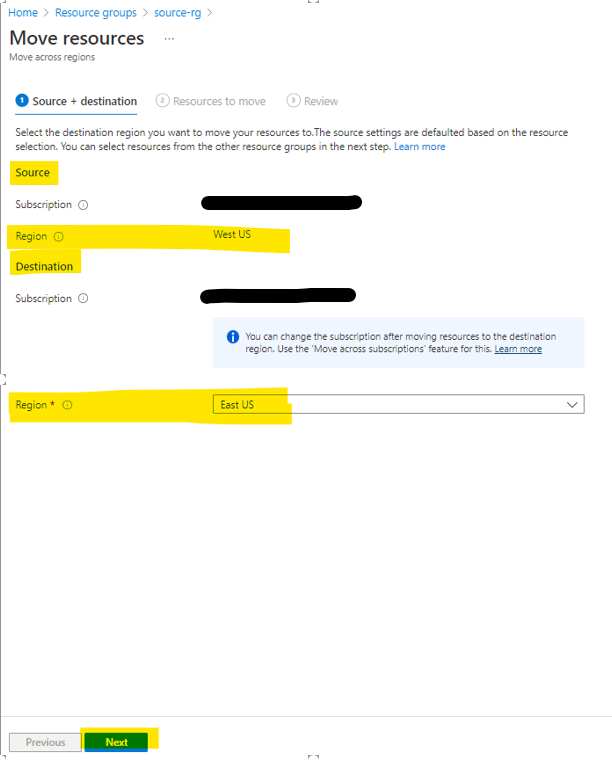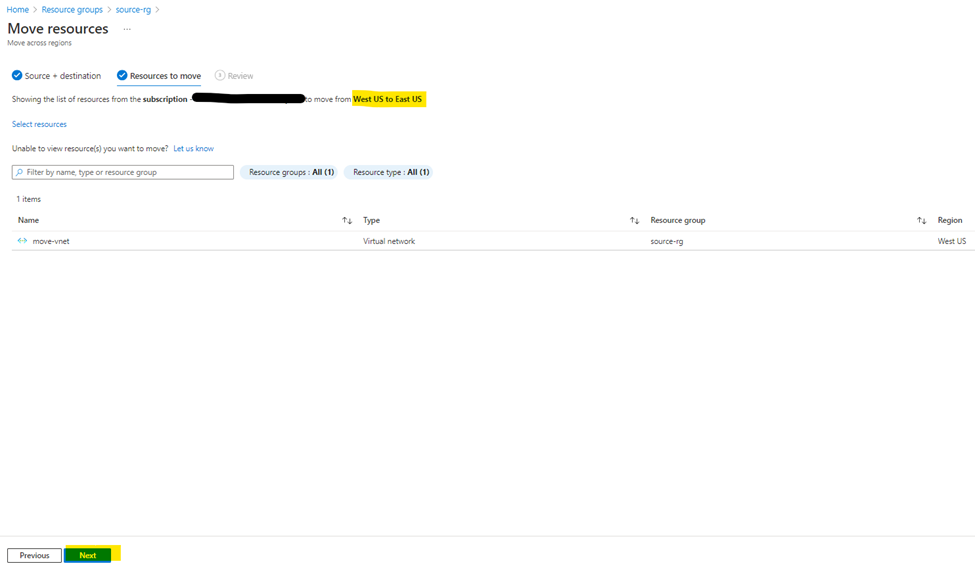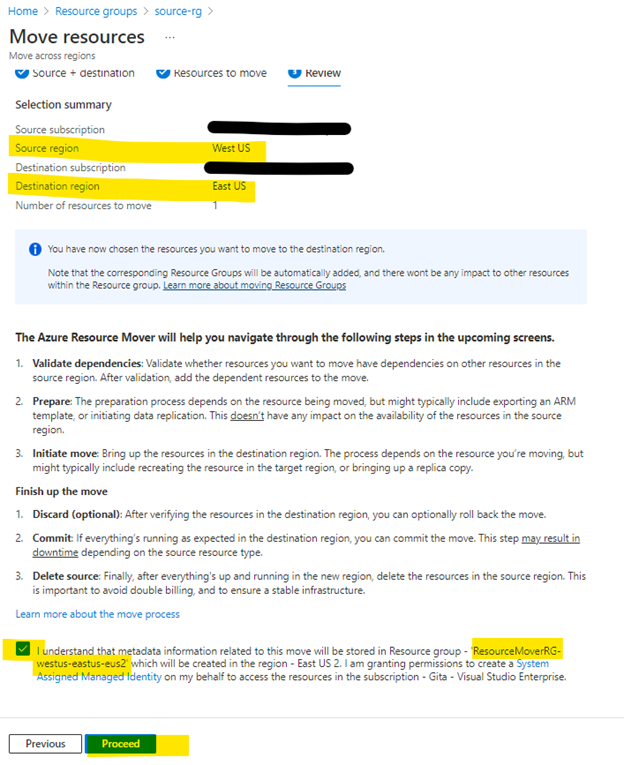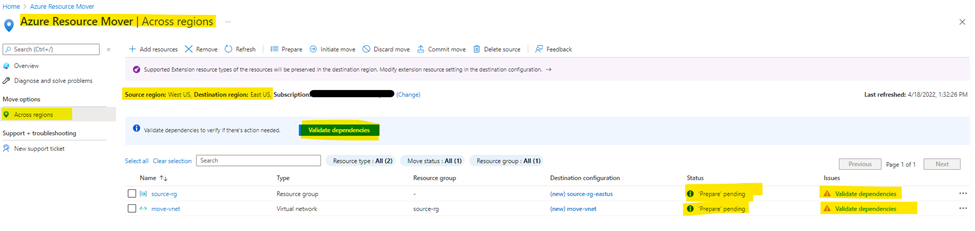Hello @Umix ,
Welcome to Microsoft Q&A Platform. Thank you for reaching out & hope you are doing well.
I understand that you would like to move one of the virtual networks from Australia Southeast to Australia East however when you use the location -> move functionality, you get the following error with the auto generated resource group name: "The provided resource group name 'ResourceMoverRG-Australia Southeast-australiaeast-ae' has these invalid characters: ' '. The name can only be a letter, digit, '-', '.', '(', ')' or '_'.".
When you move a resource using the location --> move option, it auto-generates a resource group name with space in it and hence it fails with the above error. I have tried this in my lab and received the same error.
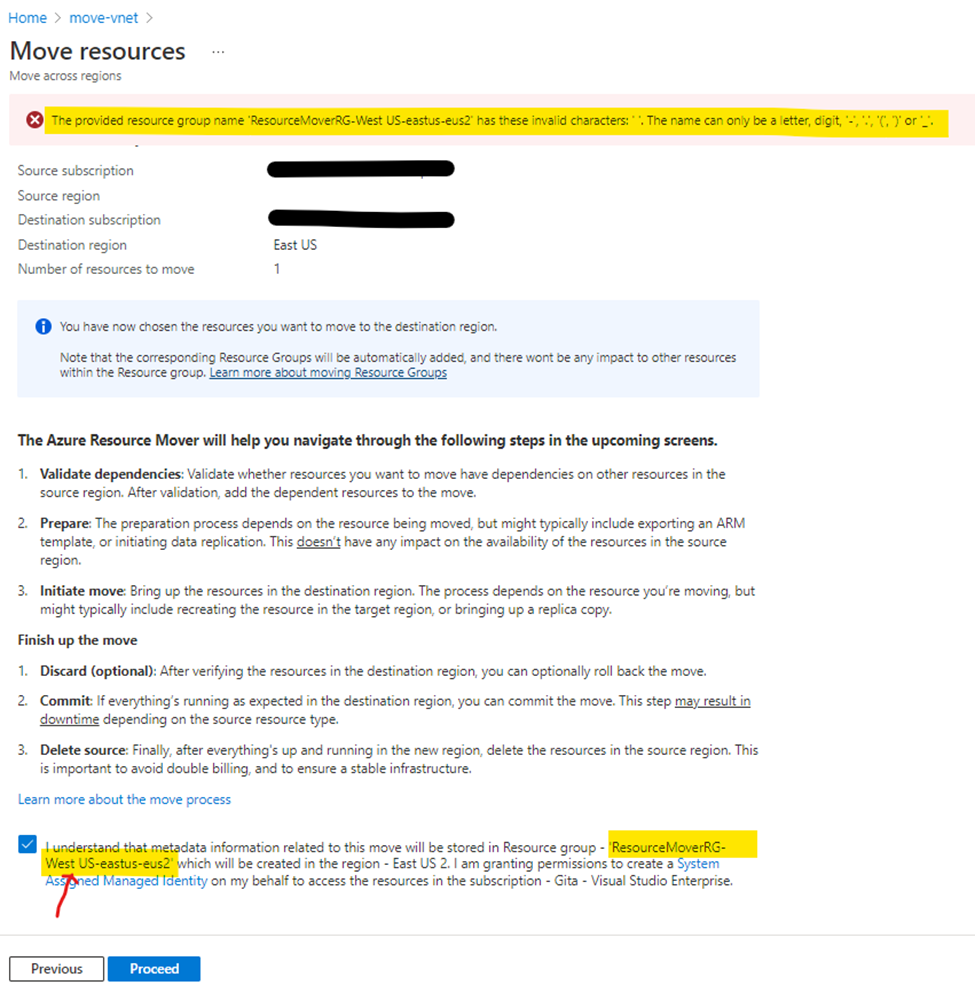
I will check with the backend team regarding this issue.
In the meantime, you can fix this issue or get this resolved by using Azure resource mover tool. Please follow the below steps to move your Virtual network to a different region:
- In the Azure portal, open the relevant resource group.
- In the resource group page, select the resources that you want to move.
- Select Move > Move to another region.
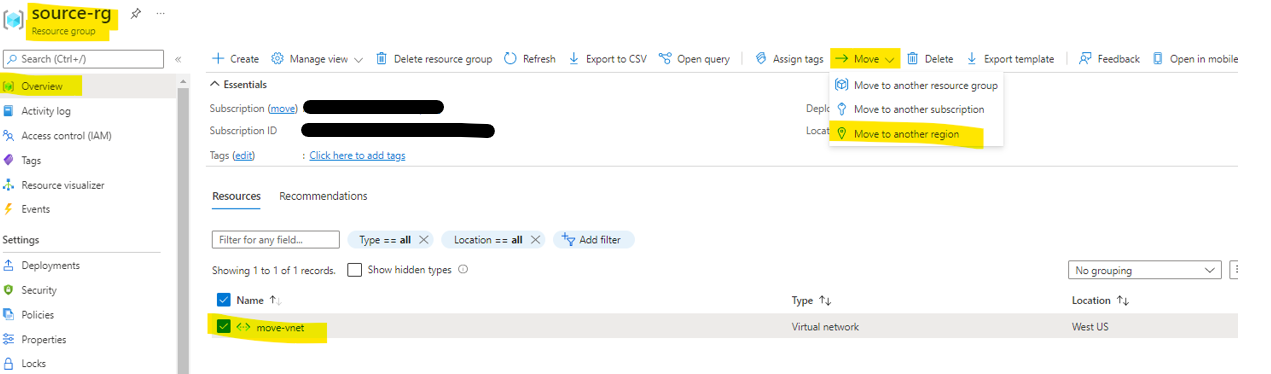
- In Source + destination, select the target region to which you want to move the resources. Then select Next.
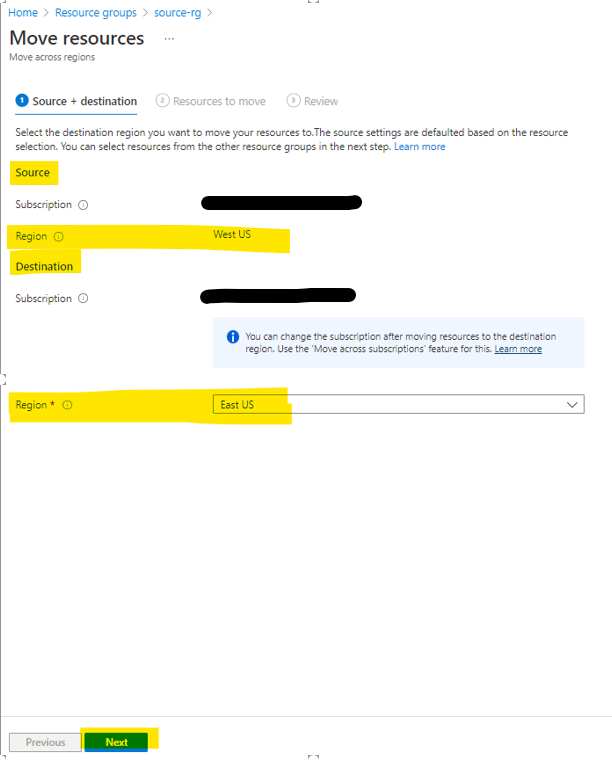
- In Resources to move, under Select resources, select resource you want to move. You can only add resources supported for move. Then select Done.
Then select Next.
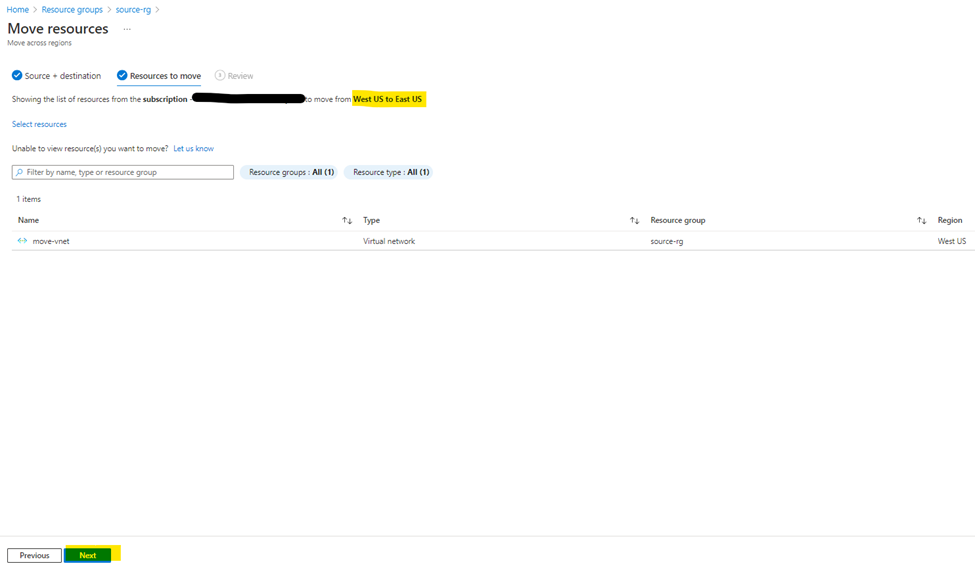
- In Review, check the source and target details. You will see that the auto-generated resource group name in this process will not have any spaces and is valid for move.
- Confirm that you understand that metadata about the resources being moved will be stored in a resource group created for this purpose, and that you allow Resource Mover to create a system-managed identity to access the subscription resources.
- Select Proceed to begin adding the resources.
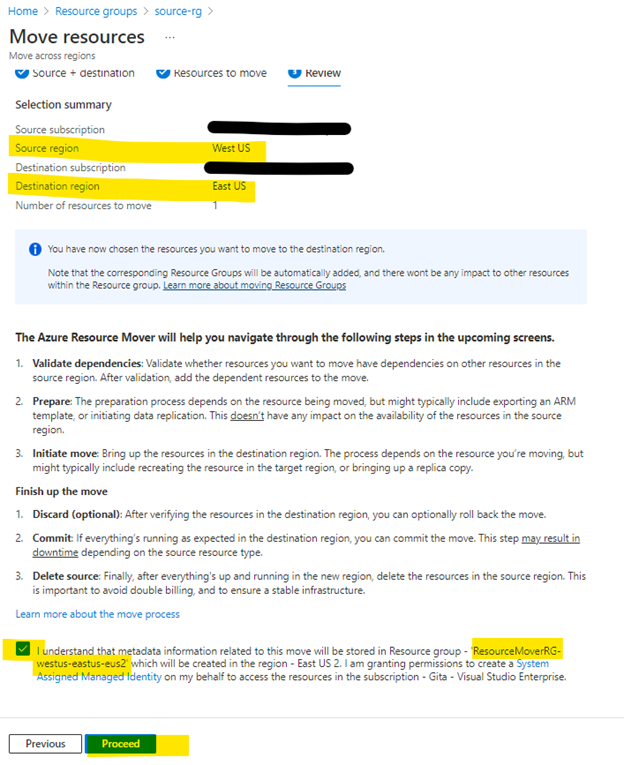
- The add resource operation starts. When the operation completes, the notifications show that resources were added, and deployment succeeded.
- In the notifications, select Adding resources for move.
- After selecting the notification, the resources you selected are added to a move collection in the Azure Resource Mover hub. Resource Mover helps you to check dependencies, and then start moving resources to the target region.
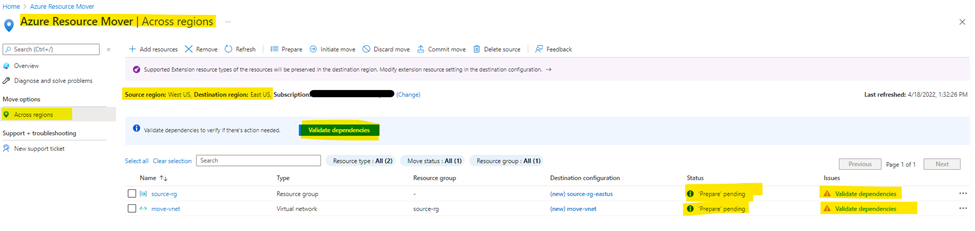
To resolve dependencies & further steps, please follow the below article:
https://learn.microsoft.com/bs-latn-ba/azure/resource-mover/move-region-within-resource-group
Please refer the below doc for common questions about Azure Resource Mover (if any):
https://learn.microsoft.com/bs-latn-ba/azure/resource-mover/common-questions
Kindly let us know if the above helped or you need further assistance on this issue.
----------------------------------------------------------------------------------------------------------------
Please "Accept the answer" if the information helped you. This will help us and others in the community as well.