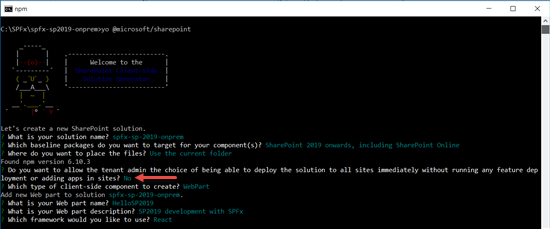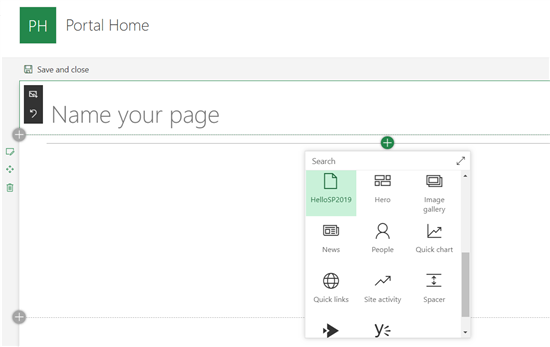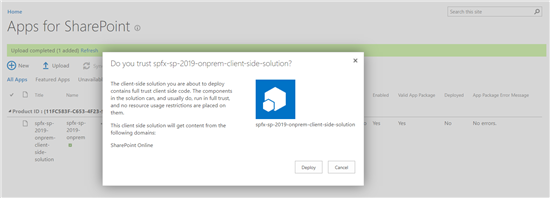Hi @Nilesh Kodulkar ,
According to my research and testing, please check the permissions of the current user , you need to verify that the user account that is performing this procedure is a member of the site Owners group.
Here is some documentation on how to "Upload app to App Catalog", and "add an app from an App Catalog to SharePoint site" , you can refer to.
Reference:
https://learn.microsoft.com/en-us/sharepoint/administration/manage-the-app-catalog#add-apps-to-the-app-catalog
https://learn.microsoft.com/en-us/sharepoint/administration/add-apps-for-sharepoint-to-a-sharepoint-site
If the answer is helpful, please click "Accept Answer" and kindly upvote it. If you have extra questions about this answer, please click "Comment".
Note: Please follow the steps in our documentation to enable e-mail notifications if you want to receive the related email notification for this thread.