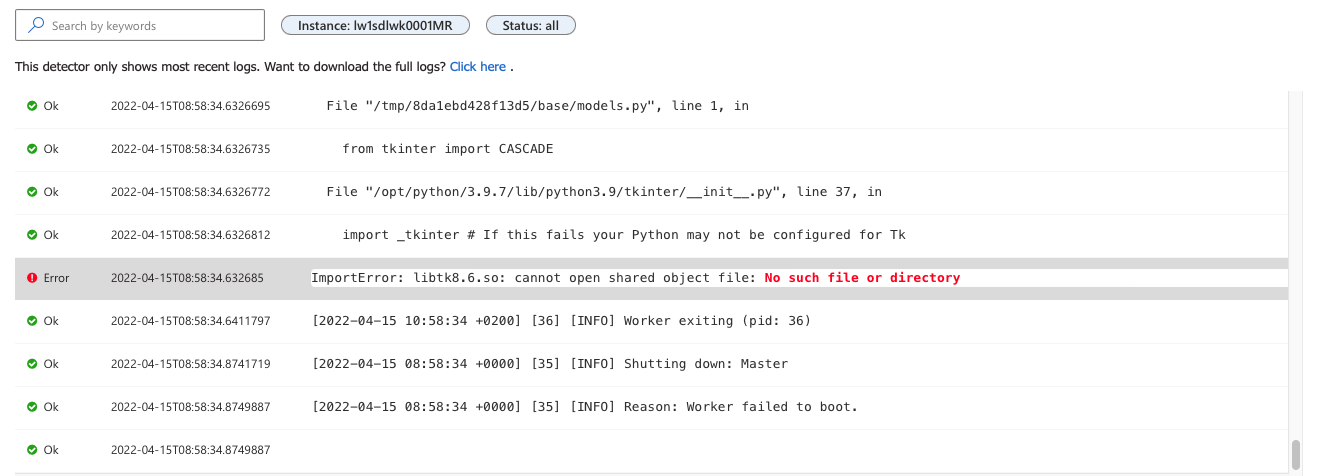Hi, @Bruce Martens
I understand that you need to install a separate package with App Service on Linux.
You can provide a startup script where you can make additional installations.
Please refer to the following (This is a Japanese article. I'm sorry. Please translate.)
https://qiita.com/horihiro/items/984952be9895282d14c1
You can also refer to the following SO article.