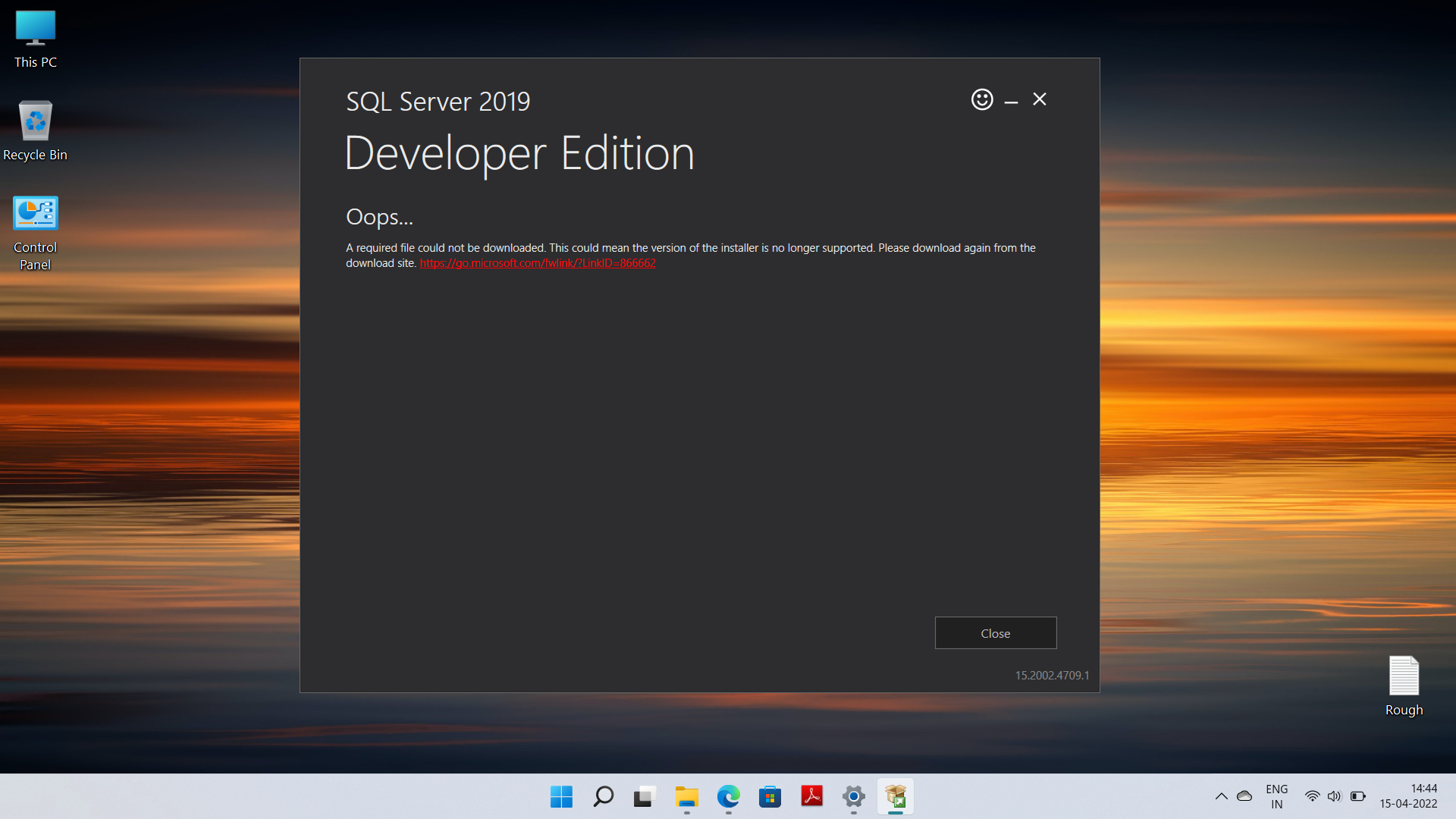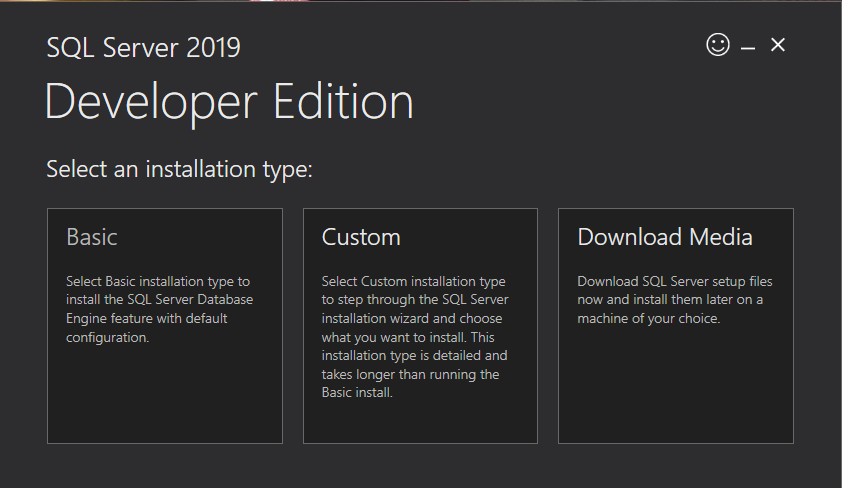I have researched this a little more, and it's apparently the case that Microsoft has broken something. You may want to wait a few days to come back and download a new version of the installation program. (I tried both the current download as well as an old download. The old one works. The new one produces the error above directly when I start it.)
It seems that running these updates to the registry fixes the issue:
Set-ItemProperty -Path 'HKLM:\SOFTWARE\Wow6432Node\Microsoft\.NetFramework\v4.0.30319' -Name 'SchUseStrongCrypto' -Value '1' -Type Dword
Set-ItemProperty -Path 'HKLM:\SOFTWARE\Microsoft\.NetFramework\v4.0.30319' -Name 'SchUseStrongCrypto' -Value '1' -Type Dword
Note there are some versions of this script out there with a backslash missing, so make sure you use the above.