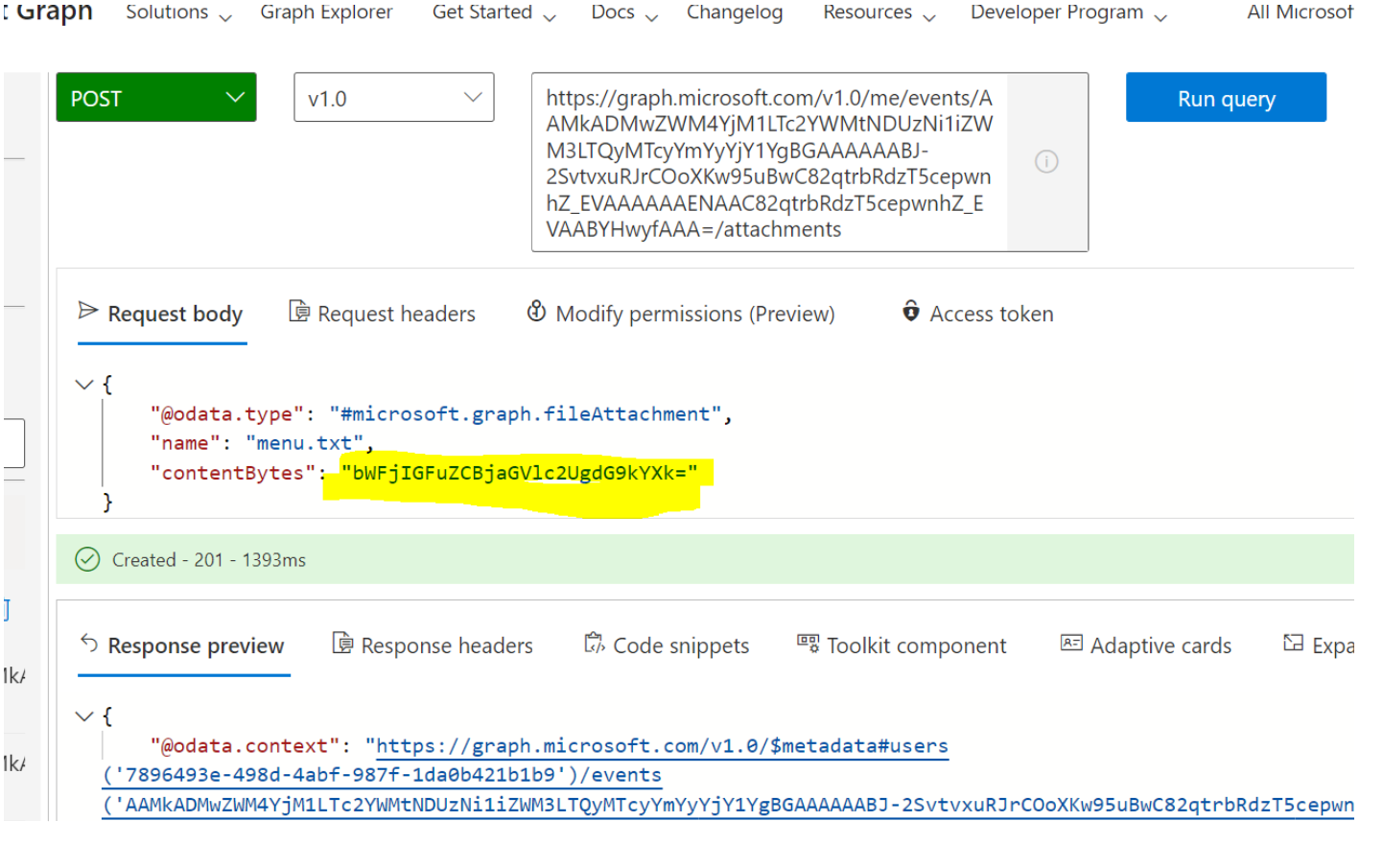Hi @persistent_test ,
You are getting UnableToDeserializePostBody error because in the contentBytes there is base64 appended before the code. Could you please try to remove base64 from the contentBytes?
If the answer is helpful, please click Accept Answer and kindly upvote it. If you have any further questions about this answer, please click Comment.