If it helps, I can share some of my home network settings.
I am also seeing is the router sending DNS requests to the ISP's servers for nodes on my local network.
I don't think that it should be doing that. If your router is providing DHCP services then it should resolve local names.
My laptop is configured for DHCP and I see that I have a connection specific suffix of "home".
Wireless LAN adapter Wi-Fi:
Connection-specific DNS Suffix . : home
IPv6 Address. . . . . . . . . . . : fd00::cb5:4656:33f2:7725
Temporary IPv6 Address. . . . . . : fd00::8091:2fcf:43c7:b342
Link-local IPv6 Address . . . . . : fe80::cb5:4656:33f2:7725%21
IPv4 Address. . . . . . . . . . . : 192.168.1.6
Subnet Mask . . . . . . . . . . . : 255.255.255.0
Default Gateway . . . . . . . . . : 192.168.1.1
In the network settings of my router, I found that in a System Settings tab.
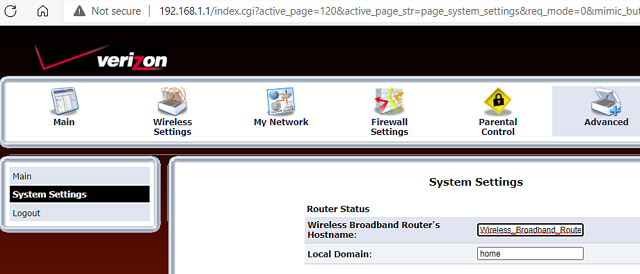
I see that names resolve with the .home suffix.
C:\>nslookup 192.168.1.7
Server: Wireless_Broadband_Router.home
Address: 192.168.1.1
Name: Test10.home
Address: 192.168.1.7
C:\>ping -n 1 test10
Pinging test10.home [192.168.1.7] with 32 bytes of data:
Reply from 192.168.1.7: bytes=32 time<1ms TTL=128
Ping statistics for 192.168.1.7:
Packets: Sent = 1, Received = 1, Lost = 0 (0% loss),
Approximate round trip times in milli-seconds:
Minimum = 0ms, Maximum = 0ms, Average = 0ms
C:\>
In my router's web interface, there is a page for "My Network". It lists my pc's, phone's, and the STB's for my TV's, and shows the IP addresses allocated to each device.
The final answer may depend on how your router works. Or on how it's configured. If you do an nslookup on a local IP address, that should resolve to the local name. You may need to contact your ISP's support team for help.

