
A basic test with P/Invoke :
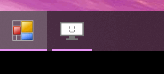
(remove space at .S leep...)
pTaskbarList = CType((New TaskbarList()), ITaskbarList3)
Dim nMaxValue As Integer = 100
If (pTaskbarList IsNot Nothing) Then
Dim hr As HRESULT = pTaskbarList.HrInit()
hr = pTaskbarList.SetProgressState(Me.Handle, TBPFLAG.TBPF_INDETERMINATE)
For i As Integer = 0 To nMaxValue - 1
pTaskbarList.SetProgressValue(Me.Handle, i, nMaxValue)
System.Threading.Thread.S leep(10)
Next
pTaskbarList.SetProgressState(Me.Handle, TBPFLAG.TBPF_NOPROGRESS)
End If
Declarations :
Public Enum HRESULT As Integer
S_OK = 0
S_FALSE = 1
E_NOINTERFACE = &H80004002
E_NOTIMPL = &H80004001
E_FAIL = &H80004005
E_UNEXPECTED = &H8000FFFF
E_OUTOFMEMORY = &H8007000E
End Enum
<StructLayout(LayoutKind.Sequential)>
Public Structure RECT
Public left As Integer
Public top As Integer
Public right As Integer
Public bottom As Integer
Public Sub New(left As Integer, top As Integer, right As Integer, bottom As Integer)
Me.left = left
Me.top = top
Me.right = right
Me.bottom = bottom
End Sub
End Structure
<ComImport>
<Guid("56FDF342-FD6D-11d0-958A-006097C9A090")>
<InterfaceType(ComInterfaceType.InterfaceIsIUnknown)>
Interface ITaskbarList
Function HrInit() As HRESULT
Function AddTab(hwnd As IntPtr) As HRESULT
Function DeleteTab(hwnd As IntPtr) As HRESULT
Function ActivateTab(hwnd As IntPtr) As HRESULT
Function SetActiveAlt(hwnd As IntPtr) As HRESULT
End Interface
<ComImport>
<Guid("602D4995-B13A-429b-A66E-1935E44F4317")>
<InterfaceType(ComInterfaceType.InterfaceIsIUnknown)>
Interface ITaskbarList2
Inherits ITaskbarList
Overloads Function HrInit() As HRESULT
Overloads Function AddTab(hwnd As IntPtr) As HRESULT
Overloads Function DeleteTab(hwnd As IntPtr) As HRESULT
Overloads Function ActivateTab(hwnd As IntPtr) As HRESULT
Overloads Function SetActiveAlt(hwnd As IntPtr) As HRESULT
Function MarkFullscreenWindow(hwnd As IntPtr, fFullscreen As Boolean) As HRESULT
End Interface
<ComImport>
<Guid("ea1afb91-9e28-4b86-90e9-9e9f8a5eefaf")>
<InterfaceType(ComInterfaceType.InterfaceIsIUnknown)>
Interface ITaskbarList3
Inherits ITaskbarList2
Overloads Function HrInit() As HRESULT
Overloads Function AddTab(hwnd As IntPtr) As HRESULT
Overloads Function DeleteTab(hwnd As IntPtr) As HRESULT
Overloads Function ActivateTab(hwnd As IntPtr) As HRESULT
Overloads Function SetActiveAlt(hwnd As IntPtr) As HRESULT
Overloads Function MarkFullscreenWindow(hwnd As IntPtr, fFullscreen As Boolean) As HRESULT
Function SetProgressValue(hwnd As IntPtr, ullCompleted As UInt64, ullTotal As UInt64) As HRESULT
Function SetProgressState(hwnd As IntPtr, tbpFlags As TBPFLAG) As HRESULT
Function RegisterTab(hwndTab As IntPtr, hwndMDI As IntPtr) As HRESULT
Function UnregisterTab(hwndTab As IntPtr) As HRESULT
Function SetTabOrder(hwndTab As IntPtr, hwndInsertBefore As IntPtr) As HRESULT
Function SetTabActive(hwndTab As IntPtr, hwndMDI As IntPtr, dwReserved As UInteger) As HRESULT
Function ThumbBarAddButtons(hwnd As IntPtr, cButtons As UInteger, ByRef pButton As THUMBBUTTON) As HRESULT
Function ThumbBarUpdateButtons(hwnd As IntPtr, cButtons As UInteger, ByRef pButton As THUMBBUTTON) As HRESULT
Function ThumbBarSetImageList(hwnd As IntPtr, himl As IntPtr) As HRESULT
Function SetOverlayIcon(hwnd As IntPtr, hIcon As IntPtr, pszDescription As String) As HRESULT
Function SetThumbnailTooltip(hwnd As IntPtr, pszTip As String) As HRESULT
Function SetThumbnailClip(hwnd As IntPtr, ByRef prcClip As RECT) As HRESULT
End Interface
Public Enum TBPFLAG
TBPF_NOPROGRESS = 0
TBPF_INDETERMINATE = &H1
TBPF_NORMAL = &H2
TBPF_ERROR = &H4
TBPF_PAUSED = &H8
End Enum
Public Enum THUMBBUTTONMASK
THB_BITMAP = &H1
THB_ICON = &H2
THB_TOOLTIP = &H4
THB_FLAGS = &H8
End Enum
Public Enum THUMBBUTTONFLAGS
THBF_ENABLED = 0
THBF_DISABLED = &H1
THBF_DISMISSONCLICK = &H2
THBF_NOBACKGROUND = &H4
THBF_HIDDEN = &H8
THBF_NONINTERACTIVE = &H10
End Enum
<StructLayout(LayoutKind.Sequential)>
Public Structure THUMBBUTTON
Public dwMask As THUMBBUTTONMASK
Public iId As UInteger
Public iBitmap As UInteger
Public hIcon As IntPtr
<MarshalAs(UnmanagedType.ByValTStr, SizeConst:=260)>
Public szTip As String
Public dwFlags As THUMBBUTTONFLAGS
End Structure
<ComImport, Guid("56FDF344-FD6D-11d0-958A-006097C9A090")>
Public Class TaskbarList
End Class
Dim pTaskbarList As ITaskbarList3 = Nothing
