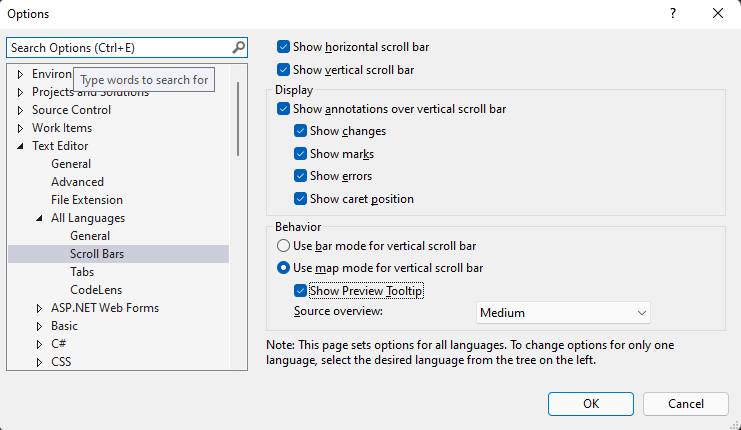Redirecting to Visual Studio help. this does not look like a Microsoft.com/maps topic.
See https://learn.microsoft.com/en-us/visualstudio/ide/how-to-track-your-code-by-customizing-the-scrollbar?view=vs-2022 or leverage https://visualstudio.microsoft.com/support/