.NET
Microsoft Technologies based on the .NET software framework.

3,650 questions
This browser is no longer supported.
Upgrade to Microsoft Edge to take advantage of the latest features, security updates, and technical support.
Dear all,
I'm using the below code done in VBA but I'm getting this error on this line code: RstProcess.Filter = "ProcessName = 'MSACCESS.EXE'"
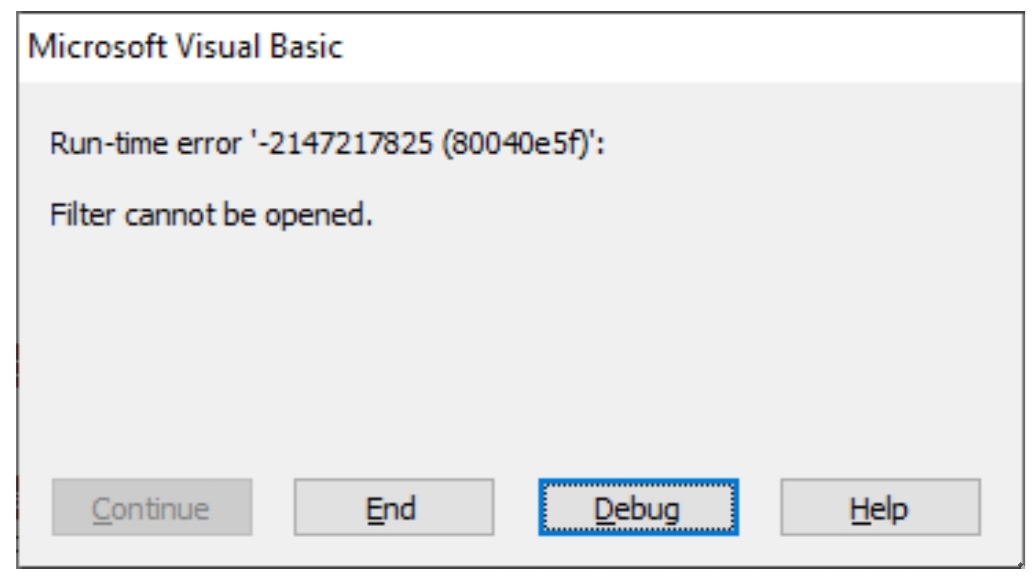
Any way to solve this issue?
Dim objSWbemServices As Object
Dim colSWbemObjectSet As Object
Dim objSWbemObject As Object
Dim StrComputer As String
Dim RstProcess As ADODB.Recordset
Dim CommandLineToSearch As String
Dim StrExecQuery As String
StrComputer = "."
StrExecQuery = "SELECT ProcessID, Name, CommandLine FROM Win32_Process WHERE Name = 'MSACCESS.EXE' and CommandLine Like '%Sample.accdb%'"
Set RstProcess = New ADODB.Recordset
RstProcess.Fields.Append "ProcessID", adVariant, , adFldMayBeNull
RstProcess.Fields.Append "ProcessName", adVariant, , adFldMayBeNull
RstProcess.Fields.Append "CommandLine", adVariant, , adFldMayBeNull
RstProcess.Open
Set objSWbemServices = GetObject("winmgmts:\\" & StrComputer & "\root\CIMV2")
Set colSWbemObjectSet = objSWbemServices.ExecQuery(StrExecQuery)
If colSWbemObjectSet.Count = 0 Then
MsgBox "Service is not running on target computer."
Else
For Each objSWbemObject In colSWbemObjectSet
RstProcess.AddNew
RstProcess.Fields("ProcessID").Value = CVar(objSWbemObject.ProcessID)
RstProcess.Fields("ProcessName").Value = CVar(objSWbemObject.Name)
RstProcess.Fields("CommandLine").Value = CVar(objSWbemObject.CommandLine)
RstProcess.Update
Next objSWbemObject
RstProcess.MoveFirst
RstProcess.Filter = "ProcessName = 'MSACCESS.EXE'"
Do Until RstProcess.EOF
Debug.Print RstProcess.Fields("ProcessID").Value
RstProcess.MoveNext
Loop
End If
RstProcess.Close
Set RstProcess = Nothing
Set objSWbemServices = Nothing
Set colSWbemObjectSet = Nothing
Set objSWbemObject = Nothing

Try changing two parts of your code:
RstProcess.Fields.Append "ProcessID", adBigInt, , adFldMayBeNull
RstProcess.Fields.Append "ProcessName", adBSTR, , adFldMayBeNull
RstProcess.Fields.Append "CommandLine", adBSTR, , adFldMayBeNull
and
RstProcess.Fields("ProcessID").Value = objSWbemObject.ProcessID
RstProcess.Fields("ProcessName").Value = objSWbemObject.Name
RstProcess.Fields("CommandLine").Value = objSWbemObject.CommandLine
By the way, you already have a WHERE Name = 'MSACCESS.EXE' filter.