
Hi @EKAMBARAM B ,
Here is a quite similar situation.
Could this be helpful?
This browser is no longer supported.
Upgrade to Microsoft Edge to take advantage of the latest features, security updates, and technical support.
Hi,
We are having a Drive wherein the backup data is getting stored as part of an Application running in the Server. The size of the Disk attached in 300 GB. But while we get into the drive and check the folder size it shows to 405 GB. It awestruck how the size of an inner folder be larger than the disk size. Attaching a screenshot while i checked with Properties option and as well as Treesize app option . Give me a clarity on how this could happen and how to resolv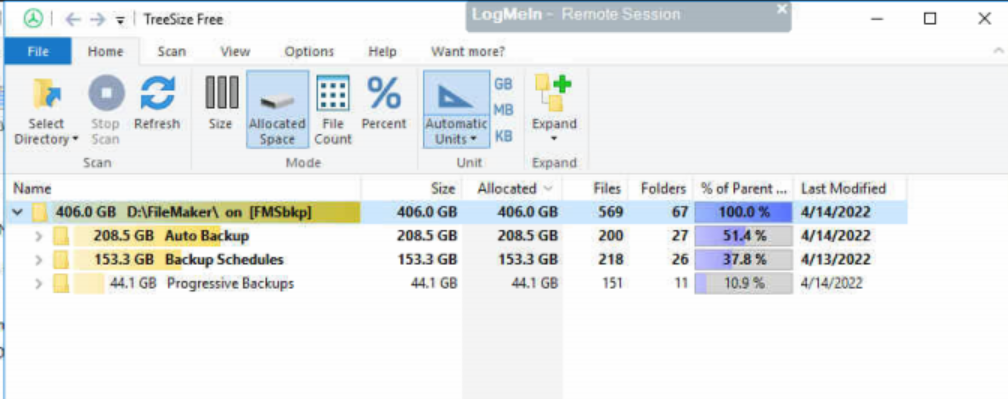
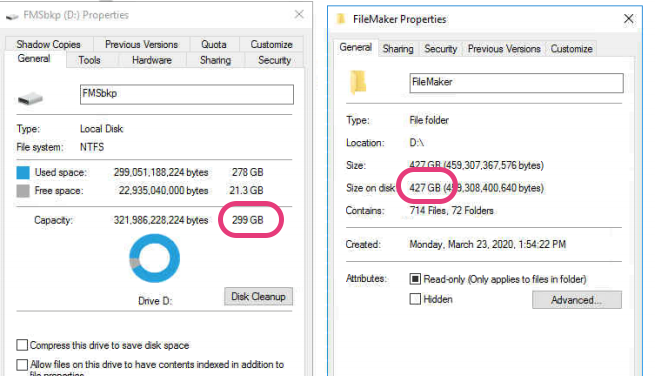 e it.
e it.

Hi ,
I had already referred the above link ... It didnt help out though. Ran across chkdsk but it was still the same . And with second option in "show hidden files" also wouldnt work out as the files in folders are already quite showing larger than the Drive size. While i tried copying the whole data in another Drive it is taking the folder size (405 GB) and not the Disk Size(299 GB) .
Would like to have a better understanding, from where are those extra Space came from. Because even while copying those files it remains the same bigger one.
This answer has been deleted due to a violation of our Code of Conduct. The answer was manually reported or identified through automated detection before action was taken. Please refer to our Code of Conduct for more information.
Comments have been turned off. Learn more