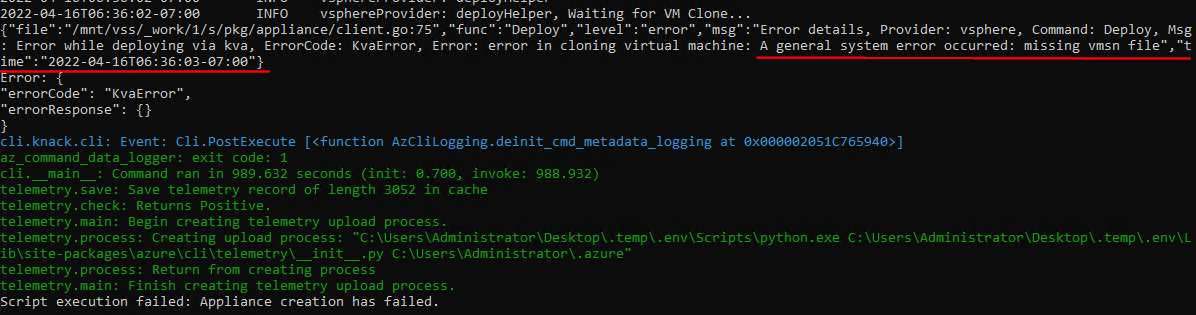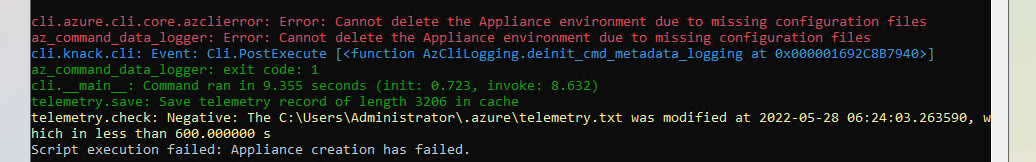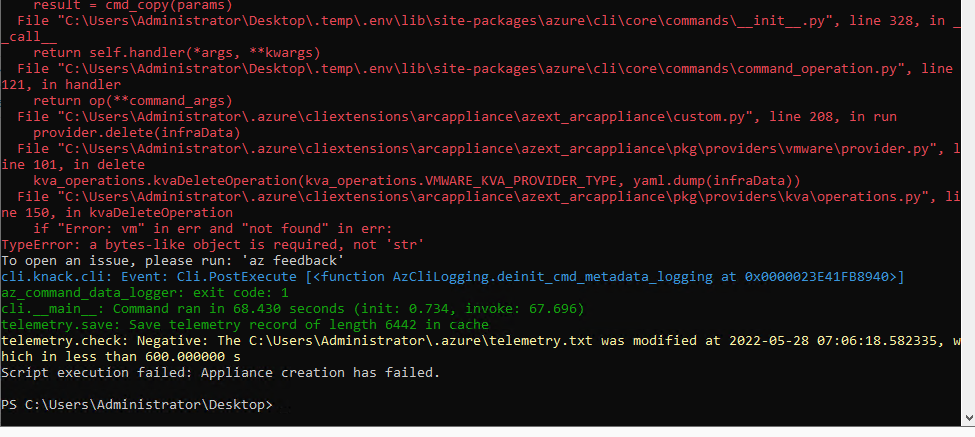Thanks @SwathiDhanwada-MSFT for making me aware of the issue.
@Thomas Bründl as part of the onboarding, a snapshot is created along with the VM template for resource bridge. Looks like the snapshot might be missing or in a bad state.
Could you try these steps to do a clean re-run
- Delete the resource bridge template in your vCenter (it will be named according to your input to this prompt during onboarding)
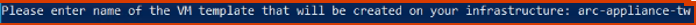
- Run the onboarding script with the --force flag (this cleans up any previous state related to onboarding)
resource-bridge-onboarding-script.ps1 --force