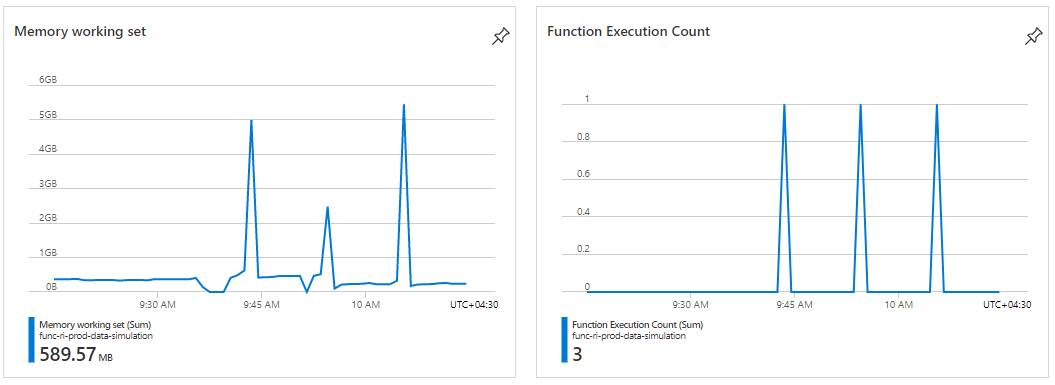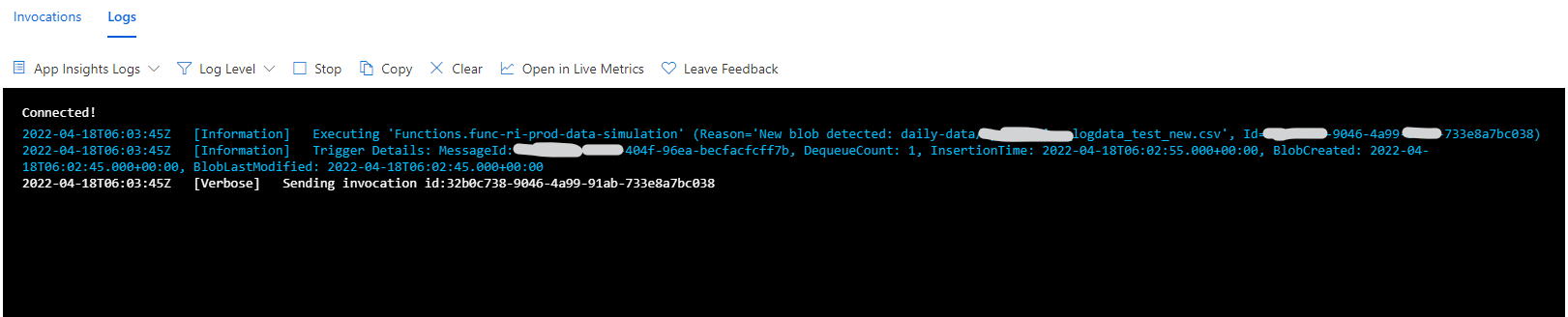Hi, @Mehdi Samsami
I have tried.
I created the default Azure Blob Storage trigger function (C# 6.0, Windows, consumption plan) according to the following, created a 2.0GB dummy file and uploaded it, and it worked.
iwasa.takahito@hoge 0418blob % ls -lh
total 12403680
\-rw------- 1 iwasa.takahito staff 2.0G 4 18 07:24 hoge2000mb
iwasa.takahito@hoge 0418blob % az storage blob upload --account-name iwasa0418uploadstorage --container-name hoge --name hoge2000mb --file hoge2000mb
:
In addition, setting the corresponding environment variables can avoid inputting credentials in your command. Please use --help to get more information about environment variable usage.
Finished[#############################################################] 100.0000%
{
"etag": "\"0x8DA20C1B6A71253\"",
"lastModified": "2022-04-17T22:29:19+00:00"
}
2022-04-17T22:29:28.744 [Information] Executing 'Functions.BlobTrigger1' (Reason='New blob detected: hoge/hoge2000mb', Id=d31d51d0-a5d8-4cb1-8edc-23ec51619107)
2022-04-17T22:29:28.744 [Information] Trigger Details: MessageId: ccd31c69-dc65-4a73-b55b-b86ae01f2de4, DequeueCount: 1, InsertionTime: 2022-04-17T22:29:28.000+00:00, BlobCreated: 2022-04-17T22:29:19.000+00:00, BlobLastModified: 2022-04-17T22:29:19.000+00:00
2022-04-17T22:29:28.745 [Information] C# Blob trigger function Processed blobName:hoge2000mbSize: 2097152000 Bytes
2022-04-17T22:29:28.745 [Information] Executed 'Functions.BlobTrigger1' (Succeeded, Id=d31d51d0-a5d8-4cb1-8edc-23ec51619107, Duration=7ms)
We need to find the conditions for reproducing the phenomenon.
Can you see the difference between the default function and your workload and find the reproducibility conditions?