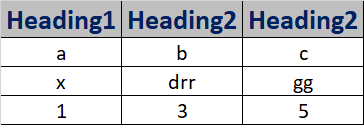Hello,
Welcome to our Microsoft Q&A platform!
You can use DataGrid control from Windows Community toolkit, it provides a flexible way to display a collection of data in rows and columns, you can customize columns and header. But before you use it, you need to add Microsoft.Toolkit.Uwp.UI.Controls.DataGrid nuget package. About more details, you can refer to this document.
.xaml:
< Grid>
< controls:DataGrid x:Name="dataGrid1"
Height="600" Margin="12"
AutoGenerateColumns="false"
ItemsSource="{x:Bind MyViewModel.Customers,Mode=OneWay}" />
< /Grid>