thats expected since you have an odd number of node
cluster quorum type = Majority
If you had an even number of nodes in the DAG, it would be "Node & File Share Majority"
You dont need the FSW with odd members
This browser is no longer supported.
Upgrade to Microsoft Edge to take advantage of the latest features, security updates, and technical support.
I have configured Exchange 2019 DAG of three Exchange 2019 servers, the DAG is working fine as databases are switching to other server if primary server goes down but I notice that FSW folder is not created on the File server. I changed the Witness server and created new directory on other server through Power-Shell and cmdlet ran successfully without any error but no directory found on new server in Witness folder. Assigned all the required permission and added Exchange Trusted subsystem with full control.
Kindly assist.

thats expected since you have an odd number of node
cluster quorum type = Majority
If you had an even number of nodes in the DAG, it would be "Node & File Share Majority"
You dont need the FSW with odd members

In a odd number DAG, the File Share Witness is not used.
Its only used when there is an even number of members in the DAG
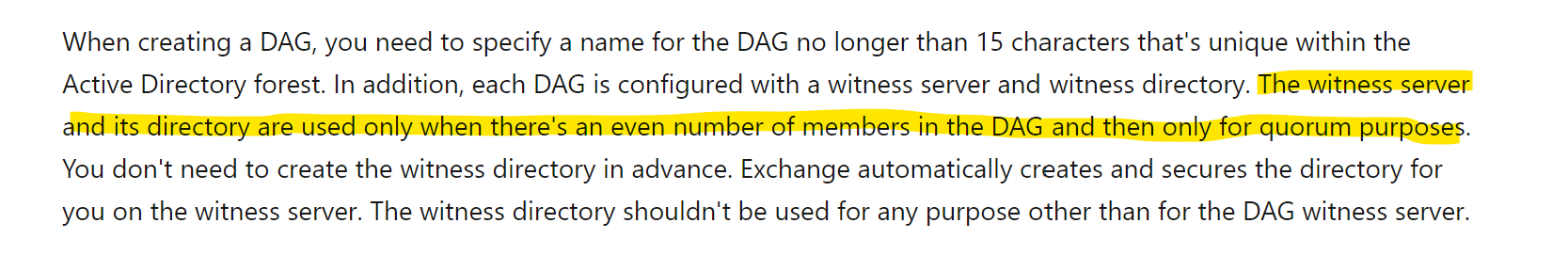
Hello Andy,
Thanks for your valuable response. I was more curious the reason is when I executed the cluster validation test having this warning message. The cluster is not configured with a quorum witness. As a best practice, configure a quorum witness to help achieve the highest availability of the cluster.
The other disturbing message was on the Server Manager: Under Manageability - Online- Data retrieval failures occurred on the DAG servers name and IP addresses.
I was thinking the main reason of FSW folder is not creating because of these errors.
Can you please provide your usual support on these error and warning.

There is no error message while creating DAG even as I mentioned that FSW directory on other server was successfully created. One more thing the cluster quorum type = Majority