@TestDeveloper12345 If your application has to react to events much quicker than this, consider using Blob Storage events . Blob Storage Events provides real-time one-time events which enable your Azure Functions or applications to quickly react to changes that occur to a blob.
You can rely on the Blob Storage events and read the sensor data using function app. More Info here: https://learn.microsoft.com/en-us/azure/azure-functions/functions-bindings-storage-blob-trigger?tabs=in-process%2Cextensionv5&pivots=programming-language-csharp
If you wants to use the Logic App then they can leverage this: https://techcommunity.microsoft.com/t5/azure-paas-blog/add-file-watcher-on-containers-in-azure-storage-account-using/ba-p/1301993
Please let us know if you have any further queries. I’m happy to assist you further.
----------
Please do not forget to 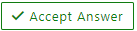 and “up-vote” wherever the information provided helps you, this can be beneficial to other community members.
and “up-vote” wherever the information provided helps you, this can be beneficial to other community members.


