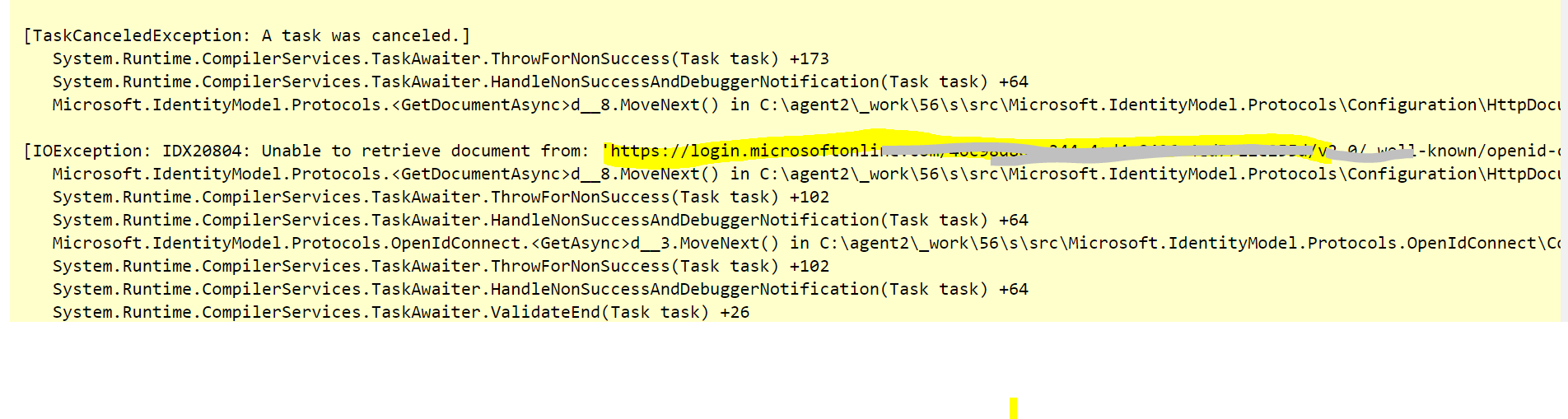@Tv, NagarajX - Thanks for reaching out.
Have you tried the below steps when you tried migrating ASP.NET applications?
- The App Service Migration Assistant is designed to simplify your journey to the cloud through a free, simple, and fast solution to migrate ASP.Net applications from on-premises to the cloud. You can quickly:
- Assess whether your app is a good candidate for migration by running a scan of its public URL.
- Download the Migration Assistant to begin your migration.
- Use the tool to run readiness checks and general assessment of your app’s configuration settings, then migrate your app or site to Azure App Service via the tool.
For more information on how the tool works, database migration please follow this doc for more information: introducing-the-app-service-migration-assistant-for-asp-net-applications
Hope this helps. and please feel free to reach out if you have any further questions.
------------------------------------------------------------------
If the above response was helpful, please feel free to "Accept as Answer" and "Upvote" the same so it can be beneficial to the community