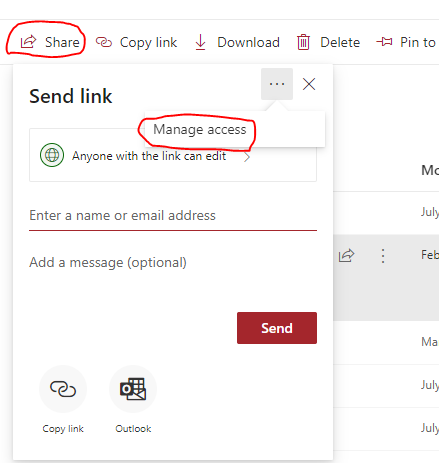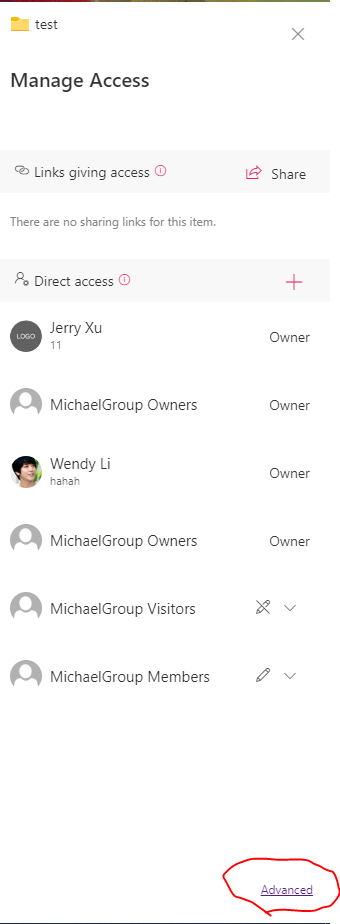Hi @Hugo Rivera ,
If your subfolders doesn't have unique permissions (Inheriting permissions), you could manage the permissions of the parent folders (your 9 area folders) to apply permissions to the whole results.
Choose the folder and click share, then click manage access in the right corner of the dialog. Like the below pictures show: