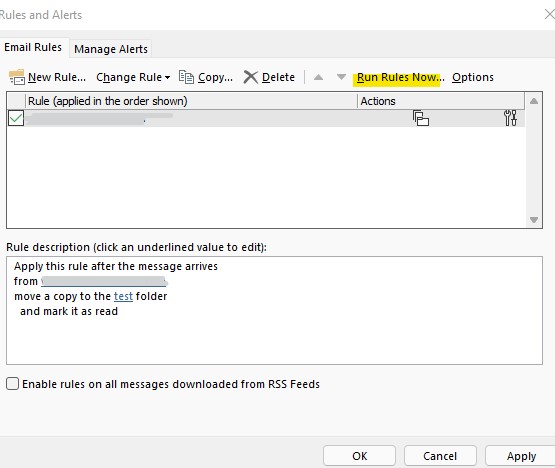Hi @Bobby ,
Thanks for your reply.
I'm sorry my suggesiton does not apply to your situation.
In this case, it is recommended you create a Quick Step which moves the message to that folder and mark it as read:
In the Quick Steps group, in the Quick Steps gallery, select the Create New Quick Step.
In the Name box, type a name for the new Quick Step.
Under Actions, choose an action that you want the Quick Step to do. Select Add Action for any additional actions.
To create a keyboard shortcut, in the Shortcut key box, select the keyboard shortcut that you want to assign.
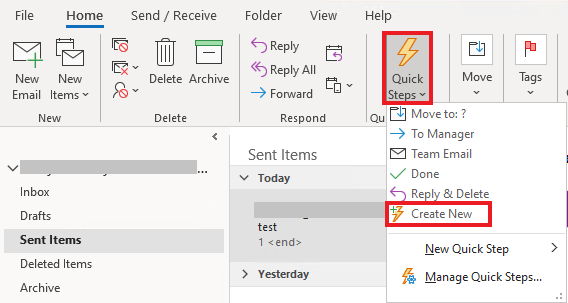
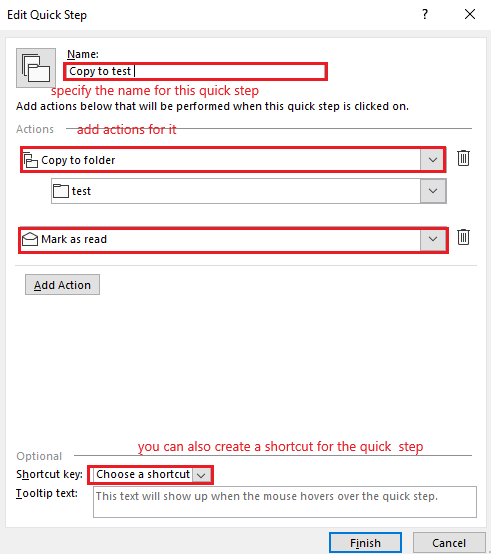
If the answer is helpful, please click "Accept Answer" and kindly upvote it.
Note: Please follow the steps in our documentation to enable e-mail notifications if you want to receive the related email notification for this thread.