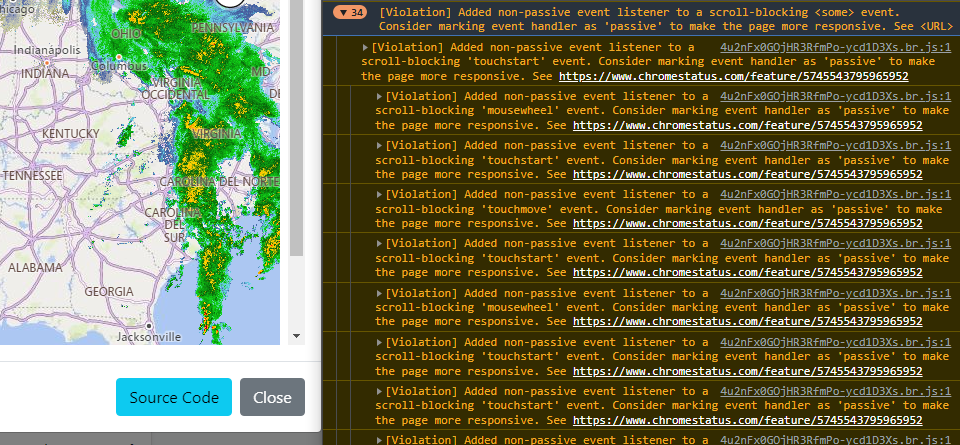Hi straminmeztuzeft-3783
I have the following answer from you from the Maps Engineering Team:
The spec https://dom.spec.whatwg.org/#in-passive-listener-flag says "When set to true, options’s passive indicates that the callback will not cancel the event by invoking preventDefault()."
This means that when a user’s map element is larger than browser window, the desirable behavior is mouse/touch events in map area only affect map itself. Without preventDefault, it would zoom the map and scroll the container element as well, causing a broken experience.
The message is "By Design" and to avoid the message, ensure the map control is sized appropriately for your browser window.
Sincerely,
IoTGirl