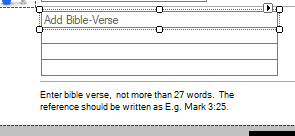Hi
As I mentioned, this is a much more complex problem than I believe you think.
Here is some code that is a very oversimplified idea. This code checks for 7 words after each key up event (based on ONLY space characters) and inserts a VbCrLf if so. It works as far as those parameters permit - so if user only types characters and spaces then it may work as you specified.
To try this code, all you need to do is copy paste into your existing code. If no good easy to remove just be deleting the whole sub. This code references TextBox1, and you will need to edit to suit your code.
Private Sub TextBox1_KeyUp(sender As Object, e As KeyEventArgs) Handles TextBox1.KeyUp
If e.KeyCode = Keys.Space Then
Dim seq() As String = TextBox1.Text.Split(" "c)
If (seq.Count - 1) Mod 7 = 0 Then
TextBox1.AppendText(vbCrLf)
End If
End If
End Sub