Hello @Anonymous
Thanks for your question!
I found this doc and this might provide you some feedback. See it below:
https://github.com/MicrosoftDocs/azure-docs/issues/23558
BR,
This browser is no longer supported.
Upgrade to Microsoft Edge to take advantage of the latest features, security updates, and technical support.
We have a exported the certificate in Base64 encoded PKCS #8 (.PEM) Format and kept in our local system. We need to import it in Azure key vault. When I tried to do that, I am getting below error:-
The specified PEM X.509 certificate content can not be read. Please check if certificate is in valid PEM format. Accepted formats: PEM content or Base64 encoded PEM content.
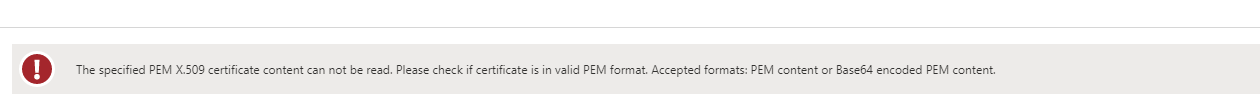
Certificate format:-
-----BEGIN PRIVATE KEY-----
MIIE6TAbBgoqhkiG9w0BDAEDMA0ECGhtCDicYGGyAgEBBIIEyBhR+hx9p0yNzhWGJbOqlIcFWhnj
wIvzcV22ypt6twtSqyDG/0RralPIfy3gMuXD7PrVXe8d4BPmUbhb5ce01w7Jk4SmcBOfOeBCbJ7A
xb7YR8l/53AoEpxXzJjSCjC9nGso1527K9tem/Ss6bXSfAAzSV7sym5b/JCA8NoinbBrf5xTCKC4
9VbP1PWbWk3Gz92uzATgG92wUxZmBNnazUdbYMUwPohyzgepUlEo+typlIifVTvtawYPhmlNF8tb
.
.
.
.
-----END PRIVATE KEY-----
Kindly give us the solution

Hello @Anonymous
Thanks for your question!
I found this doc and this might provide you some feedback. See it below:
https://github.com/MicrosoftDocs/azure-docs/issues/23558
BR,

openssl pkcs12 -inkey privatekey.pem -in CCSID.pem -export -passout pass:$password -out CCSID.pfx
Best regards,