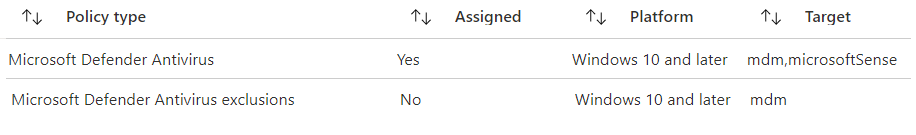@nasha mehr , From your description, it seems the exe file is detected as a potentially unwanted application and is blocked.
https://learn.microsoft.com/en-us/microsoft-365/security/defender-endpoint/detect-block-potentially-unwanted-apps-microsoft-defender-antivirus?view=o365-worldwide
To exclude files from PUA protection, we can configure the exclusions for Microsoft Defender Antivirus. If it is not working, we can validate the exclusion list. Here is a link with more details:
https://learn.microsoft.com/en-us/microsoft-365/security/defender-endpoint/configure-extension-file-exclusions-microsoft-defender-antivirus?view=o365-worldwide
In fact, the CSPs for antivirus exclusion are also managed by Microsoft Defender Antivirus policy, which includes identical settings for exclusions. Settings from both policy types (Antivirus and Antivirus exclusions) are subject to policy merge, and create a super set of exclusions for applicable devices and users.
https://learn.microsoft.com/en-us/mem/intune/protect/endpoint-security-antivirus-policy#policy-merge-for-settings
Hope it can help.
If the answer is helpful, please click "Accept Answer" and kindly upvote it. If you have extra questions about this answer, please click "Comment".
Note: Please follow the steps in our documentation to enable e-mail notifications if you want to receive the related email notification for this thread.