Hello @vigivigi
Thanks for posting your question!
Did you deploy it from Azure Marketplace or on-premises?
BR,
This browser is no longer supported.
Upgrade to Microsoft Edge to take advantage of the latest features, security updates, and technical support.
I'm trying to enable Hyper-V Hypervisor by checking the checkbox. When I try to run a virtual machine I get a message that hypervisor is not running.
When I check the settings, Hyper-V Hypervisor is not checked
What can be done?
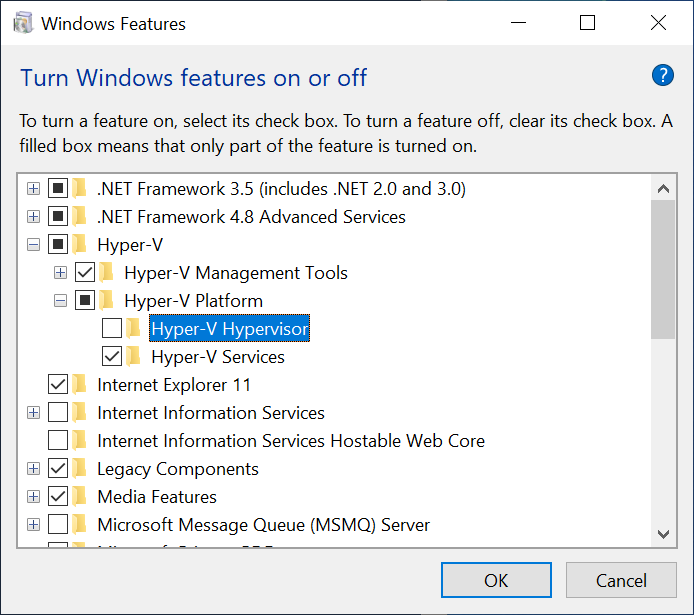
It seems that Hypervisor is not installed or something like that. The snapshot is below.
Which way can it be (re)installed?
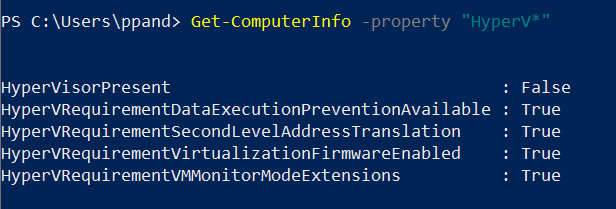
This is not Windows Server so Install-WindowsFeature is not present.
So, I used Enable-WindowsOptionalFeature
In vain
By the way, it just occurred to me.
Once it used to work. Then I had to use Vmware Player.
So I disabled WSL2 and installed Vmware Player.
And now I can't get WSL2 working. Could it be because of Vmware Player?
Uninstalling it didn't help. Could it be that the uninstaller doesn't clean up everything?