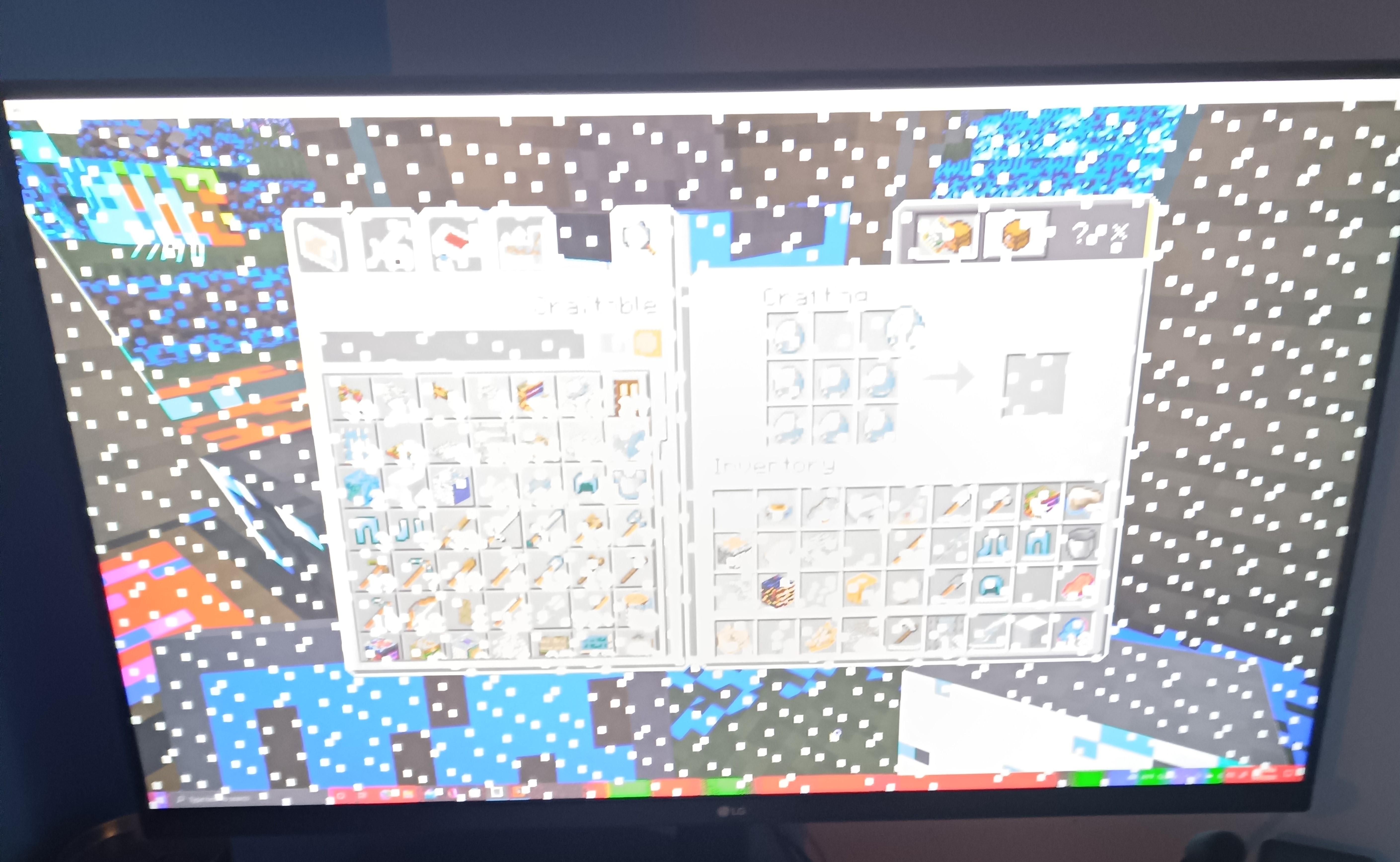
heres a picture
This browser is no longer supported.
Upgrade to Microsoft Edge to take advantage of the latest features, security updates, and technical support.
i dont know how to describe it but basicaly i started up my pc yesterday to record minecraft clips for a youtube video, and suddenly my screen starts flashing random colors and freezes. (i had my phone by me so i took a picture of it) i manedged to restart my pc, but then i saw white horizontal lines on screen and my taskbar and desktop icons were randomly resizing and trying to fit on screen. my computer is custom built windows 10 with 2013 geforce gtx titan z. its very old and is full of dust, i dont know if it was the dust or what but my pc also started overheating and thats when my screen started randomly ajusting. please help its very laggy and any app i open cant propperly run on screen unless its in fullscreen mode. every time i turn on the computer there is a loud popping sound comming from the speakers.
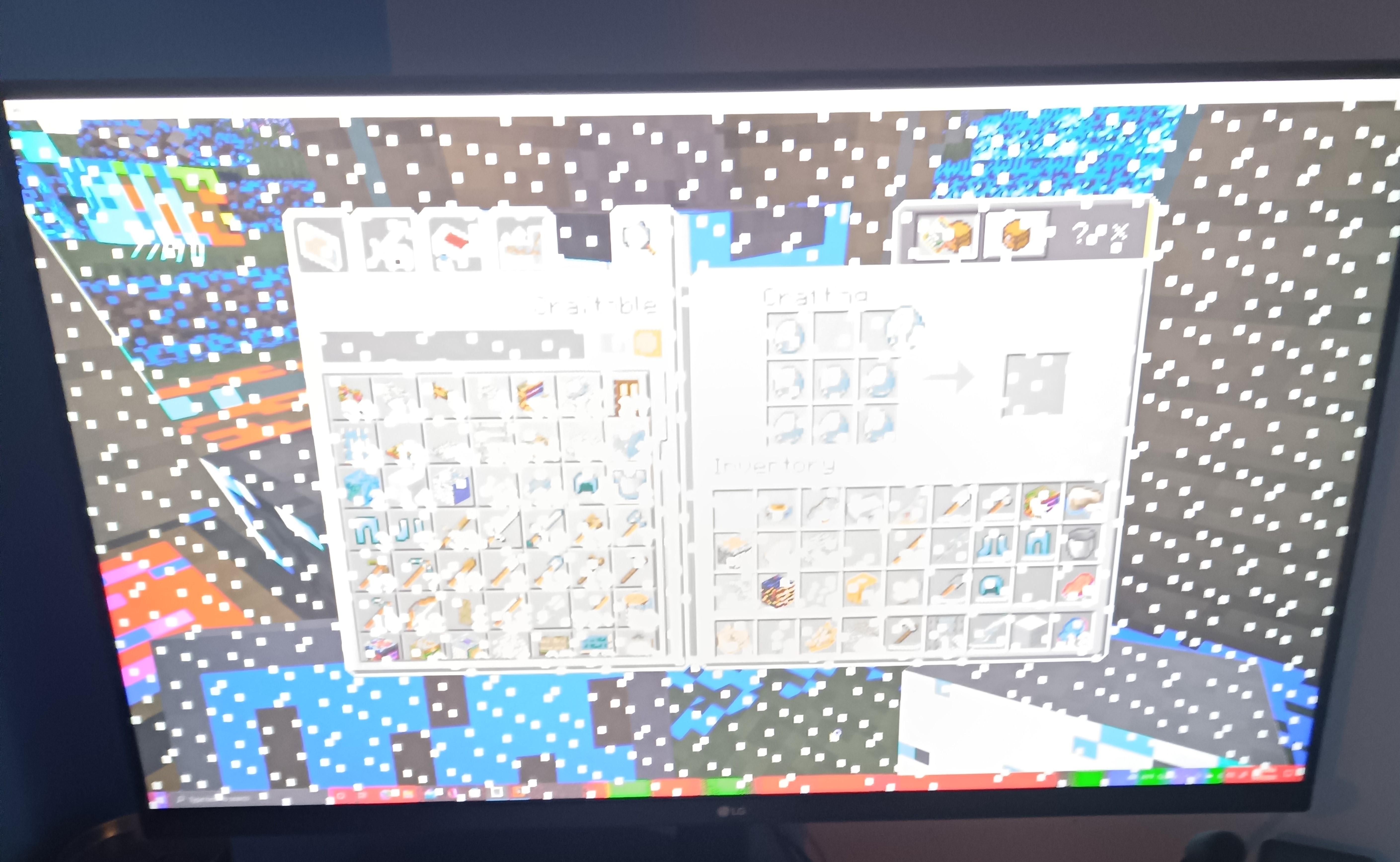
heres a picture

Hi NikolaiTheMinecraftGuy-5356,
This looks like a hardware issue. If your PC has a built-in graphics card, please connect your monitor to that instead of the GTX card. If this doesn't have the same issues, it's likely to be your graphics card with the issue. If there's no improvement, then it would be worth giving the PC a good physical clean out, if it's dusty etc as overheating could be causing what you're seeing.
I hope this answers your question.
--If the reply is helpful, please Upvote and Accept as answer--