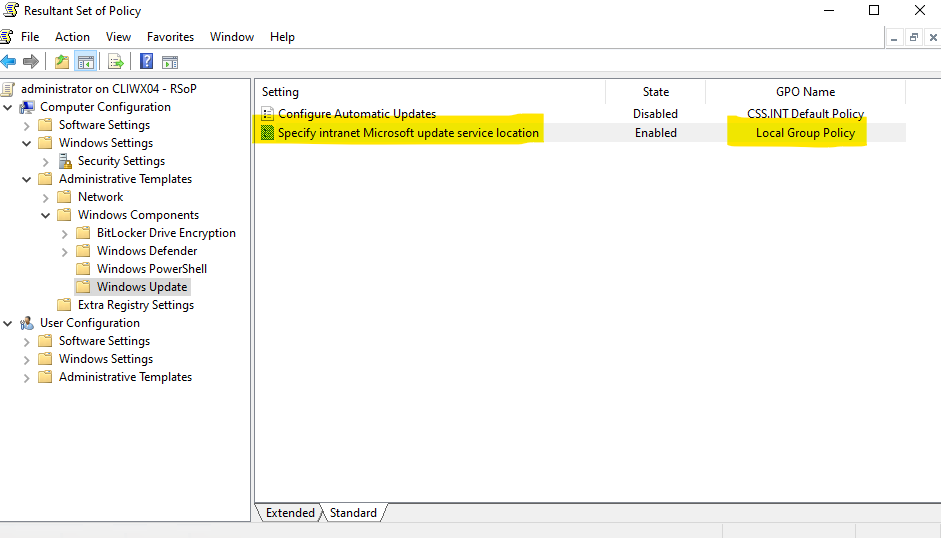Hi @SHANMUGAMSWAMINATHAN-5167,
Thanks for your reply and explanation.
What we should do is to delete link in custom group policy, where located in Group Policy Management --> Domain--> Group Policy Objects, find the custom group policy, click it, and then we will see there is OUs are linked to this GPO on the right tab, right click OU, and delete link, and then we could delete the custom group policy.
Just delete group policy, and the software update point is created for a site, clients receive a machine policy that provides the software update point server name and configures the Specify intranet Microsoft update service location local policy on the computer.
Here is the screenshot we could refer to:
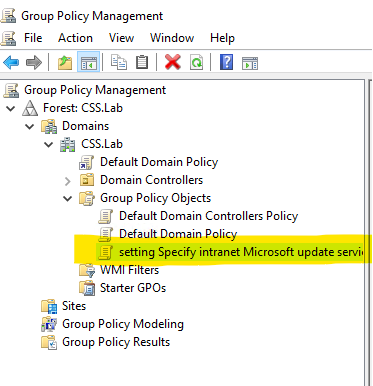
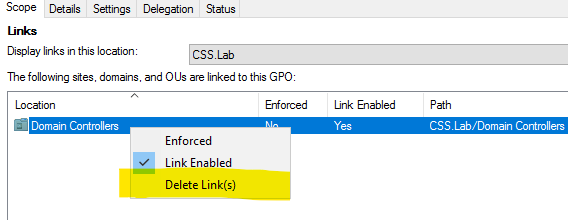
If the answer is the right solution, please click "Accept Answer" and kindly upvote it. If you have extra questions about this answer, please click "Comment".
Note: Please follow the steps in our documentation to enable e-mail notifications if you want to receive the related email notification for this thread.