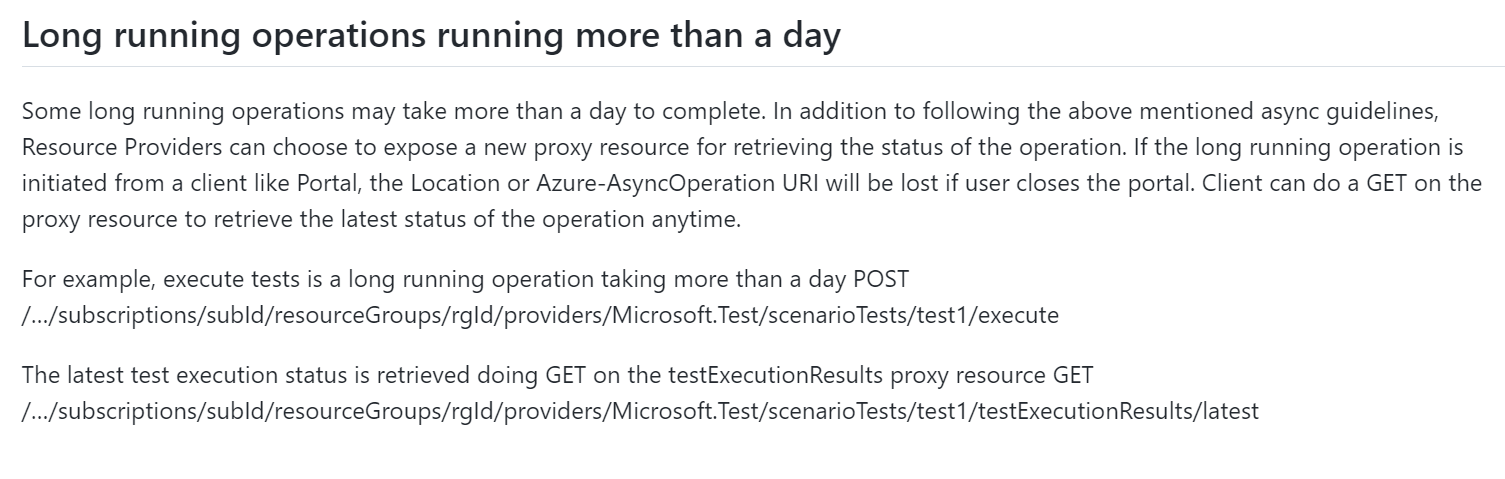Hello @윤영신 ,
Welcome to Microsoft Q&A Platform. Thank you for reaching out & hope you are doing well.
I understand that you are unable to delete Azure Network manager and getting the following error "Provider 'Microsoft.Network' did not return valid location header to track the status of long running operation".
I checked internally and found that this was a known issue and the backend team rolled out a fix for this issue last week.
Could you please confirm if the Azure Network manager deletion is still pending for you?
If yes, could you please try the below Azure CLI commands to delete the resource:
1) Use "az resource delete" command with the resource ID of your Azure Network manager with a "--verbose" parameter as below:
az resource delete --api-version 2019-11-01 --ids/subscriptions/xxxxxxxxxxxxxxxxx/resourceGroups/rg-name/providers/Microsoft.Network/networkManagers/anm-name --verbose
Refer : https://learn.microsoft.com/en-us/cli/azure/resource?view=azure-cli-latest#az-resource-delete
2) Use "az network manager delete" command to delete the Azure Network manager:
az network manager delete --name "NetworkManagerName" --resource-group "rg-name"
Refer : https://learn.microsoft.com/en-us/cli/azure/network/manager?view=azure-cli-latest#az-network-manager-delete
If the Azure Network manager doesn't get deleted after executing the above commands, we may need to open a support request to get it removed from the backend. So if you have a support plan, I request you file a support ticket, else please do let us know, we will try and help you get a one-time free technical support.
Kindly let us know if the above helped or you need further assistance on this issue.
Please "Accept the answer" if the information helped you. This will help us and others in the community as well.