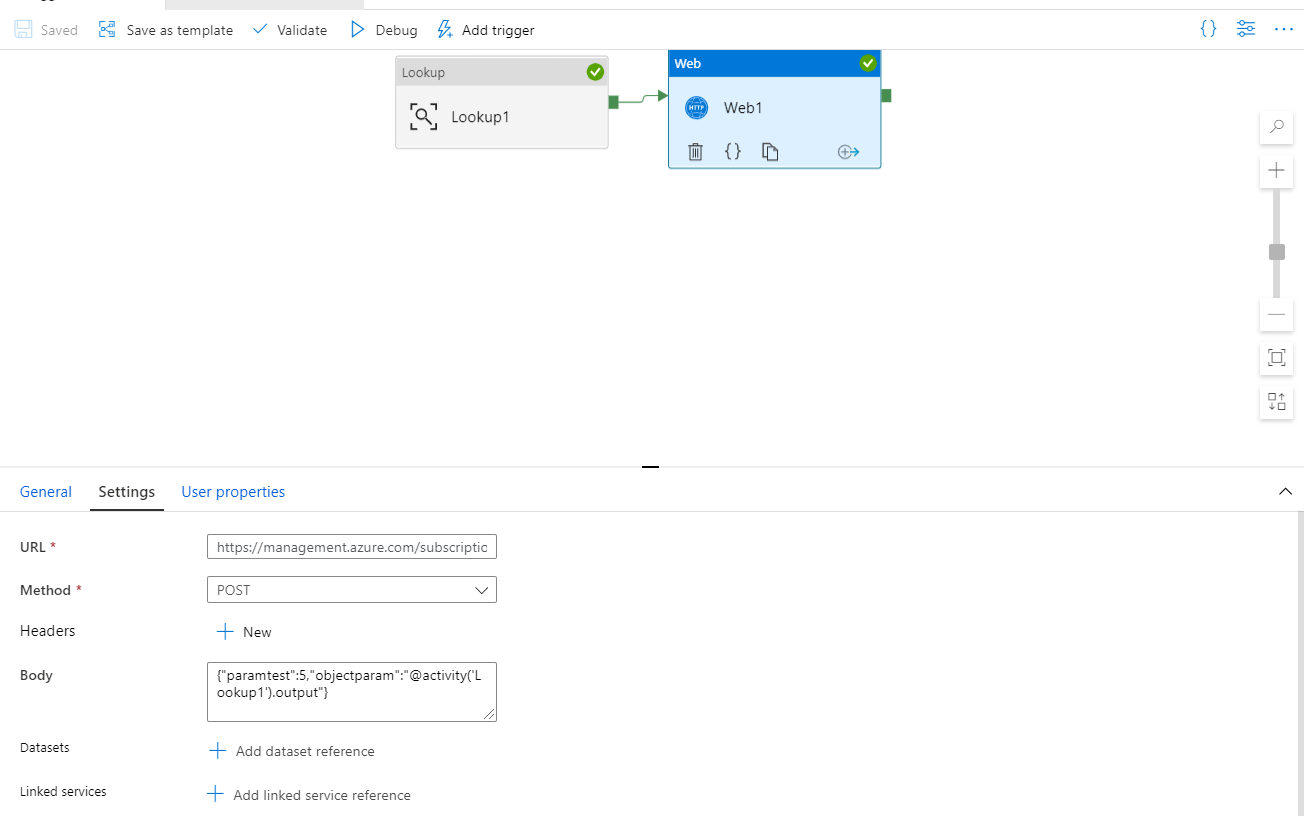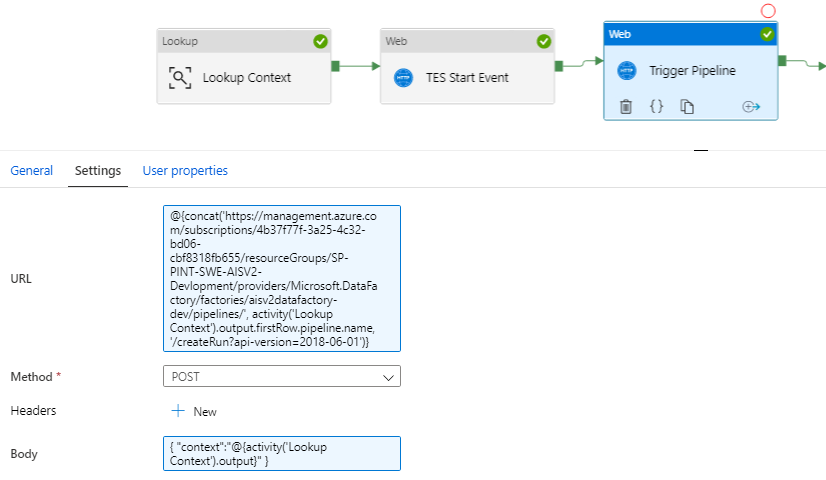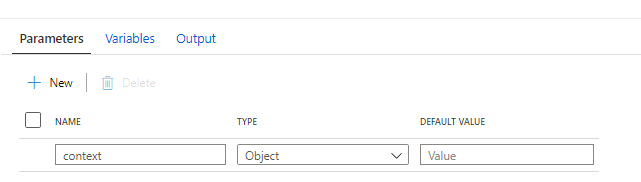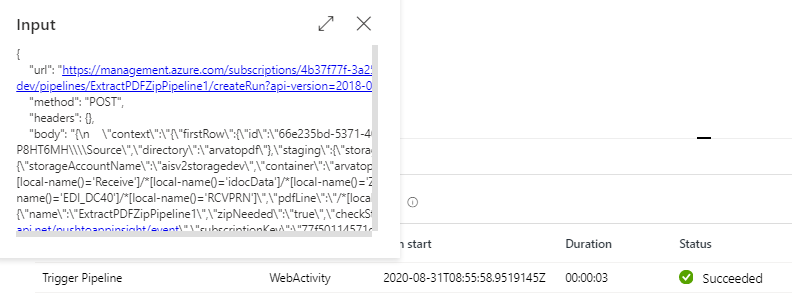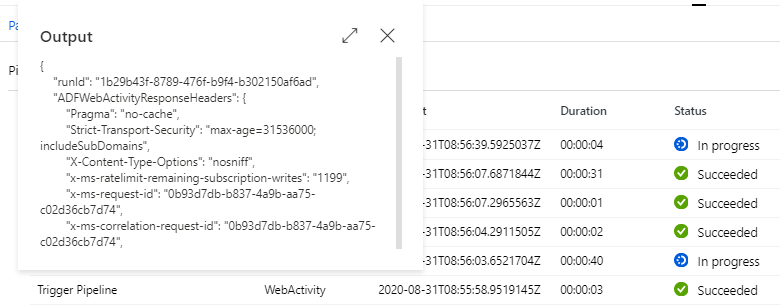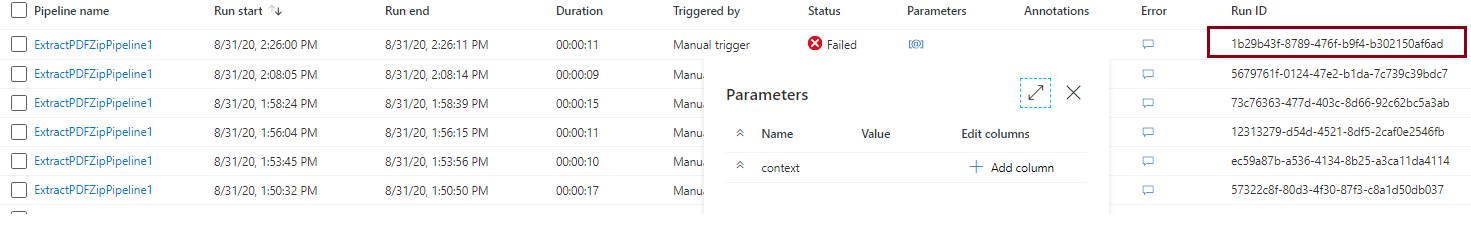Hi @Kothai Ramanathan ,
Thanks for posting the query. Please note couple of points that I observed to resolve this issue
- Publish the changes before running the pipeline
- Please check the syntax of passing dynamic value for object parameter as below, I saw that extra "{" is present in snap you shared. I tried passing same lookup output and it worked.
- Also, please directly copy the expression into body of "web activity" without using dynamic context as this is a known issue in ADF.
Kindly let me know if this works!
Hope this helps! Please let me know if the requirement is different or issue persists and I will be glad to assist further.