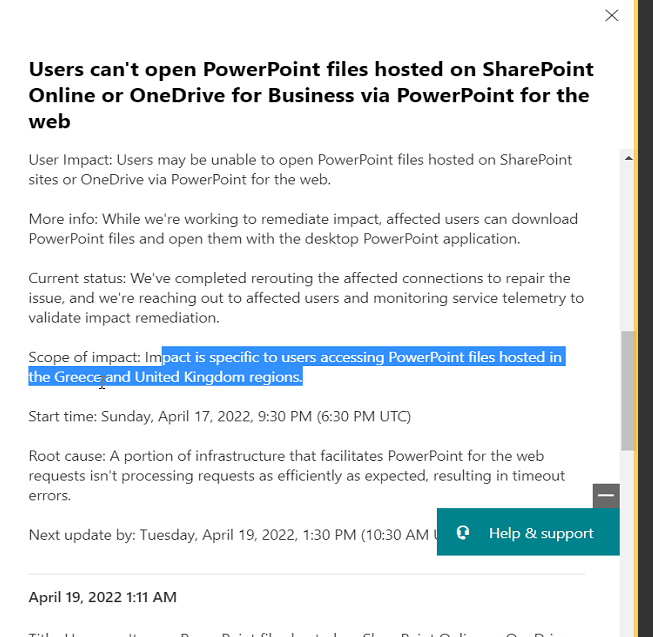Hi @IBN ,
I checked the SP360511 in my lab tenant and it indeed looks related to the issue you described. And as shown in the image below, seems like in my tenant, the service has already been restored:
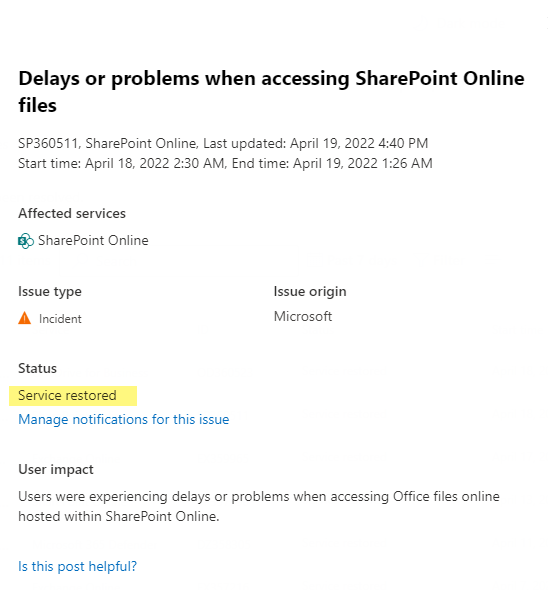
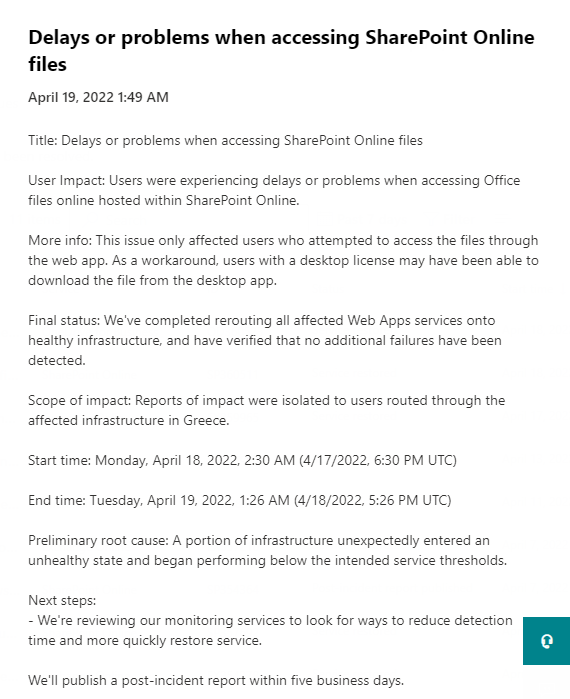
Please keep an eye on this incident from the Service health dashboard in your Microsoft 365 admin center for the latest update on your end, then try it again to see if the files can be accessed properly once it says "service restored".
If the answer is helpful, please click "Accept Answer" and kindly upvote it. If you have extra questions about this answer, please click "Comment".
Note: Please follow the steps in our documentation to enable e-mail notifications if you want to receive the related email notification for this thread.