Hi @Mike Hems ,
Thank you for posting query in Microsoft Q&A Platform.
Could you please try using below as filter to escape special character in your column name and see if that helps?
specialField//Custom:81
Please let us know how it goes. Also please share your Dataset configuration screenshots and copy activity screenshots to understand your setup better. Thank you.
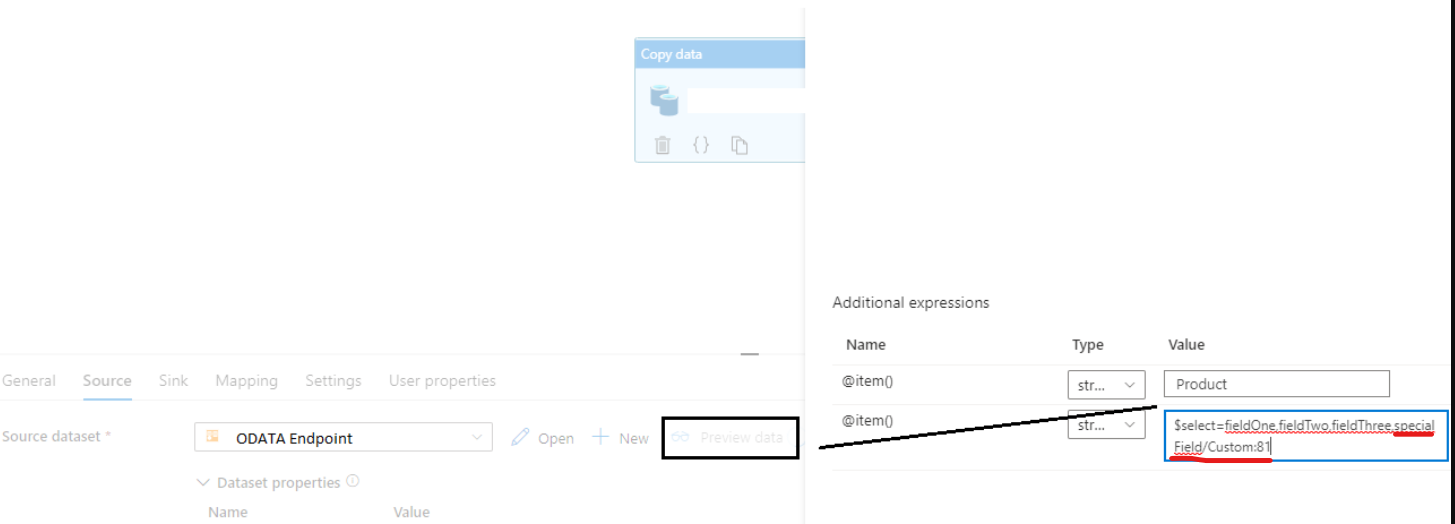 ]
]