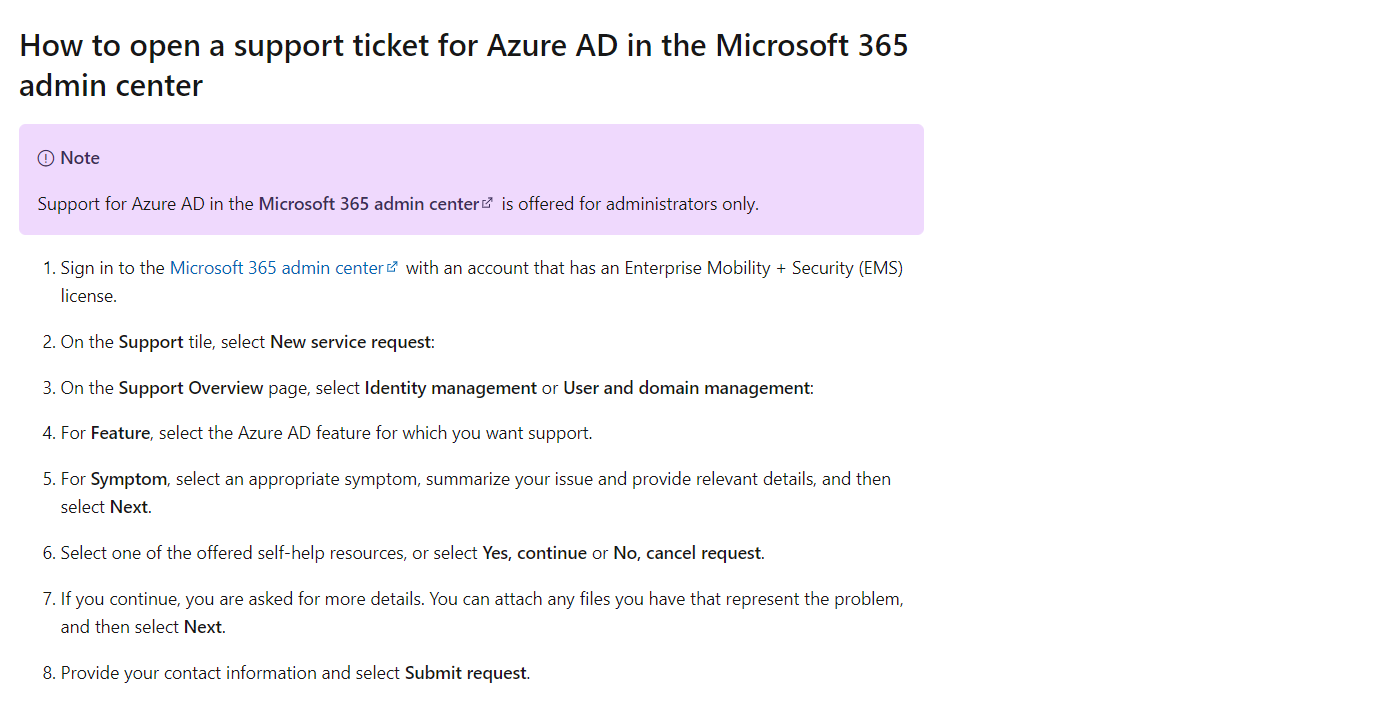Hi @박 준혁 ,
Based on my test with driveitem-get-content-format, it works fine see my test result.
GET /drive/items/{item-id}/content?format={format}
Also, the observations on the logs indicate, the error status code [302] generalException and the Graph API returned the response from the word online workload must have timed-out to convert the file.
- Try with increasing the request time for the request
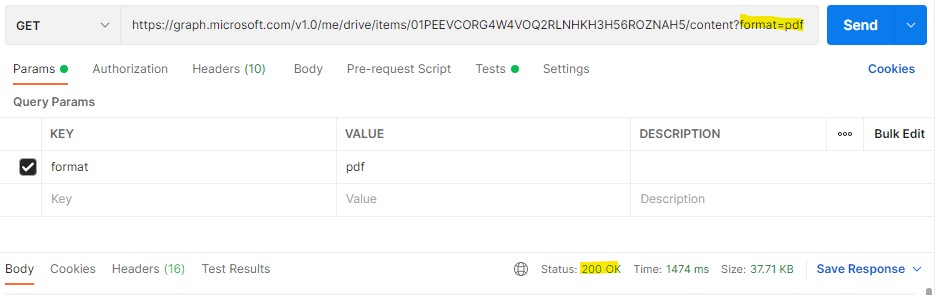
Hope this helps.
If the answer is helpful, please click "Accept Answer" and kindly upvote it. If you have further questions about this answer, please click "Comment".