
Hi @Daya
The ownership of object provides the nominated group\user with the rights to modify the permissions, even if the group\user hasn't been provide permissions on the object. Normally the create of the object will become the owner of the AD object, if the user is a member of the administrators group, then the ownership will be assigned to the domain admins.
As the owner has the ability to modify permissions of an object, taking ownership of an object can be used to recover from a permissions issue. In this screenshot below the user has no permissions to the object, you can try and take ownership of the object to be able to see the assigned permissions.
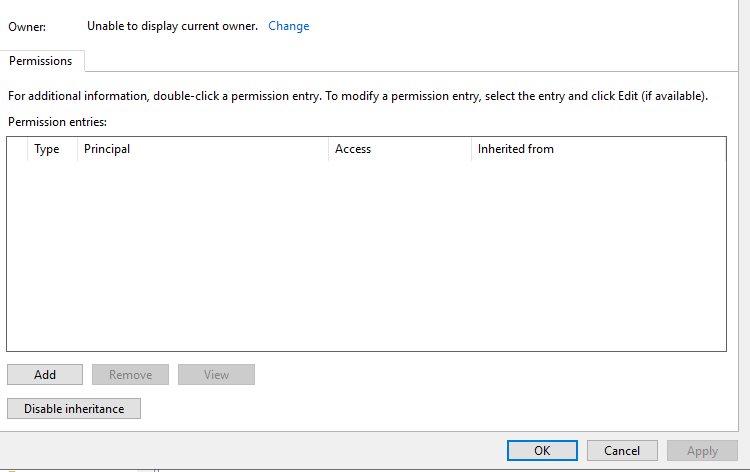
After the ownership has been assigned to the domain admins you can see what permissions have been assigned, in this case there are no permissions assigned.
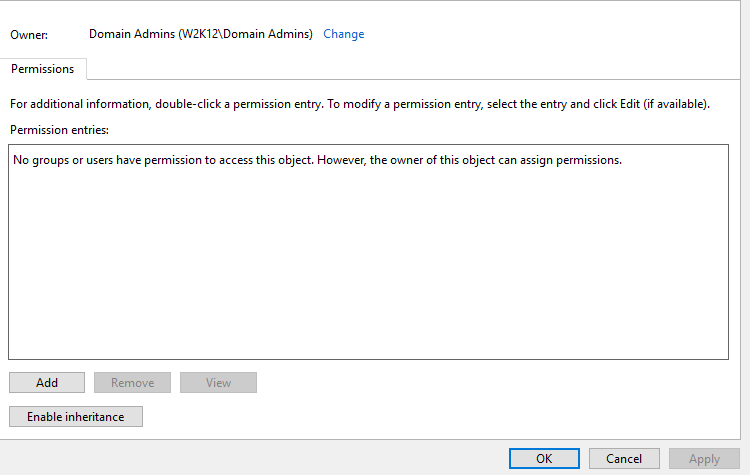
Have a look at the object ownership section in the following article.
https://www.microsoftpressstore.com/articles/article.aspx?p=2231764&seqNum=3
Gary.
