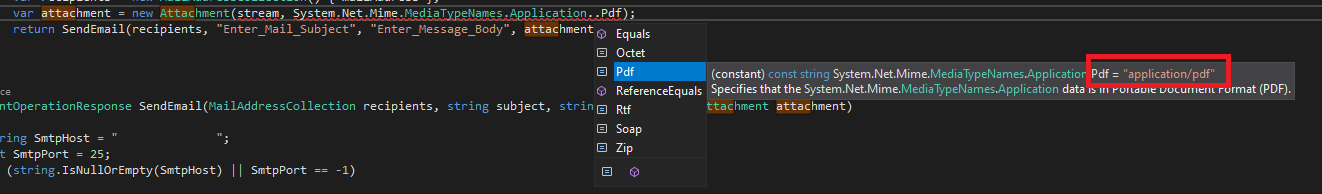I am using this class to send an email with a PDF attachment. The class has the following code:
using System.IO;
using System.Net;
using System.Net.Mail;
using DevExpress.XtraPrinting;
using DevExpress.XtraReports.Web.WebDocumentViewer;
using DevExpress.XtraReports.Web.WebDocumentViewer.DataContracts;
namespace DocumentOperationServiceSample.Services
{
public class CustomDocumentOperationService : DocumentOperationService {
public override bool CanPerformOperation(DocumentOperationRequest request)
{
return true;
}
public override DocumentOperationResponse PerformOperation(DocumentOperationRequest request, PrintingSystemBase initialPrintingSystem, PrintingSystemBase printingSystemWithEditingFields)
{
using (var stream = new MemoryStream()) {
printingSystemWithEditingFields.ExportToPdf(stream);
stream.Position = 0;
var mailAddress = new MailAddress(request.CustomData);
var recipients = new MailAddressCollection() { mailAddress };
var attachment = new Attachment(stream, System.Net.Mime.MediaTypeNames.Application.Pdf);
return SendEmail(recipients, "Enter_Mail_Subject", "Enter_Message_Body", attachment);
}
}
DocumentOperationResponse SendEmail(MailAddressCollection recipients, string subject, string messageBody, Attachment attachment) {
string SmtpHost = null;
int SmtpPort = -1;
if (string.IsNullOrEmpty(SmtpHost) || SmtpPort == -1) {
return new DocumentOperationResponse { Message = "Please configure the SMTP server settings." };
}
string SmtpUserName = "Enter_Sender_User_Account";
string SmtpUserPassword = "Enter_Sender_Password";
string SmtpFrom = "Enter_Sender_Address";
string SmtpFromDisplayName = "Enter_Sender_Display_Name";
using (var smtpClient = new SmtpClient(SmtpHost, SmtpPort))
{
smtpClient.DeliveryMethod = SmtpDeliveryMethod.Network;
smtpClient.EnableSsl = true;
if (!string.IsNullOrEmpty(SmtpUserName))
{
smtpClient.Credentials = new NetworkCredential(SmtpUserName, SmtpUserPassword);
}
using (var message = new MailMessage())
{
message.Subject = subject.Replace("\r", "").Replace("\n", "");
message.IsBodyHtml = true;
message.Body = messageBody;
message.From = new MailAddress(SmtpFrom, SmtpFromDisplayName);
foreach (var item in recipients)
{
message.To.Add(item);
}
try
{
if (attachment != null)
{
message.Attachments.Add(attachment);
}
smtpClient.Send(message);
return new DocumentOperationResponse
{
Succeeded = true,
Message = "Mail was sent successfully"
};
}
catch (SmtpException e)
{
return new DocumentOperationResponse
{
Message = "Sending an email message failed."
};
}
finally
{
message.Attachments.Clear();
}
}
}
}
protected string RemoveNewLineSymbols(string value)
{
return value;
}
}
}
It works fine, but when I receive the email it has attached an document named application/pdf. I was trying to find out where the document's name comes from. As you can see in the below image, when I add the application type PDF, it appears exactly what I get attached in email.
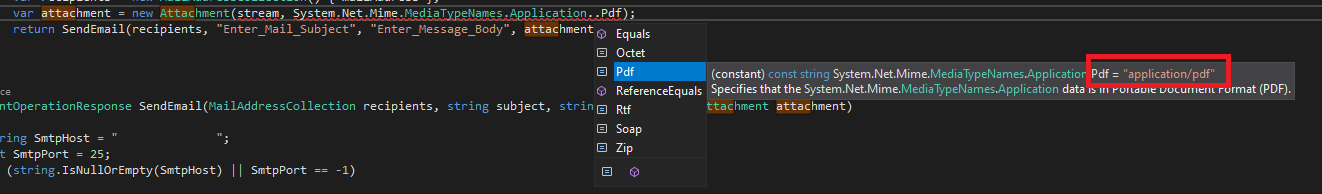
The problem is that application/pdf cannot be opened with any PDF viewer app. I have to rename the document to application.pdf in order to be able to open it. Is there a way to change application/pdf with application.pdf?