Ah ok. Old issue. See on how to fix:
https://blog.expta.com/2011/06/fix-for-default-policy-with-mailbox.html
This browser is no longer supported.
Upgrade to Microsoft Edge to take advantage of the latest features, security updates, and technical support.
I am working on cleaning up our Exchange 2016 environment. One of the things I found was an old "Default Policy" email address policy that I can't seem to get rid of. In EAC it's status is unapplied and it's priority is "lowest." The trash can is grayed out so I can't delete it from EAC. when I try and run remove-EmailAddressPolicy I get The operation can't be performed on the default email address policy. I created another email address policy to see if I could change the priority to "lowest" (as I already have a policy marked with priority 1that is applied) and that fails as well. I am at a loss here. Any help would be appreciated.


That cant be removed:
https://learn.microsoft.com/en-us/exchange/email-addresses-and-address-books/email-address-policies/email-address-policies?view=exchserver-2019#default-email-address-policy
You can modify it at some level but thats about it
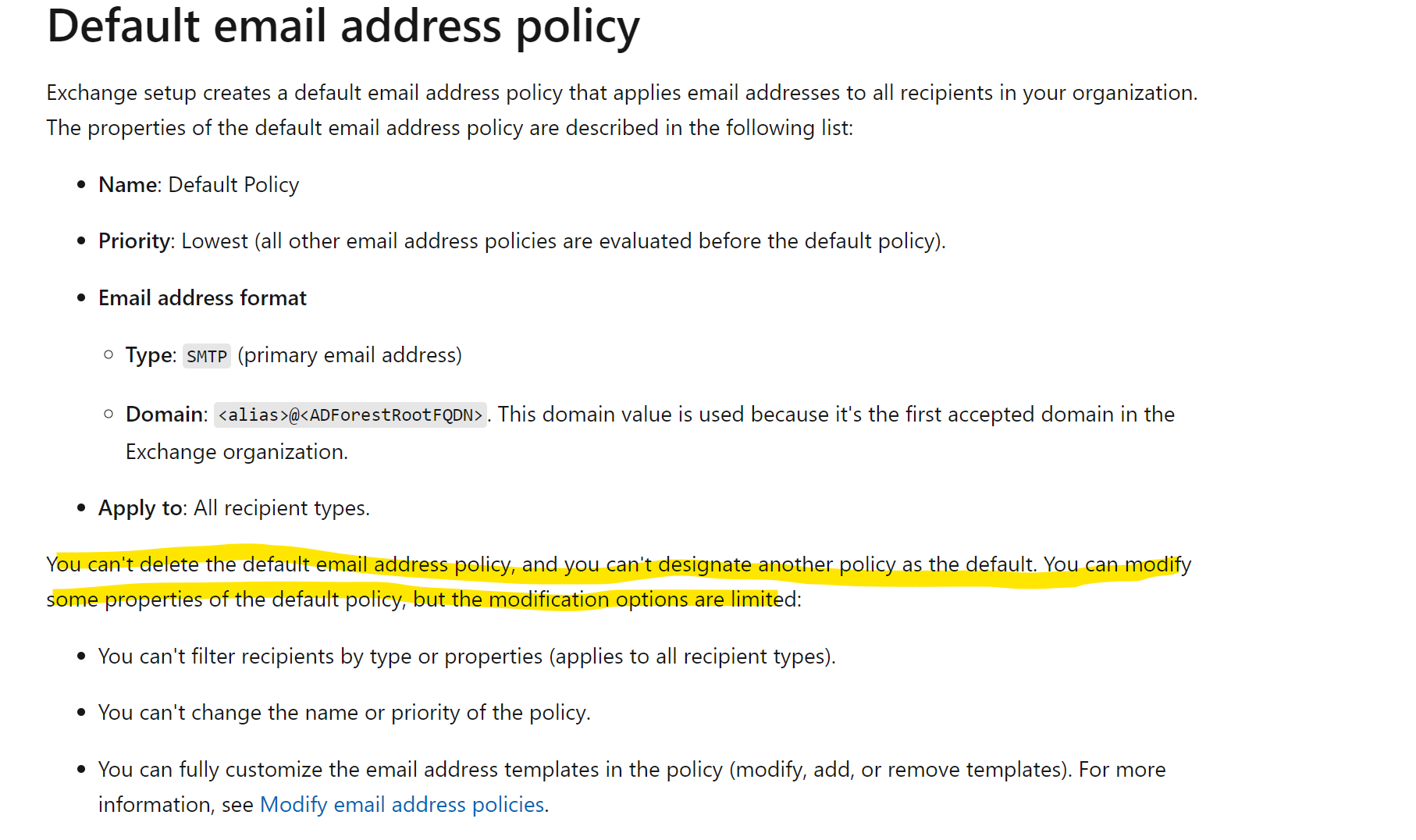
Hi Andy and thanks for your quick response.
This Default Policy is causing an error when trying to run the hybrid setup wizard. That is how the issues with this policy came to light. The error I get from the hybrid config wiz log file is:
[System.Management.Automation.ErrorCategory] InvalidOperation,Reason=[System.String] InvalidOperationException,TargetName=[System.String] Default Policy,TargetType=[System.String] ADObjectId},ErrorDetails=,Exception=[System.Management.Automation.RemoteException] The recipient policy "Default Policy" with mailbox manager settings cannot be managed by the current version of Exchange Management Console. Please use a management console with the same version as the object.,FullyQualifiedErrorId=[System.String] [Server=Exchange Server,RequestId=b83eeb02-9e1e-4198-b73d-1a9f019ec253,TimeStamp=4/19/2022 2:56:55 PM] [FailureCategory=Cmdlet-InvalidOperationException] FAD116C4,Microsoft.Exchange.Management.SystemConfigurationTasks.SetEmailAddressPolicy}
2022.04.19 14:56:55.310 ERROR 10277 [Client=UX, Session=OnPremises, Cmdlet=Set-EmailAddressPolicy, Thread=16] FINISH Time=58.0ms Results=You must upgrade your Email Address Policy before running the Hybrid Configuration Wizard.
I have already tried running Update-EmailAddressPolicy -identity "Default Policy". The command looks to run through all the mailboxes as if it is updating them (even though EAC says the policy is unapplied). The command finishes without error. What am I missing?
Thanks-