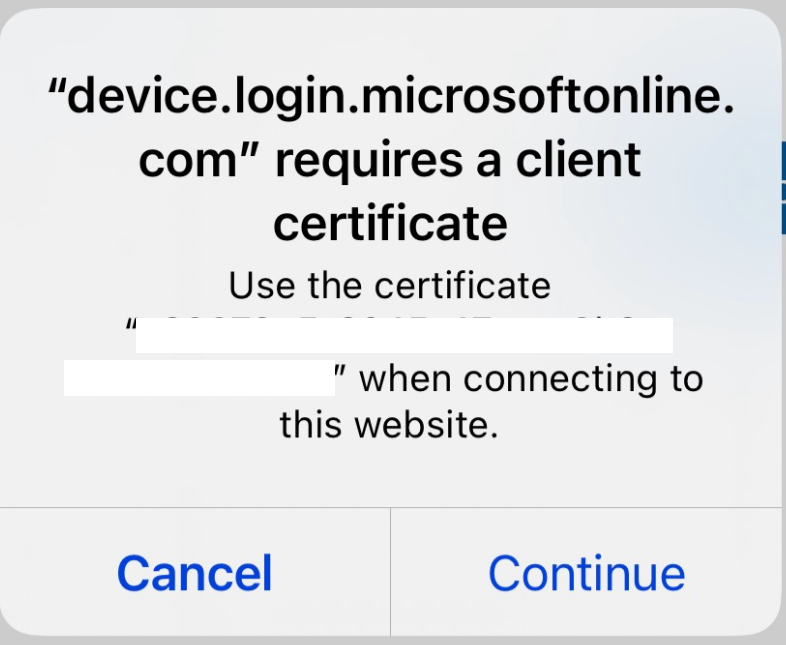Hello @Dan
Thanks for bringing this concern here!
I would suggest to try using the next feature on your scenario.
Configurable token lifetime policy only applies to mobile and desktop clients that access SharePoint Online and OneDrive for Business resources, and does not apply to web browser sessions. To manage the lifetime of web browser sessions for SharePoint Online and OneDrive for Business, use the Conditional Access session lifetime feature. Refer to the SharePoint Online blog to learn more about configuring idle session timeouts
The URL is the one below:
https://learn.microsoft.com/en-us/azure/active-directory/develop/configure-token-lifetimes
BR,