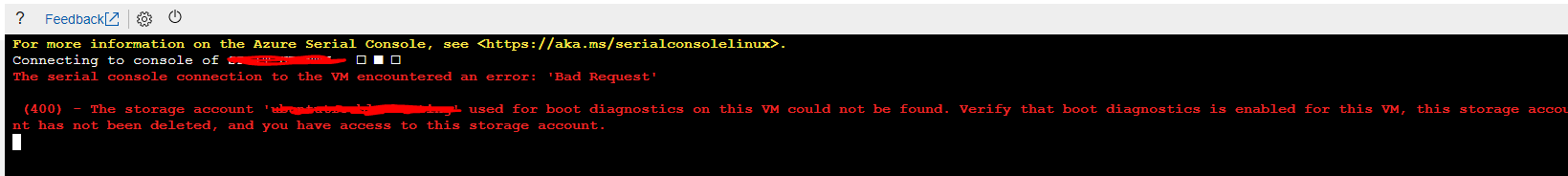Accessing Linux VM using Serial Console
We have a Linux VM (Ubuntu) in Azure. We are now unable to connect via RDP (RDP installed on OS) or SSH.
When going to boot diagnostics we are seeing an FSTAB error.
I have enabled serial console with a 'custom storage account'. I selected 'create new' for this option.
When attempting to connect via serial console, we receive the below error message:
The serial console connection to the VM encountered an error: 'Bad Request'
(400) - The storage account 'u-----------g' used for boot diagnostics on this VM could not be found. Verify that boot diagnostics is enabled for this VM, this storage account has not been deleted, and you have access to this storage account.
I can confirm that my user account has the correct permissions, boot diagnostics is enabled and the storage account exists.
I have already gone through Azure Storage Explorer, obtained the URL and used the below PS command, with no luck (the command executes successfully, but no change:
az vm boot-diagnostics enable --name vmName --resource-group rgName --storage https://<storageAccountUri>.blob.core.windows.net/
Can someone please advise next steps? Does the storage account need to be configured specially?