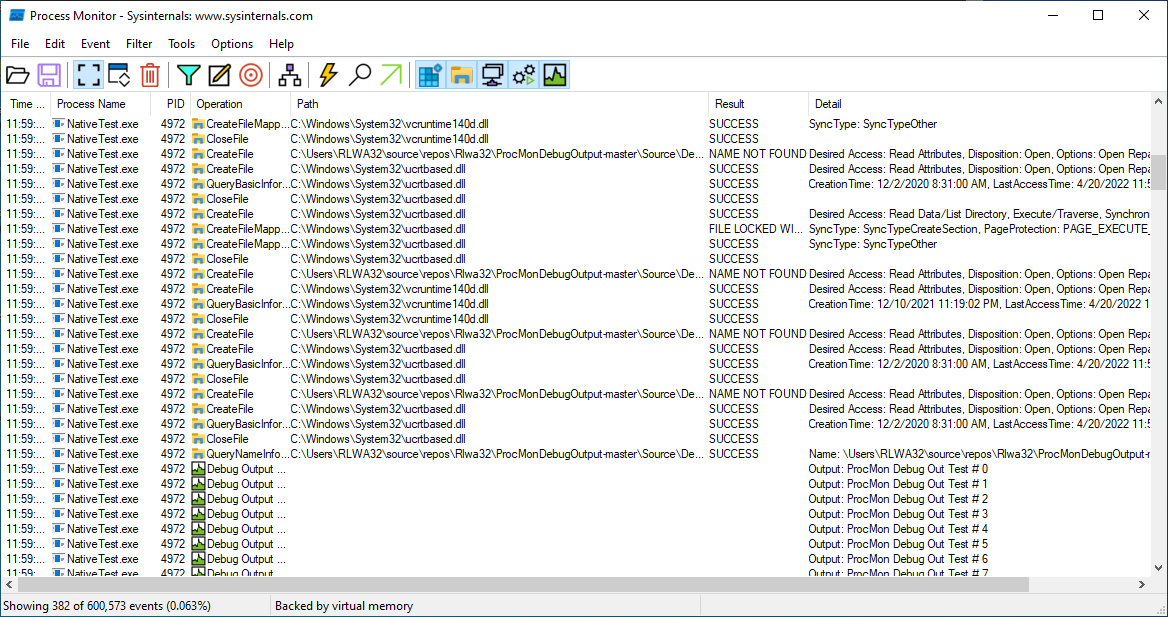After building the NativeTest.exe application for use with ProcMon debug messages I set up the following filter.
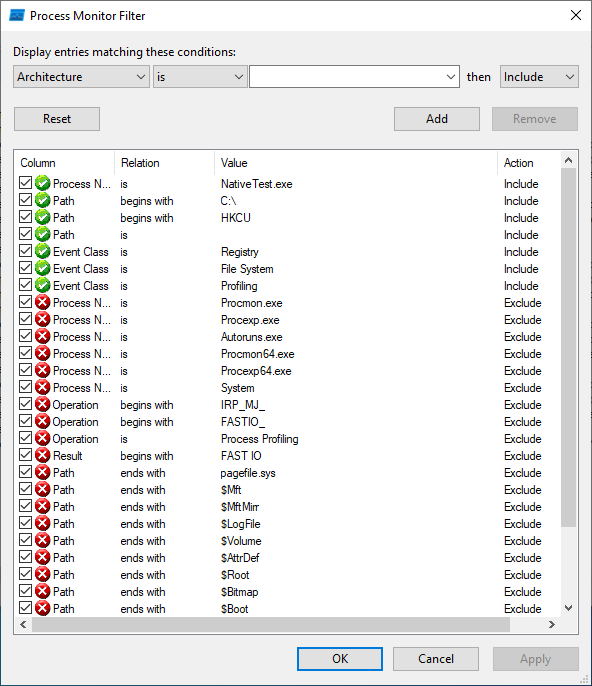
and the capture results were -
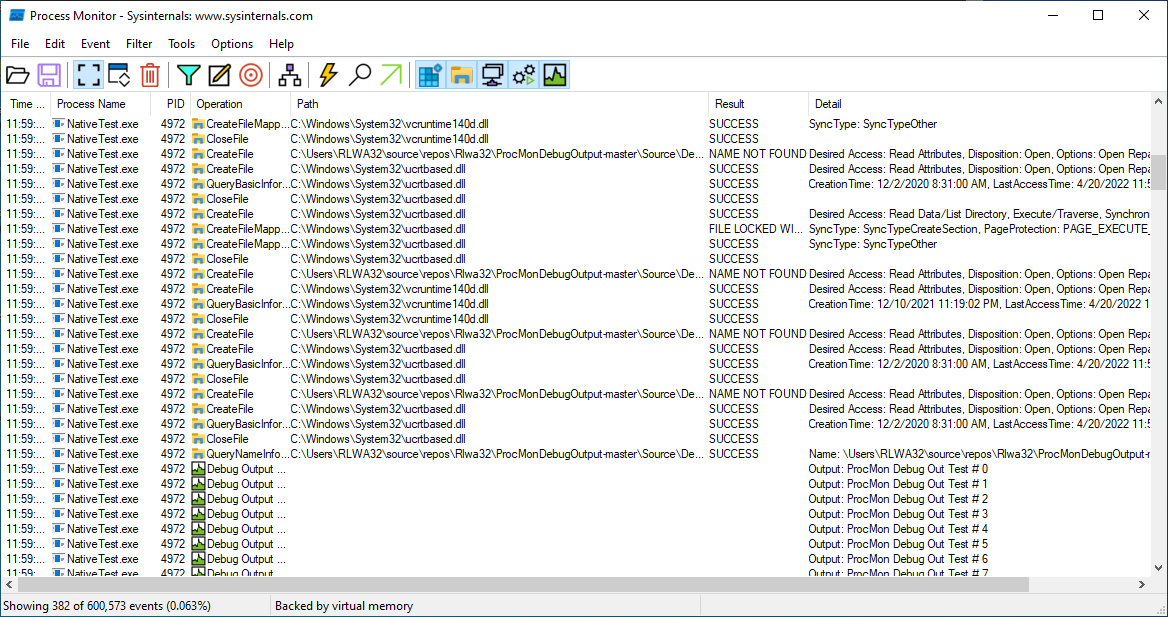
This browser is no longer supported.
Upgrade to Microsoft Edge to take advantage of the latest features, security updates, and technical support.
Here is the problem, I found the help topic: Injecting Application Debug Messages
This is great! I can write a debug message, send it to the procmon device and it will be in the procmon log.
Unfortunately, this seems nearly useless. I'm hoping I misunderstand something.
It appears that the only way to include the debug messages is to add a Filter clause:
Operation Is Debug Output Profiling then Include.
If I add that to the filter, I see the debug messages. The problem is I also need other filters, such as:
Path Begins with "c:\dir1\dir1\" then Include.
When I add any other clause to the filter, it clears the screen because both clauses are ANDed together, which will never result in any events since the debug events have no path.
Can debug messages be used when using filters?
Thanks.

After building the NativeTest.exe application for use with ProcMon debug messages I set up the following filter.
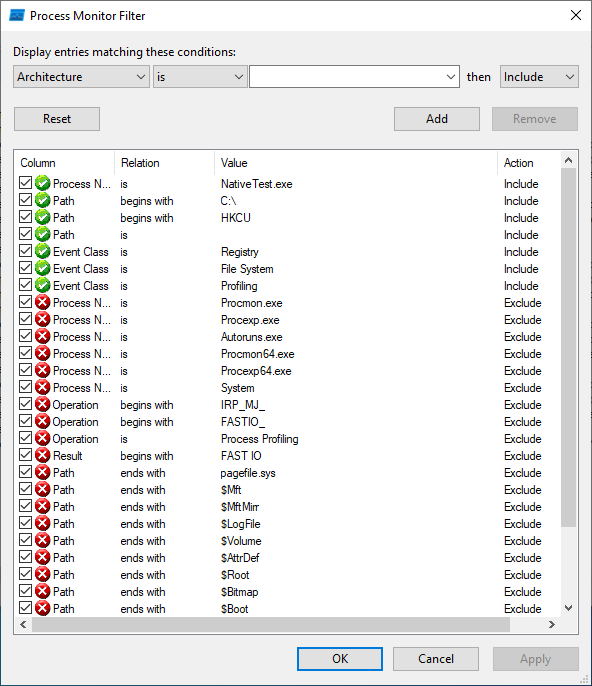
and the capture results were -