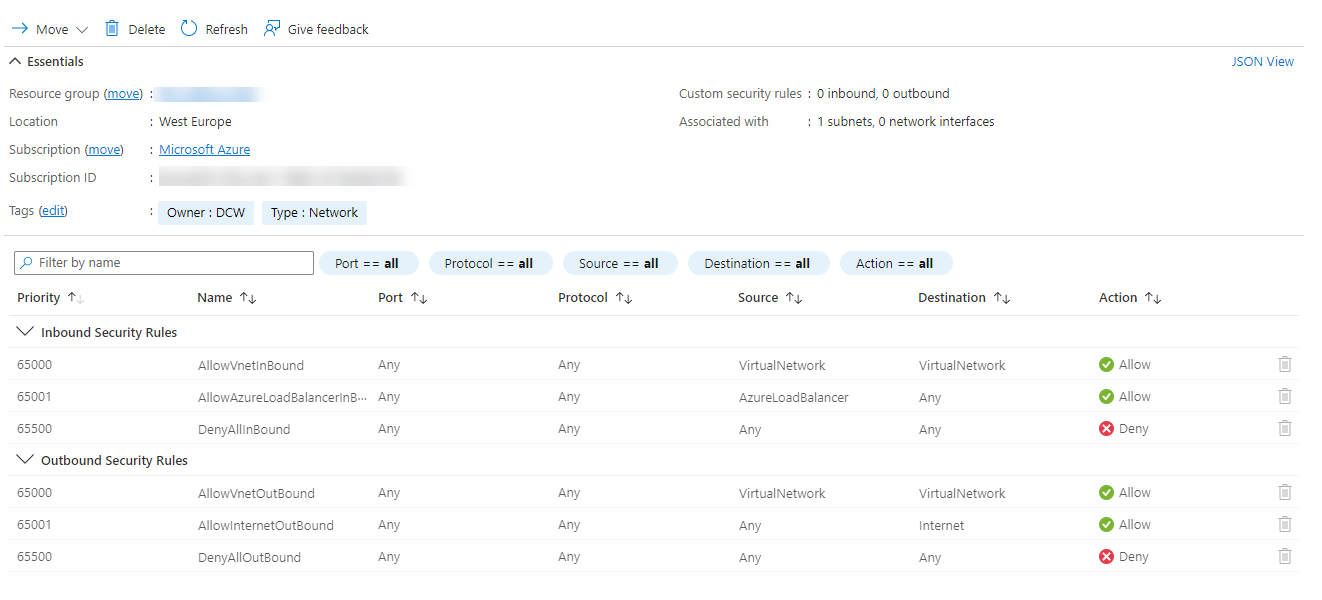Hello @Koos van Duijvenbode
Can you please check that there are no NSG rules or UDRs applied to that subnet that could be blocking NAT gateway from directing traffic outbound to the internet?
More info:
https://learn.microsoft.com/en-us/azure/virtual-network/nat-gateway/troubleshoot-nat#common-connection-issues-with-nat-gateway
https://learn.microsoft.com/en-us/azure/virtual-network/nat-gateway/nat-overview#virtual-network-nat-basics
I hope this helps!
----------
Please don’t forget to "Accept the answer" and “up-vote” wherever the information provided helps you, this can be beneficial to other community members.