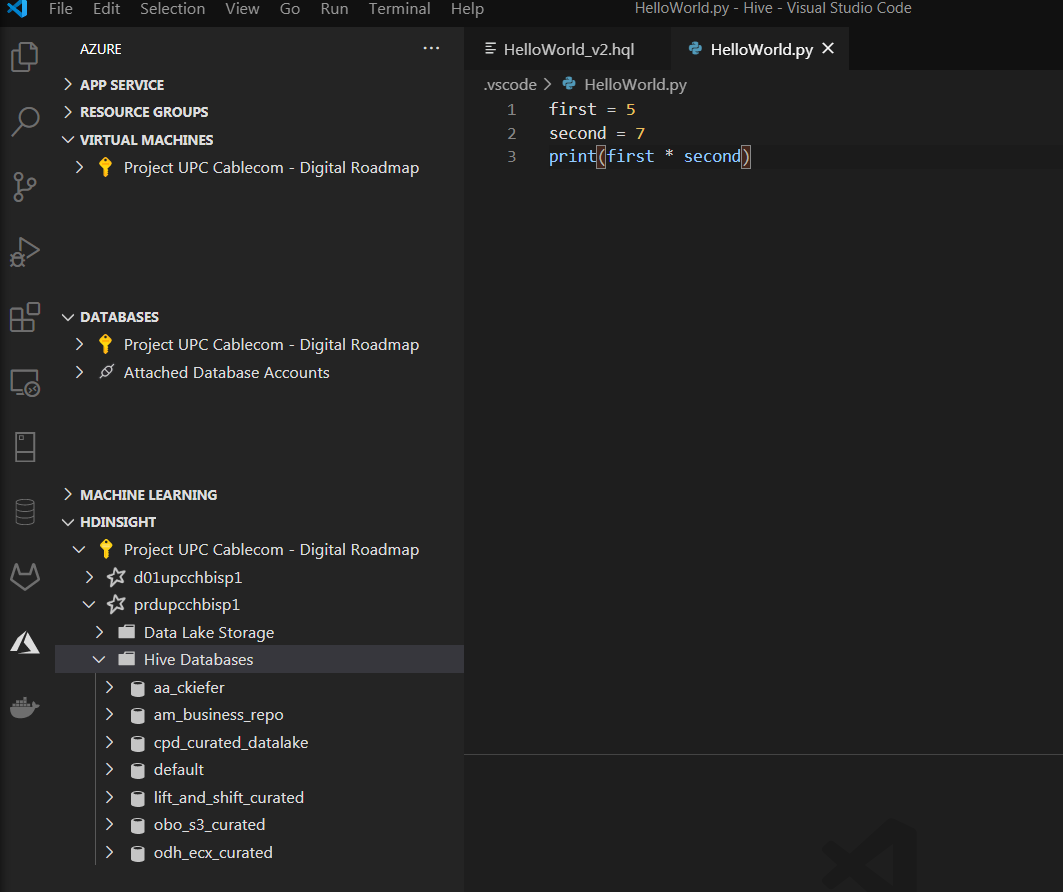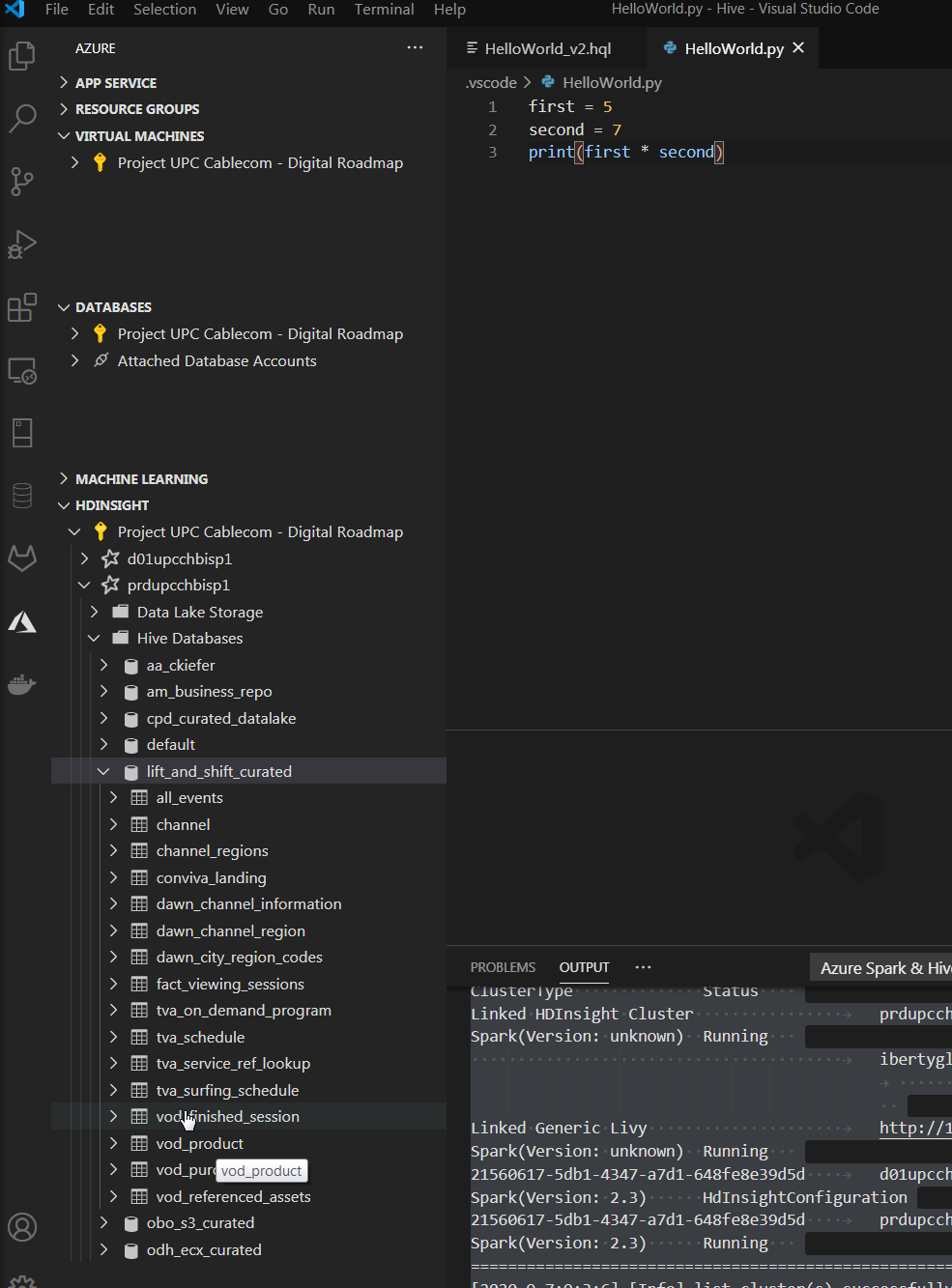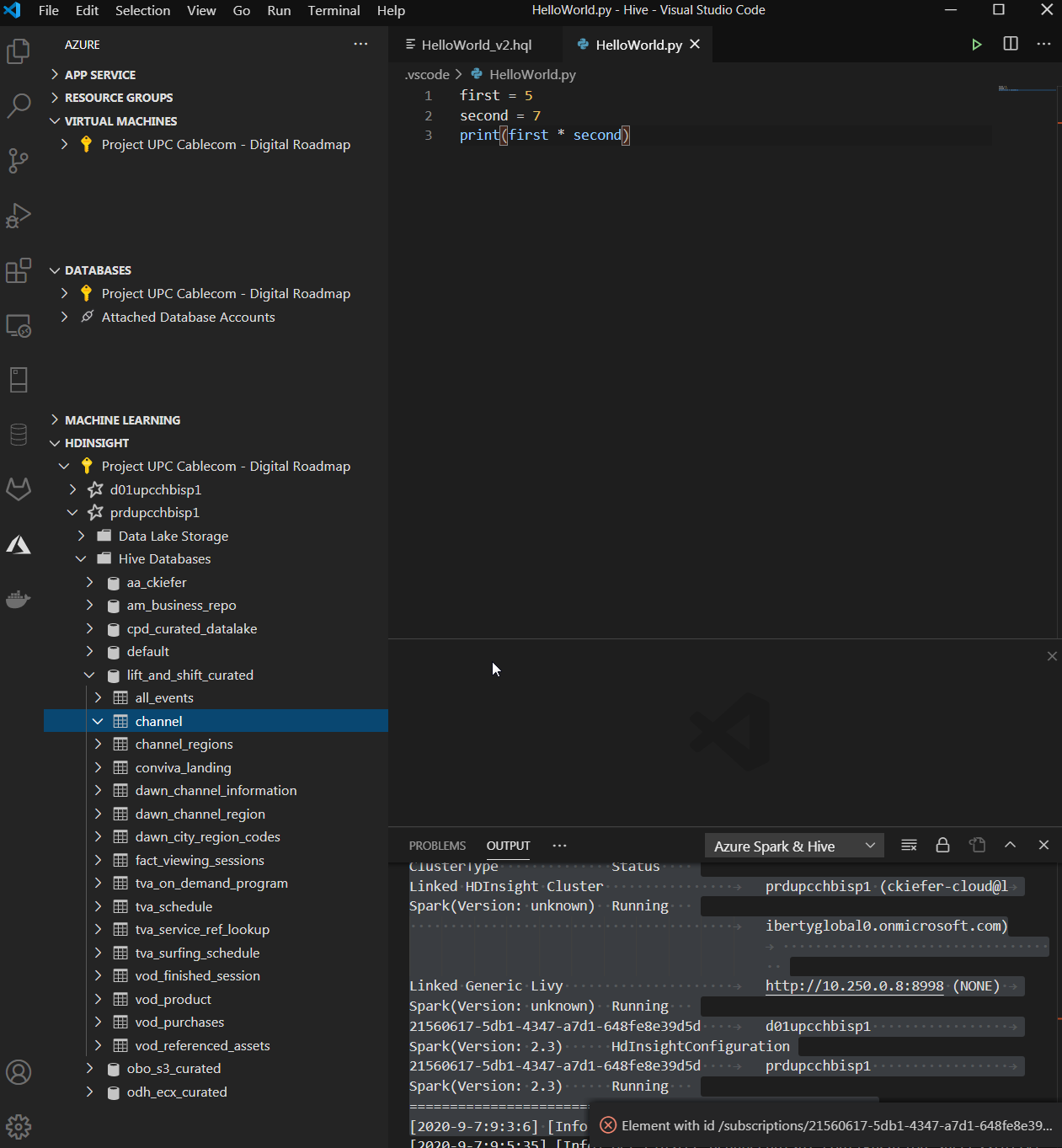Steps to reproduce:
- Start VS Code
- Link HDInsight cluster (as explained in the docu)
- List clusters for verification
21560617-5db1-4347-a7d1-648fe8e39d5d prdupcchbisp1 Spark(Version: 2.3) Running
- Browse to Hive Databases
- Enter user credentials when asked (it's an ESP cluster just to mention)
- Go to, for example, the lift_and_shift_curated database and browse it
- It lists all tables in this db
- Intend to show columns for a particular table, for instance, the 'channel' table
- The error is shown in the bottom right corner of VSCode and the columns are NOT listed.
Is that information sufficient to proceed?
BR, Christoph