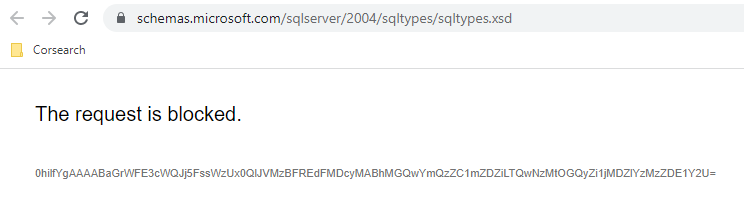I experienced the same thing. Let's run a simple command and get default schema
SELECT *
FROM (VALUES(1), (2))v(ID)
FOR XML RAW, ROOT, XMLSCHEMA
Note that schemaLocation="http://schemas.microsoft.com/sqlserver/2004/sqltypes/sqltypes.xsd" references http.
If it changed, then I expect SQL Server cumulative update to fix it too.
If I paste schemaLocation value into MS Edge it fails with an error like above but redirects to https in Chrome and works.
We also use xsd schema normalization process to resolve 'include' statements and this process errors too.
It worked flawlessly since 2007. the result is deployed to sql xml schema collections
See preprocess-a-schema-to-merge-included-schemas
I am not sure what is going on. Any other insight, anyone?
Thanks
Vladimir