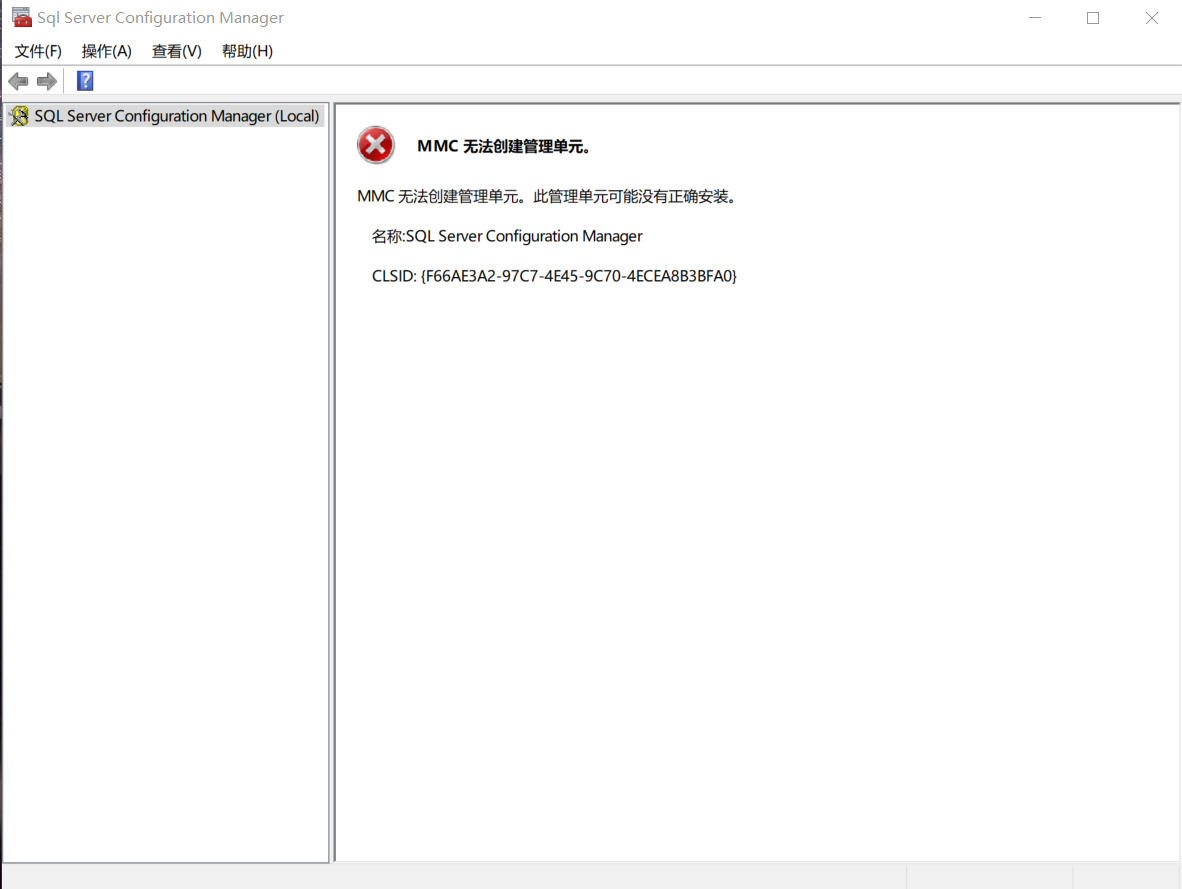SQL Server Configuration Manager 15 is installed when you install an instance of SQL Server 2019. Without SQL 2019, you don't have much use for it anyway.
how to install sqlservermanger15.msc
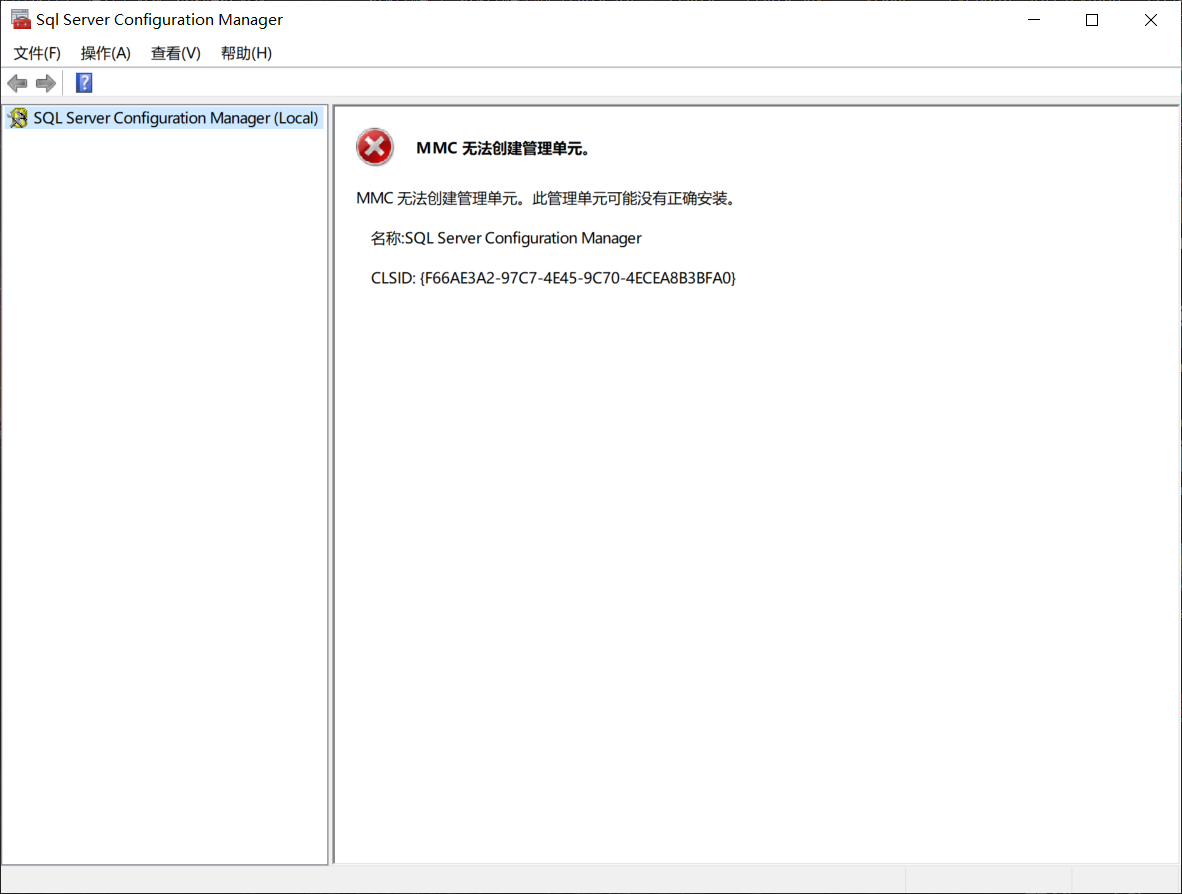
i can't open sqlservermanger15.msc.It displays the sqlservermanger15.msc doesn't be installs rightly.How to solve it.
SQL Server | Other
4 answers
Sort by: Most helpful
-
 Erland Sommarskog 121.8K Reputation points MVP Volunteer Moderator
Erland Sommarskog 121.8K Reputation points MVP Volunteer Moderator2022-04-20T22:09:57.02+00:00 -
 CathyJi-MSFT 22,396 Reputation points Microsoft External Staff
CathyJi-MSFT 22,396 Reputation points Microsoft External Staff2022-04-21T03:30:33.557+00:00 Hi @腾儿ya 是 ,
Did you install SQL server 2019 instance? Can you find SQLServerManager15.msc located at C:\Windows\SysWOW64\SQLServerManager15.msc? if not, please install one SQL server 2019 instance. SQL Server Configuration Manager 15 is installed automatically when you install SQL Server 2019. If you have installed SQL server 2019 instance, and the issue still existed, please repair this instance from Control Panel\Programs\Programs and Features, right click SQL server 2019, choose repair.
If the answer is helpful, please click "Accept Answer" and kindly upvote it. If you have extra questions about this answer, please click "Comment".
-
 Erland Sommarskog 121.8K Reputation points MVP Volunteer Moderator
Erland Sommarskog 121.8K Reputation points MVP Volunteer Moderator2022-04-25T21:20:06.137+00:00 On my machine, SQLServerManager11 appears to be located at C:\Program Files\Microsoft SQL Server\110\Tools\Binn\SqlManager.dll.
I know that there was an issue where Windows 10 upgrades would remove SSCM. I think it only removed the shortcut, but this was a few years back, so I am not sure.
I would try running a repair on your installation.
-
 CathyJi-MSFT 22,396 Reputation points Microsoft External Staff
CathyJi-MSFT 22,396 Reputation points Microsoft External Staff2022-04-26T01:53:17.197+00:00 Hi @腾儿ya 是 ,
This error generally comes when few components are not properly installed on your machine or few of its binaries or dlls have been removed or corrupted on the server.
There are two solution of this error:- Repair your SQL Server Installation.
- By Copying Missing or Corrupted binary file/DLL
If these two methods still not work, you need to launch the Microsoft Management Console and check the SQL Server Configuration Manager.
Please refer to below blog , this blog share us the detail screenshots about detail steps.
How to Fix SQL Server Configuration Manager Issue: MMC could not create the snap-in
In addition, suggest you using the latest version SQL server 2019, and SSCM 15 can manage all version of SQL server before SQL server 2019.
If the answer is helpful, please click "Accept Answer" and kindly upvote it. If you have extra questions about this answer, please click "Comment".