Hi @Marc Menzel ,
First make sure that the name of the form does not conflict with the existing form, and then copy the vb, Desiner.vb, and resx files related to the form to the target directory.
Choose Show All Files, and you will see the form in Solution Explorer.
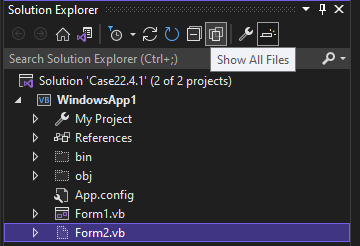
Include In Project and it will automatically recognized as a form.
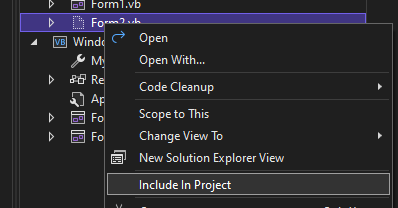
Best Regards.
Jiachen Li
----------
If the answer is helpful, please click "Accept Answer" and upvote it.
Note: Please follow the steps in our documentation to enable e-mail notifications if you want to receive the related email notification for this thread.
