
Hi @MIM ,
Did this problem is related to all add-ins in PowerPoint?
Did you check if this problem only appear in PowerPoint, how about other Office programs?
I suggest you open PowerPoint- File- Options- Add-ins, please check the status of the add-ins. Make sure they are Activated in list:
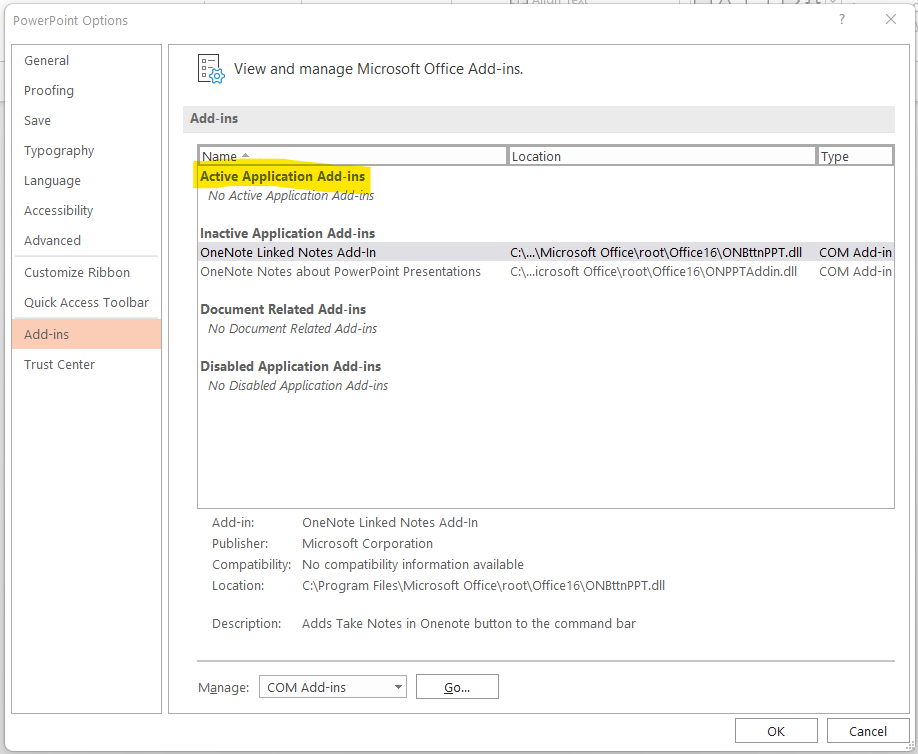
You can also check the Macro settings in PowerPoint:
- Open PowerPoint click File
- Click Options button.
- Select Trust Center in the left pane.
- Click Trust Center Settings button in the right pane.
- Select Macro Settings in the left pane.
- Select Enable all macros (not recommended; potentially dangerous code can run)
- Click OK buttons.
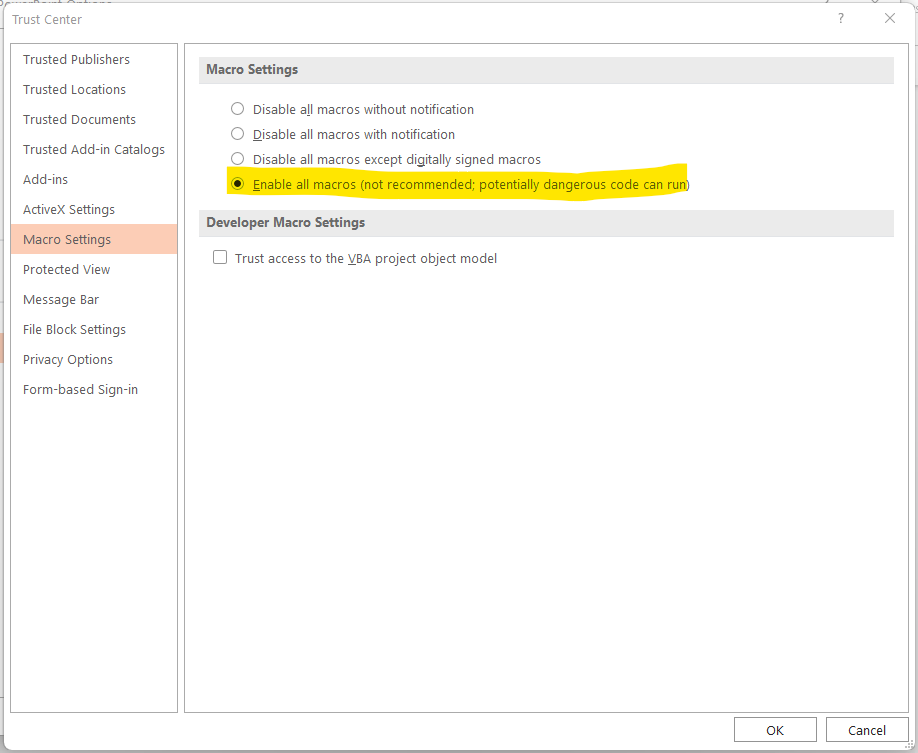
Just checking in to see if the information was helpful. Please let us know if you would like further assistance.
If the response is helpful, please click "Accept Answer" and upvote it.
Note: Please follow the steps in our documentation to enable e-mail notifications if you want to receive the related email notification for this thread.


