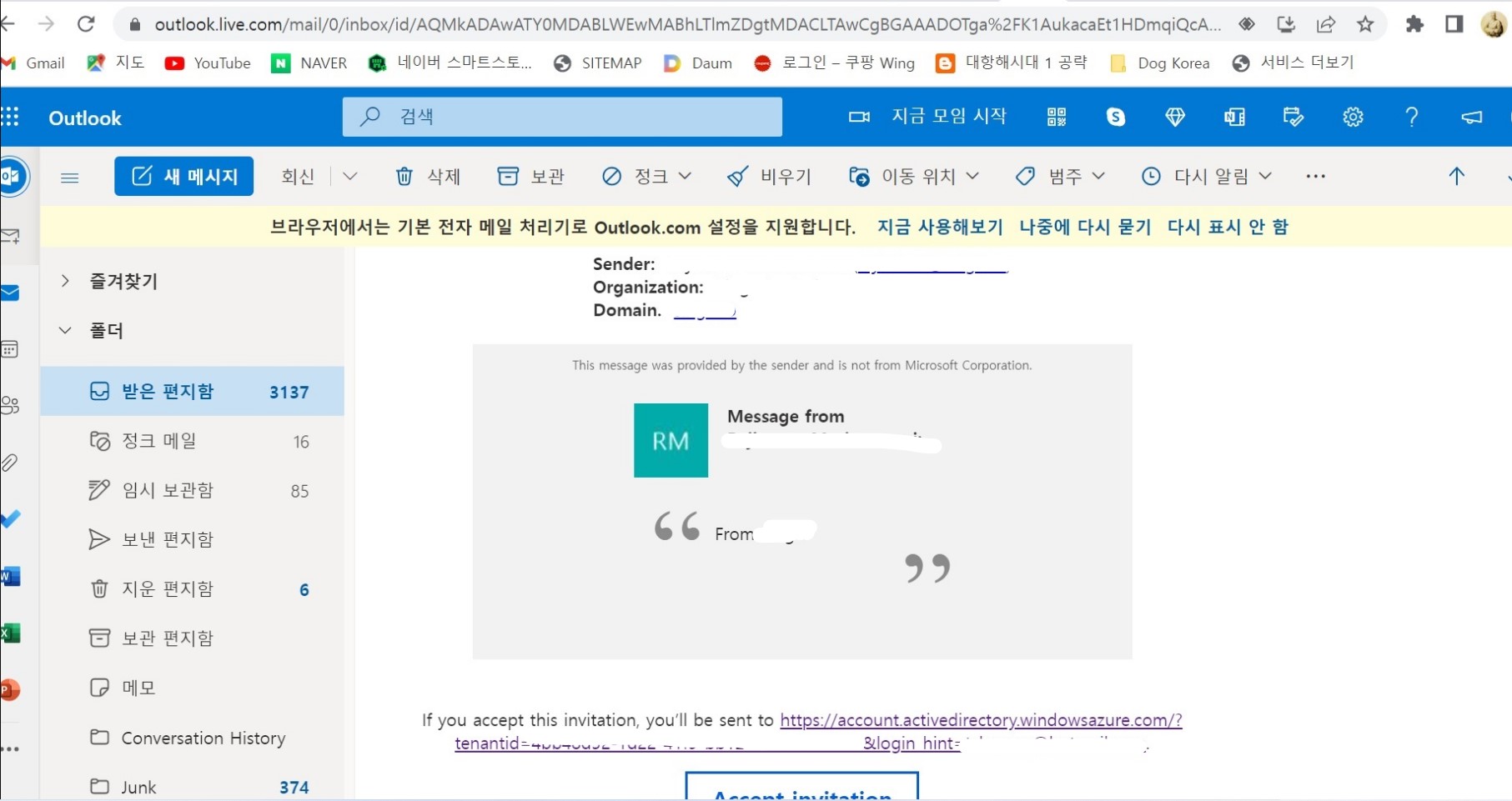Hi @Thomas Cho ,
From the first screenshot, seems like you have already clicked the "Accept invitation" button and choose "Accept" on the Review permissions page, right?
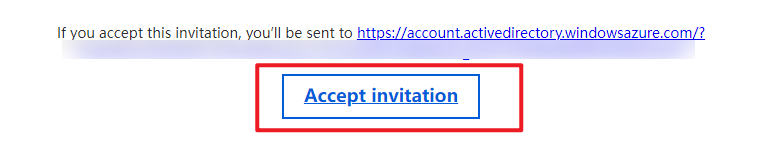
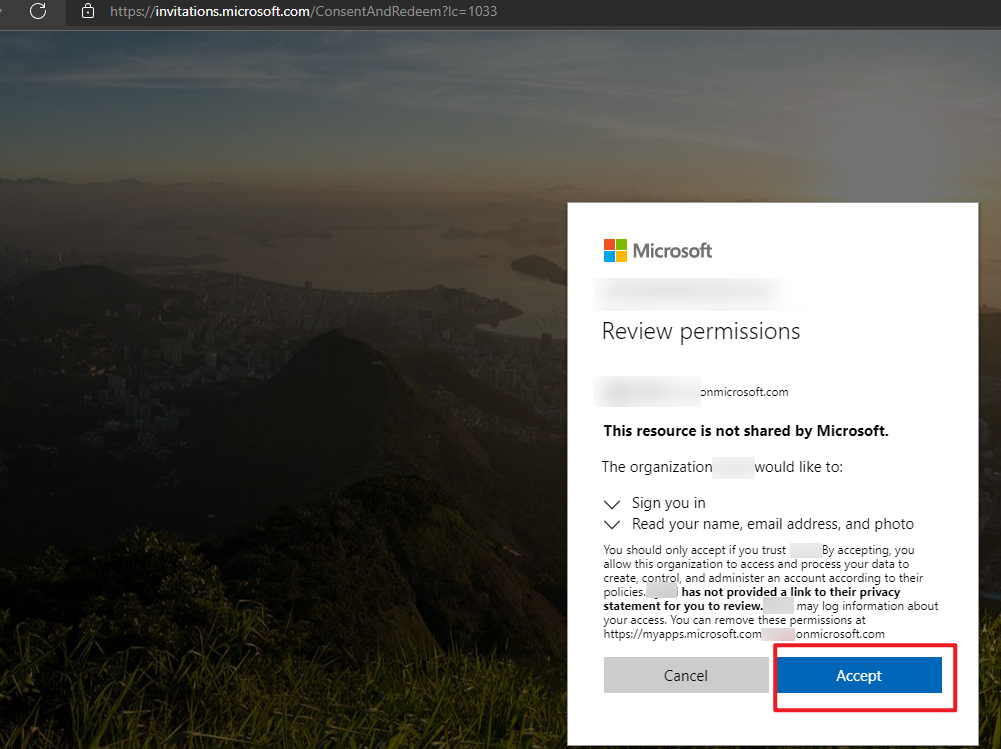
If this is the case, that's already enough(clicking "Accept") and it's an expected behavior that clicking "Accept" would lead users to the My apps page. You can just ignore it and close the page. Below is what I experienced during my test and as you can see, clicking Accept led me to the same page:
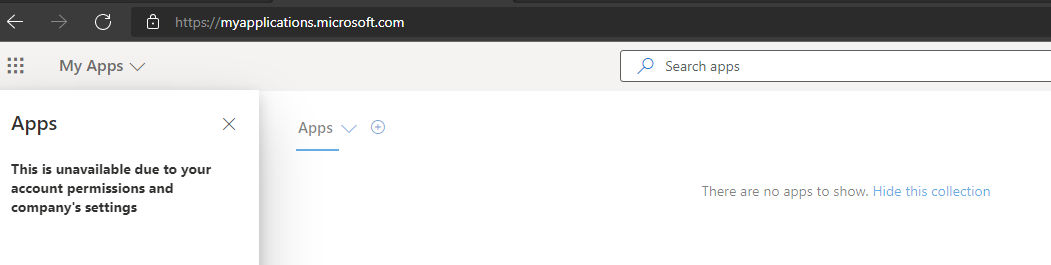
I have a team call with the company this coming Friday
By this, do you mean the company has invited you into a team as well and you need to access the team using the guest account from the Teams client? If this is true, you can download and install the Teams desktop client via https://teams.microsoft.com/download, choose Download for desktop, click Download Teams under Teams for work or school. Once finishing the installation, you can log in using your personal account which received the invitation message, and you would be able to see the team you were invited in:
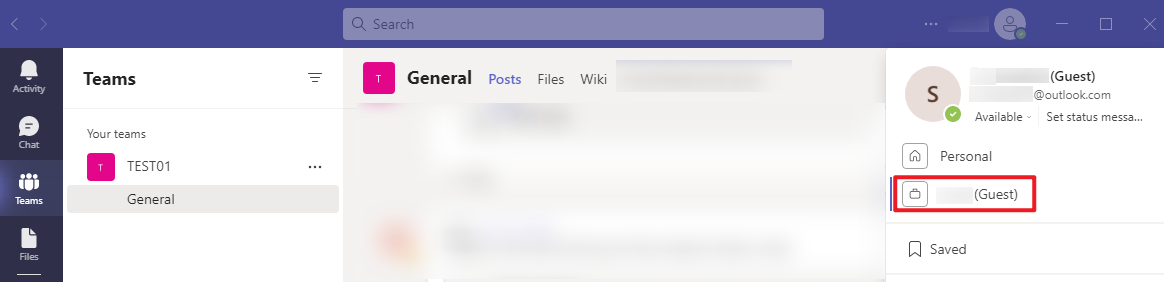
If you have trouble logging in Teams using your account, it's likely that the company hasn't added you into a team, then you can contact them to added you by following Add guests to a team in Teams
By the way, considering that it's a public forum, I've edited the second screenshot in your original post by removing the personal information involved.
If the answer is helpful, please click "Accept Answer" and kindly upvote it. If you have extra questions about this answer, please click "Comment".
Note: Please follow the steps in our documentation to enable e-mail notifications if you want to receive the related email notification for this thread.
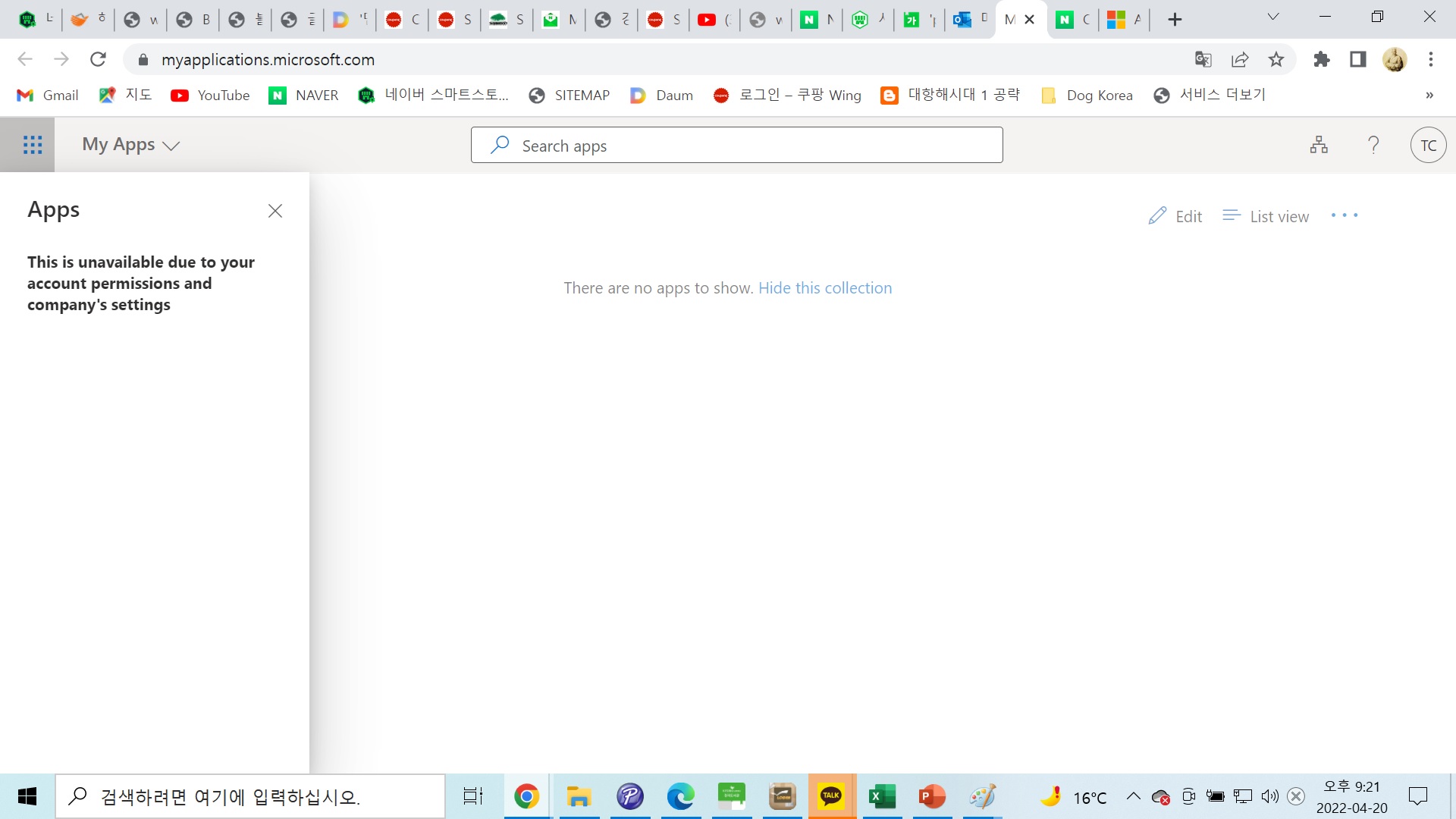 Dear MS,
Dear MS,