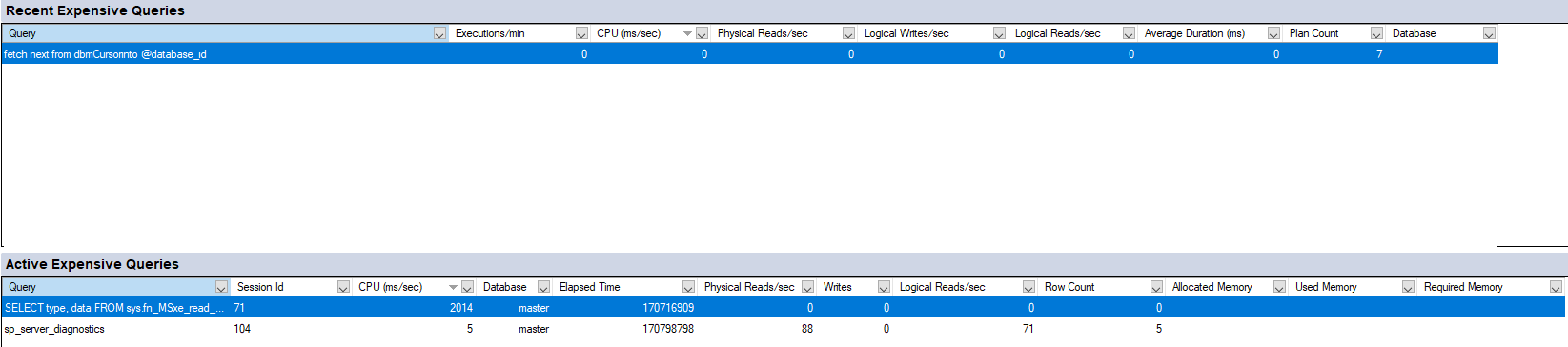Welcome to Microsoft T-SQL Q&A Forum!
I don't know if you know sp_WhoIsActive, as a powerful software is widely used in the industry to sort queries from longest running time to shortest.
In addition to showing system process information, it will also show you who is blocking whom, which machine the query is coming from, and more. You can click this link to get it. Here is a solution, maybe you can try it.
SELECT [Session ID] = s.session_id,
[User Process] = CONVERT(CHAR(1), s.is_user_process),
[Login] = s.login_name,
[Blocked By] = ISNULL(CONVERT (varchar, w.blocking_session_id), ''),
[Head Blocker] =
CASE
WHEN r2.session_id IS NOT NULL AND (r.blocking_session_id = 0 OR r.session_id IS NULL) THEN '1'
ELSE ''
END,
[DatabaseName] = ISNULL(db_name(r.database_id), N''),
[Task State] = ISNULL(t.task_state, N''),
[Command] = ISNULL(r.command, N''),
[statement_text] = Substring(st.TEXT, (r.statement_start_offset / 2) + 1,
( ( CASE r.statement_end_offset WHEN - 1 THEN Datalength(st.TEXT)
ELSE r.statement_end_offset
END - r.statement_start_offset ) / 2 ) + 1), ----It will display the statement which is being executed presently.
[command_text] =Coalesce(Quotename(Db_name(st.dbid)) + N'.' + Quotename(Object_schema_name(st.objectid, st.dbid)) + N'.' + Quotename(Object_name(st.objectid, st.dbid)), ''), -- It will display the Stored Procedure's Name.
[Total CPU (ms)] = r.cpu_time,
r.total_elapsed_time / (1000.0) 'Elapsed Time (in Sec)',
[Wait Time (ms)] = ISNULL(w.wait_duration_ms, 0),
[Wait Type] = ISNULL(w.wait_type, N''),
[Wait Resource] = ISNULL(w.resource_description, N''),
[Total Physical I/O (MB)] = (s.reads + s.writes) * 8 / 1024,
[Memory Use (KB)] = s.memory_usage * 8192 / 1024,
[Host Name] = ISNULL(s.host_name, N''),
[Net Address] = ISNULL(c.client_net_address, N''),
[Workload Group] = N'',
[Application] = ISNULL(s.program_name, N'')
FROM sys.dm_exec_sessions s
LEFT OUTER JOIN sys.dm_exec_connections c ON (s.session_id = c.session_id)
LEFT OUTER JOIN sys.dm_exec_requests r ON (s.session_id = r.session_id)
LEFT OUTER JOIN sys.dm_os_tasks t ON (r.session_id = t.session_id
AND r.request_id = t.request_id)
LEFT OUTER JOIN
(
SELECT *,
ROW_NUMBER() OVER (PARTITION BY waiting_task_address
ORDER BY wait_duration_ms DESC) AS row_num
FROM sys.dm_os_waiting_tasks ) w ON (t.session_id = w.session_id)
AND w.row_num = 1
LEFT OUTER JOIN sys.dm_exec_requests r2 ON (r.session_id = r2.blocking_session_id) OUTER APPLY sys.dm_exec_sql_text(r.sql_handle) AS st
WHERE s.session_Id > 50
ORDER BY s.session_id
Best regards,
Bert Zhou
If the answer is the right solution, please click "Accept Answer" and kindly upvote it. If you have extra questions about this answer, please click "Comment".
Note: Please follow the steps in our Documentation to enable e-mail notifications if you want to receive the related email notification for this thread.